Premium Only Content
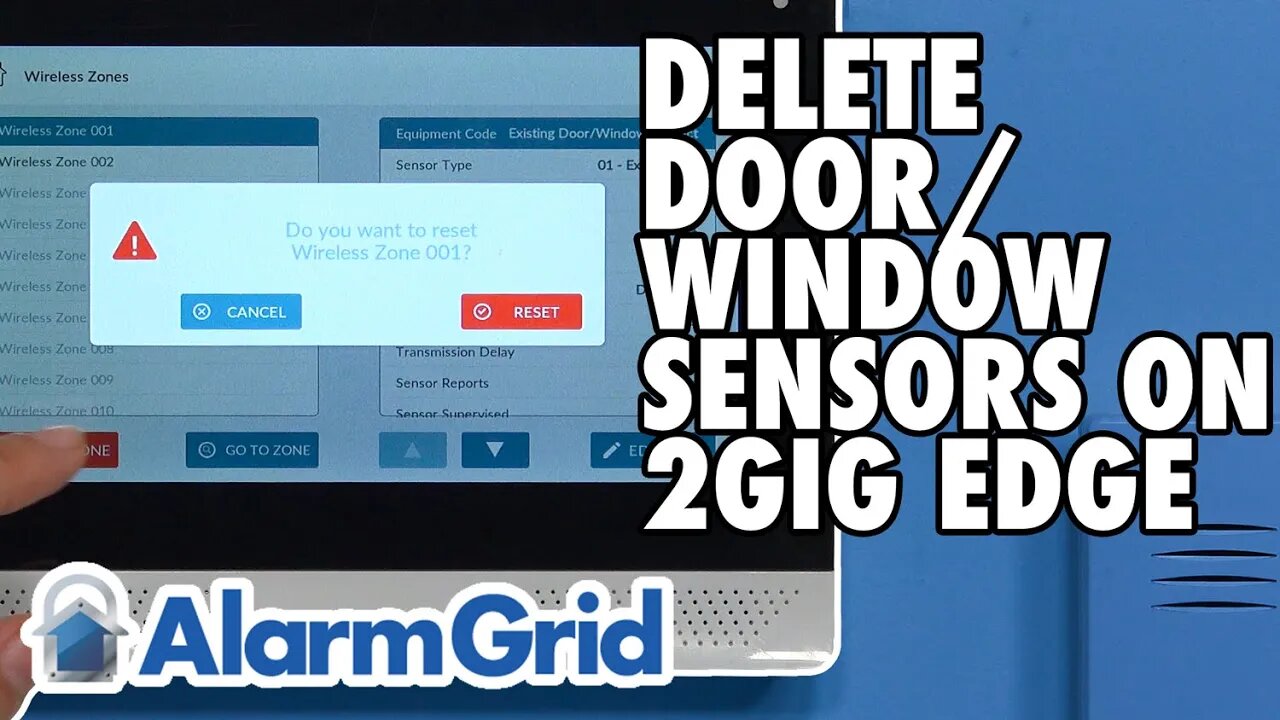
2GIG Edge: Deleting Door/Window Sensors
In this video, Michael from Alarm Grid shows you how to delete a door and window sensor from the 2GIG Edge Security System. The process for deleting a door and window alarm sensor from the 2GIG Edge is the same as any other sensor. When you delete a door/window sensor from the system, you are resetting that zone so that it is available for use with another sensor, or even the same sensor that is reprogrammed with the system.
The 2GIG Edge always has 100 wireless zones. Though the most likely scenario is that there will be some vacant zones on the system. Deleting or resetting a zone is the process of taking a programmed zone and then making it vacant or empty. Then that vacant or empty zone can be re-purposed and programmed with a new sensor, or it can just be left vacant. You certainly do not need to use all 100 zones on the system, and in all likelihood, you will not use all 100 zones on the system. In fact, it could be said that using each and every system zone is somewhat extreme, Though if you have a very large home or business, then you never know, you might seriously need all 100 zones.
There are a couple of reasons why you want to delete a door and window sensor. For one, you might no longer want to use that sensor with the system. Maybe you want that door or window to not be monitored by the system. That would be grounds to delete the zone. Another possibility is that you need to open up that zone and reset it so that it can be used with a different sensor. This can be needed if you run out of zones on the 2GIG Edge Alarm System.
https://www.alarmgrid.com/faq/how-do-i-delete-a-door-window-sensor-from-my-2gig-edge
-
 3:31
3:31
Alarm Grid Home Security DIY Videos
1 year ago $0.01 earnedWireless Repeater: Use With Life Safety Devices
38 -
 2:04:27
2:04:27
TimcastIRL
9 hours agoAntifa CONVICTED Of TERRORISM, Fears Of CIVIL WAR Grow | Timcast IRL
239K87 -
 2:16:43
2:16:43
TheSaltyCracker
7 hours agoIt's Over Zelensky ReeEEStream 11-21-25
88.4K132 -
 4:50:37
4:50:37
Drew Hernandez
1 day agoMIKE HUCKABEE EXPOSED FOR OFF RECORD MEETING WITH CONVICTED ISRAELI SPY?
54.8K22 -
 4:07:43
4:07:43
SynthTrax & DJ Cheezus Livestreams
17 hours agoFriday Night Synthwave 80s 90s Electronica and more DJ MIX Livestream SYNTHWAVE / ANIME NIGHT
33.5K1 -
 14:25
14:25
Tactical Advisor
15 hours agoReal Life John Wick Suit | Grayman & Company
21.4K2 -
 LIVE
LIVE
I_Came_With_Fire_Podcast
15 hours agoAlien Enemies Act | Dismantling the Department of Education | Valhalla VFT & America First
296 watching -
 19:53
19:53
MetatronHistory
6 hours agoRome VS Greece - Ultimate Clash of Civilizations Explained
14.3K4 -
 33:09
33:09
Exploring With Nug
8 hours ago $5.71 earnedThey Weren’t Ready for Nightfall on Blood Mountain… So I Helped Them Down
31.6K1 -
 1:16:42
1:16:42
Sarah Westall
6 hours agoBoardroom and Government Infiltration: The Silent Erosion of American Power w/ Mike Harris
24K5