Premium Only Content

Honeywell Home PROA7PLUS: Add a User Code
In this video, Michael from Alarm Grid explains how to add a new user code to a Honeywell Home PROA7PLUS or other ProSeries Alarm Panel from Honeywell Home or Resideo. Up to 96 codes can be set up with the system. In order to add a new user code to a PROA7PLUS, you must know the Master Code for the system. This code is set to 1234 by default, but it is almost always changed. Alternatively, you can also add codes using any code that is Partition Master. When using a Partition Master Code, you can only create users that will have authority over the partition that the code has Master-level authority over. Additionally, while you can access the User Management Menu with the Installer Code, it will later ask you to provide the Master code for verification. With that in mind, you will ultimately need the Master Code for making user changes.
One important thing to keep in mind about user codes on the ProSeries Panels is that they can be assigned different levels of authority on a partition by partition basis. Users can only be assigned authority for partitions that are currently enabled on the system. A ProSeries System can have up to four (4) partitions set up and enabled, but only the first partition is enabled by default. The other three (3) partitons have to be enabled within programming in order to be used. Some of the different authority levels that a user code can be assigned include Partition Master, User, Guest, Arm Only, and Duress. Also, after you finish creating a new user, you can then go back into the User Management and assign options for automatic Bluetooth disarming and Z-Wave lock functionality. The Z-Wave lock feature lets you send user codes to programmed Z-Wave locks so that the code can unlock the device. You can also set it so that the PROA7PLUS Systen automatically disarms upon entering the code and unlocking the lock.
https://www.alarmgrid.com/faq/how-do-i-add-a-user-code-to-my-honeywell-home-proa7plus
-
 3:31
3:31
Alarm Grid Home Security DIY Videos
1 year ago $0.01 earnedWireless Repeater: Use With Life Safety Devices
32 -
 LIVE
LIVE
GritsGG
7 hours agoWarzone Win Grinding! Most Wins in WORLD! 3680+!
220 watching -
![[LIVE] STAR WARS: Jedi Academy - Movie Battles 2 | ReaperAF95's Community Event Day 2](https://1a-1791.com/video/fwe2/ce/s8/1/E/Q/f/o/EQfoz.0kob-small-LIVE-STAR-WARS-Jedi-Academy.jpg) LIVE
LIVE
Joke65
4 hours ago[LIVE] STAR WARS: Jedi Academy - Movie Battles 2 | ReaperAF95's Community Event Day 2
46 watching -
 5:41:09
5:41:09
Right Side Broadcasting Network
2 days agoLIVE REPLAY: President Trump to Deliver Remarks at America's Navy 250 in Norfolk, VA - 10/5/25
125K66 -
 LIVE
LIVE
SynsFPS
4 hours ago🔴B07 Beta🔴|🔴 LEVEL CAP INCREASED 🔴|🔴Path to Verify 🔴
57 watching -
 LIVE
LIVE
tminnzy
5 hours ago*BETA DROPS* BO7 LEVEL CAP INCREASE! OPEN BETA
116 watching -
 1:06:42
1:06:42
The White House
6 hours agoPresident Trump Delivers Remarks at Navy 250 Celebration
46.8K49 -
 4:42:13
4:42:13
TinyPandaface
5 hours agoYour FACE is a Gaming Channel! | Homebody
20.8K -
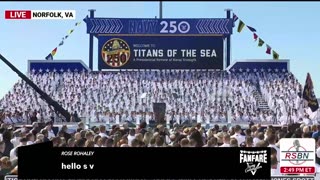 3:22:43
3:22:43
Barry Cunningham
7 hours agoBREAKING NEWS: PRESIDENT TRUMP GIVES SPEECH TO THE NAVY!
76.3K47 -
 LIVE
LIVE
EyeSeeU8
5 hours ago🔴Warzone + BO7 Beta w/ EyeSeeU
25 watching
