Premium Only Content

Honeywell Home PROA7PLUS: Add a User Code
In this video, Michael from Alarm Grid explains how to add a new user code to a Honeywell Home PROA7PLUS or other ProSeries Alarm Panel from Honeywell Home or Resideo. Up to 96 codes can be set up with the system. In order to add a new user code to a PROA7PLUS, you must know the Master Code for the system. This code is set to 1234 by default, but it is almost always changed. Alternatively, you can also add codes using any code that is Partition Master. When using a Partition Master Code, you can only create users that will have authority over the partition that the code has Master-level authority over. Additionally, while you can access the User Management Menu with the Installer Code, it will later ask you to provide the Master code for verification. With that in mind, you will ultimately need the Master Code for making user changes.
One important thing to keep in mind about user codes on the ProSeries Panels is that they can be assigned different levels of authority on a partition by partition basis. Users can only be assigned authority for partitions that are currently enabled on the system. A ProSeries System can have up to four (4) partitions set up and enabled, but only the first partition is enabled by default. The other three (3) partitons have to be enabled within programming in order to be used. Some of the different authority levels that a user code can be assigned include Partition Master, User, Guest, Arm Only, and Duress. Also, after you finish creating a new user, you can then go back into the User Management and assign options for automatic Bluetooth disarming and Z-Wave lock functionality. The Z-Wave lock feature lets you send user codes to programmed Z-Wave locks so that the code can unlock the device. You can also set it so that the PROA7PLUS Systen automatically disarms upon entering the code and unlocking the lock.
https://www.alarmgrid.com/faq/how-do-i-add-a-user-code-to-my-honeywell-home-proa7plus
-
 4:37
4:37
Alarm Grid Home Security DIY Videos
2 years agoQolsys IQ Panel 4: Change the Master Code
35 -
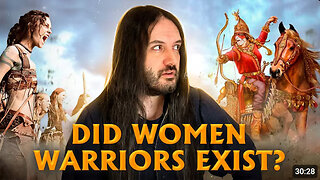 30:49
30:49
MetatronHistory
1 day agoThe Truth about Women Warriors Based on Facts, Evidence and Sources
15.4K11 -
 2:59:08
2:59:08
FreshandFit
11 hours agoA Sugar Baby & A Feminist ALMOST Fight Each Other
244K46 -
 6:24:23
6:24:23
SpartakusLIVE
9 hours agoFriday Night HYPE w/ YOUR King of Content
103K1 -
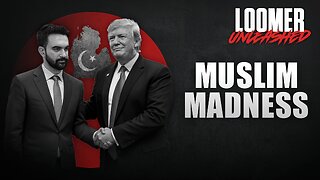 2:27:53
2:27:53
Laura Loomer
7 hours agoBREAKING: MTG Resigns From Congress, Mamdani Meets Trump
69.9K101 -
 3:30:10
3:30:10
PandaSub2000
1 day agoDisney & Buzz Trivia | PHOENIX & HAVIX (Original Live Version)
33.6K -
 15:23
15:23
T-SPLY
11 hours agoBUSTED Assistant Principle And Brother Arrested For Wanting To Kill ICE!
26.2K13 -
 22:06
22:06
Jasmin Laine
12 hours agoCBC STUNNED Into SILENCE After JD Vance’s BRUTAL Message to Canadians
23.9K12 -
 2:04:27
2:04:27
TimcastIRL
10 hours agoAntifa CONVICTED Of TERRORISM, Fears Of CIVIL WAR Grow | Timcast IRL
255K92 -
 2:16:43
2:16:43
TheSaltyCracker
8 hours agoIt's Over Zelensky ReeEEStream 11-21-25
88.4K139