Premium Only Content
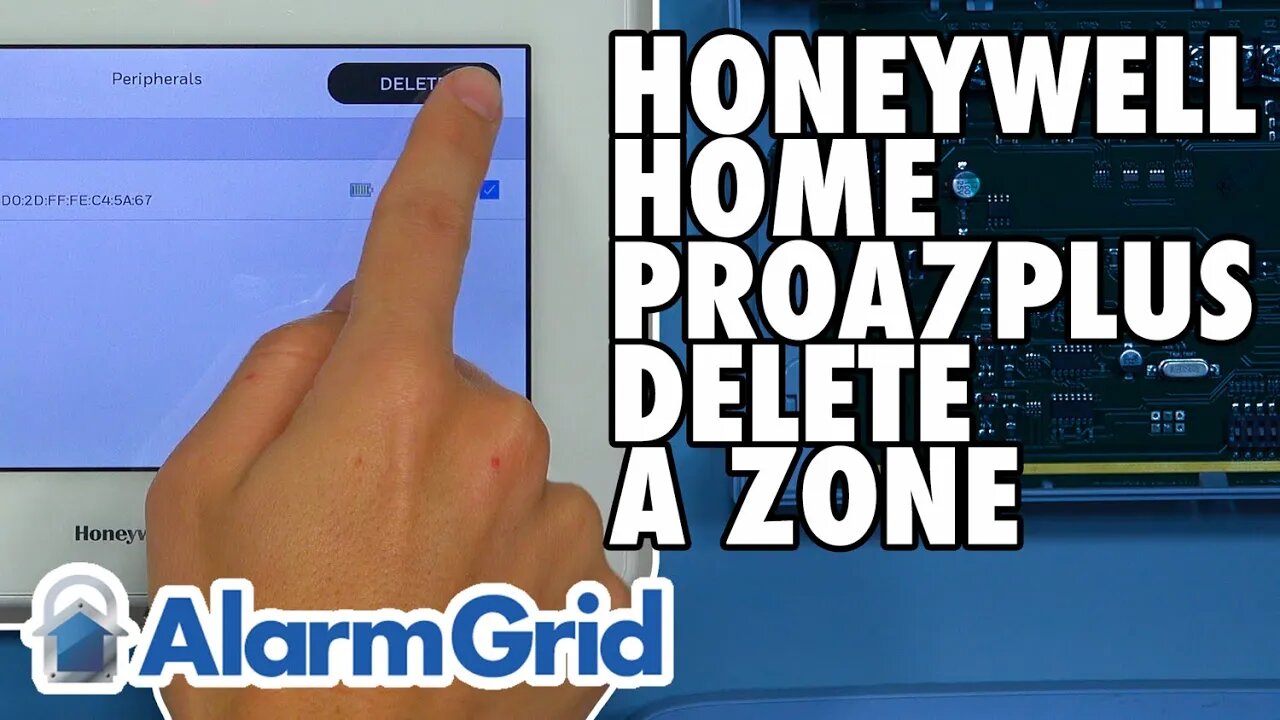
Honeywell Home PROA7PLUS: Delete a Zone
In this video, Jorge from Alarm Grid shows you how to delete a zone from a Honeywell Home PFOA7PLUS Security System. The PROA7PLUS has 127 encrypted zones for Honeywell SiX Series Sensors and Honeywell Home and Resideo PROSiX Sensors. The panel also has 123 legacy zones, but those can only be used if a PROTAKEOVER has been installed. In total, the system has 250 zones. Any Zone Number, 1 thru 250, can be used as an encrypted zone, or as a legacy zone. It just depends on the order you enroll the sensors. And don't forget that you can never exceed 127 encrypted zones, nor can you exceed 123 legacy zones.
When you delete a zone, you are clearing it up so that a new sensor can be used in that zone slot. You could also re-enroll the same sensor as before if you want. After a zone has been deleted, the associated sensor will no longer be programmed with the security system. If you fault or activate that sensor, then nothing will happen on the PROA7PLUS. You would need to re-enroll the sensor in order to get the system to respond to its activity.
Adding and deleing zones on the PROA7PLUS is done through the system's Local Programming Mode. When the ProSeries Panels were first released, Local Programming Mode was not available, and all programming had to be completed remotely by the user's monitoring provider. But Resideo released a firmware update in June 2021 to introduce local programming so that end-users could program their own panels. If you want to delete zones from a PROA7PLUS without needing to contact your monitoring provider, then you need access to Local Programming Mode. You must also know the Installer Code for the system, which is 4112 by default. If you do not know the IC, then you cannot access programming. It is advised that you do not change the Installer Code away from 4112. That will help prevent you from being locked out of programming.
https://www.alarmgrid.com/faq/how-do-i-delete-a-zone-from-my-honeywell-home-proa7plus
-
 3:39
3:39
Alarm Grid Home Security DIY Videos
2 years agoQolsys IQ Panel 4: Using Dual Path Monitoring
23 -
 16:09
16:09
Nikko Ortiz
1 day agoMilitary Fails That Got Soldiers In Trouble
26.6K12 -
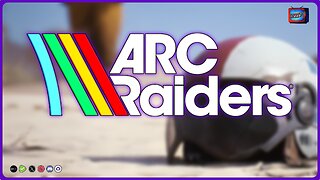 LIVE
LIVE
PudgeTV
3 hours ago🟣 Arc Raiders - Gaming on Rumble | The Rumskateers Go Topside
78 watching -
 LIVE
LIVE
Reidboyy
11 hours ago24/7 BO7 Camo Grind! Stream Doesn't End Until I Unlock EVERY Camo in Black Ops 7!
113 watching -
 1:05:07
1:05:07
Julie Green Ministries
3 hours agoLIVE WITH JULIE
75.2K139 -
 LIVE
LIVE
WorldofGaming
1 day agoTHE ULTIMATE MARIO KART WORLD MARATHON!
118 watching -
 2:49:34
2:49:34
Country Craft Streams
3 hours agoJunkyard Juggernaut Clash
3K -
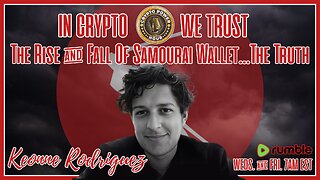 1:06:26
1:06:26
Crypto Power Hour
10 hours ago $4.07 earnedThe Rise & Fall Of Samourai Wallet…The Truth
30.6K8 -
 15:36
15:36
Upper Echelon Gamers
16 hours ago $5.80 earnedThe Doomed Economics of KLARNA - Buy Now, Pay Never
24.3K4 -
 11:45
11:45
World2Briggs
17 hours ago $4.45 earnedShould You Move To Austin, Texas?
18.1K11