Premium Only Content
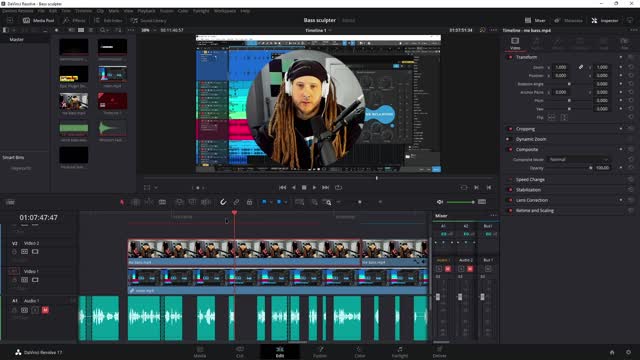
Put Yourself In a Circle - DAVINCI RESOLVE 17 ⭕
How to create a circle overlay for your camera track in DaVinci Resolve using the Color Page. #DavinciResolve
For many tutorial style videos, you'll see the presenter overlayed on top of the screen capture track.
Instead of simply sizing the video track of the presenter down and sticking it in a corner using rectangular dimensions, a popular thing to do today is to use a circle mask over the webcam video track.
And this is super simple to do in the Color Page by using a Power Window and creating an Alpha output.
But you can also use this technique for many more effects as well, so feel free to experiment.
*Davinci Resolve 17.4.4 (the free version) is used in this video.
▶️MORE DAVINCI RESOLVE VIDEOS
DaVinci Resolve - Customize Keyboard & 37+ Shortcuts (Do THIS to Edit FASTER!)
https://youtu.be/9xIY_ihS1Zo
DaVinci Resolve 17 - PASTE ATTRIBUTES (Don't Redo Work!)
https://youtu.be/kj0Bdn7cnG0
▶Our Links
Website
benonidigital.com
Buy your studio gear: https://www.amazon.com/shop/benonistudio
SUBSCRIBE ::: LIKE ::: COMMENT
-
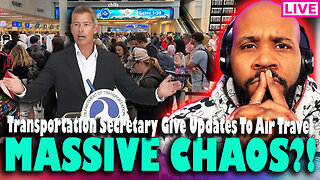 2:55:50
2:55:50
The Pascal Show
11 hours ago $0.07 earnedMASSIVE CHAOS?! Transportation Secretary Hold Presser On Air Travel & More
1.25K1 -
 1:06:35
1:06:35
TruthStream with Joe and Scott
1 day agoZero Limits Round Table with Joe Vitale, Lisa Schermerhorn and more of the cast!
3.51K -
 LIVE
LIVE
Lofi Girl
2 years agoSynthwave Radio 🌌 - beats to chill/game to
175 watching -
 7:40
7:40
Blabbering Collector
12 hours agoLEAKED: Draco Malfoy, Hooch, Neville Longbottom! | Harry Potter HBO Show Update, Wizarding News
8.07K -
 3:06:35
3:06:35
Badlands Media
16 hours agoDEFCON ZERQ Ep. 017: Tesla Tech, Ancient Power & The Fight for Human Consciousness
229K54 -
 3:11:56
3:11:56
TimcastIRL
8 hours agoDOJ Launches FULL INVESTIGATION Into TPUSA Antifa RIOT, Media Says Mostly Peaceful | Timcast IRL
254K83 -
 3:16:27
3:16:27
Barry Cunningham
12 hours agoBREAKING NEWS: SOLVING THE HOUSING CRISIS BY UNDERSTANDING VETERANS DAY! AND IT'S MOVIE NIGHT!
81.6K33 -
 8:58:17
8:58:17
SpartakusLIVE
10 hours agoWZ Solos to Start || NEW Battlefield 6 - REDSEC Update Later
26.1K1 -
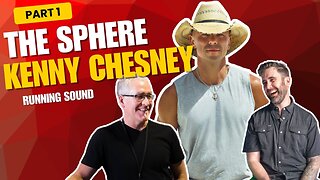 1:01:56
1:01:56
ThisIsDeLaCruz
18 hours ago $12.30 earnedInside Kenny Chesney’s Sphere Part 1: Exclusive Backstage Pass
39.1K2 -
 2:09:50
2:09:50
DLDAfterDark
7 hours ago $3.48 earnedA Complete Look Into The Glock "V Series"! Pistol In Hand! VERY GAY!!
23.2K1