Premium Only Content
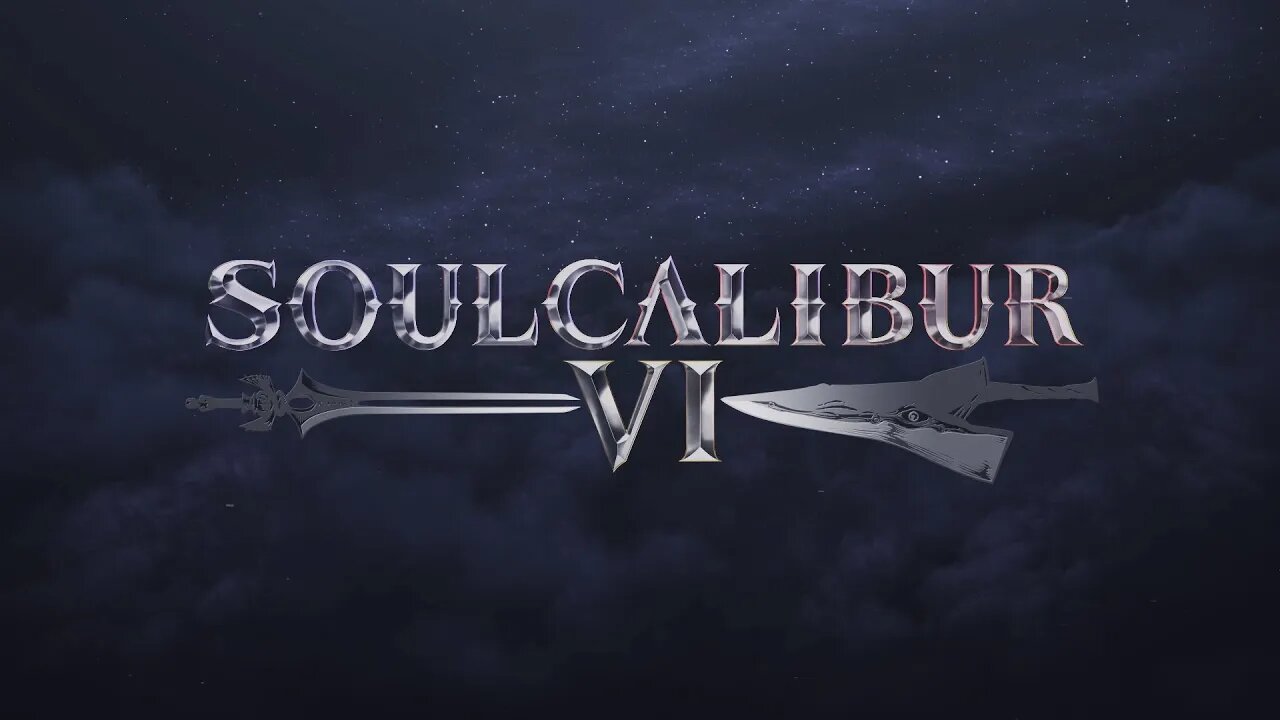
Custom Intro Test (SoulCalibur™ VI)
I've often considered putting together more "long form" videos, such as Create-a-Soul exhibitions (with links to the "recipés") or combo/strategy videos that explain how something works (or may not work!) and why I utilize them…
So I figured it'd be fun to have an introduction that shows off the Critical Edge attacks of my favorite characters to the tune of one of my favorite tracks, "Innocent Vision" (and the timing came out better than expected!). I'm also forced to keep things simple because my only "proper" video editor is FFmpeg which operates on DOS/Command Prompt expressions.
For example, in order to produce "clean" looking footage — as in, removing the phrase "Critical Edge" from each shot — I had to record the raw version of the attack and then record multiple versions of the "replay" (as the stage effects — clouds, water, flames, &c. — do not reset themselves). Once recorded, I'd find the replay that most closely match the raw version, crop out a portion of the replay where the phrase "Critical Edge" would appear, paste that over the actual phrase in the raw footage, and then trim it into separate clips before linking the clips together (or, alternatively, crop out the portion of the raw footage where "Replay" would appear and then paste that onto the actual replay).
Exᴀᴍᴘʟᴇ Cᴏᴅᴇ:
ffmpeg -i ce_talim.mp4 -map_metadata -1 -filter_complex "[0]trim=47.414:48.682, setpts=PTS-STARTPTS[C]; [0]trim=2.502:3.770, crop=228:48:1592:109, setpts=PTS-STARTPTS[O]; [C][O]overlay=1592:109" -c:v libx264 -preset slower -crf 1 -an -pix_fmt yuv420p -shortest ce_talim_scene.mp4
First I strip any metadata from "ce_talim.mp4," before trimming one portion into the base clip ("[C]") and trimming and cropping another portion into the overlay ("[O]"), place the overlay onto the clip at a specific position ("[C][O]overlay=x:y"), and then convert them into the final file, "ce_talim_scene.mp4."
Knowing when to trim the video involved the self-coding of a webpage that would scan the directory for video files and list them as links (with thumbnails, when applicable), then open the video to be played:
https://www.schadenfreudestudios.com/temp/player.php
Using JavaScript, I can scan five seconds using the "←" / "→" arrow keys, scan one second using "Shift + ←" / "Shift + →," scan 1/100th of a second using "Ctrl + ←" / "Ctrl + →," and scan 1/1000th of a second using "Ctrl + Shift + ←" / "Ctrl + Shift + →." "Home" brings you to the beginning of the video, whilst "End" takes you to the end. I can display the duration in seconds by typing "C" and copy it to the clipboard with "Ctrl + C." Similarly, I can quickly generation thumbnails using "Ctrl + X" and save a miniaturized version using "Ctrl + Shift + X" (creating the "thumbs" directory if none exists) or download a full-sized version by clicking the thumbnail window.
The "Spacebar" plays and pauses the video, "↑" raises the volume by 10%, "↓" lowers the volume by 10%, "Page Up" maximizes the volume, "Page Down" minimizes the volume, "M" mutes the volume (while retaining the volume level). "R" reloads the video, "L" loops the video, "I" hides the control bar, and "F" puts the video into fullscreen mode. I've also attempted to create a "virtual keyboard" that can be opened by clicking the tab at the top (or typing "?"), and hiding it completely with "T" …but it's unfinished (keyboard functions don't work on a mobile phone, so I want some way of still showing them off).
Nightmare and Ivy were a pain because, as with the stage effects, the "energy" effects around their Critical Edges can differ from replay to replay (in the case of Nightmare, I had to have him as Player 1 and Siegfried as Player 2, but then manually switch their positions to the Player 2 and Player 1 sides, respectively; this allowed his "Critical Edge" message to appear on the left side of the screen, making it easier to edit out).
I had considered finishing the Critical Edge sequence with Azwel's secret Soul Charged version as it also fades-to-white, but Cassandra's was a bit quicker and I felt would have more impact as it fades to the title, plus it timed with the music better. Then there's the case of timing the narrator's voiceover to occur a little earlier than in the game itself.
The video's extended at the end to allow crossfading into a video proper, and I've thought about adding a kind of "sepia tone" filter to the footage but I'm not yet committed to it (unless, maybe, I'll have the intro begin in "sepia tone" before gradually fading into full colour as Nightmare begins his Critical Edge).
#SoulCalibur #FFmpeg
-
 LIVE
LIVE
GritsGG
16 hours ago36 Hour Stream! Most Wins 3420+ 🧠
378 watching -
 2:05:47
2:05:47
TimcastIRL
5 hours agoTrump FBI Raids John Bolton Amid Classified Docs Investigation | Timcast IRL
164K57 -
 2:15:23
2:15:23
TheSaltyCracker
5 hours agoFinally Someone Gets Raided ReEEeStream 8-22-25
73.5K196 -
 LIVE
LIVE
I_Came_With_Fire_Podcast
17 hours agoChina's New Ship Killers, EU Dead, Shooter HOAX, and The Missing Woman
174 watching -
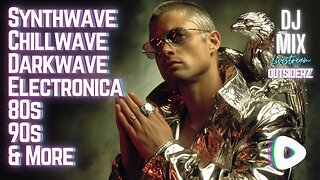 3:46:26
3:46:26
SynthTrax & DJ Cheezus Livestreams
14 hours agoFriday Night Synthwave 80s 90s Electronica and more DJ MIX Livestream OUTSIDERZ Edition
21.8K -
 3:39:16
3:39:16
VapinGamers
4 hours ago $0.06 earnedFortnite Friday with BrianZGame and Community! #1 Controller Scrub NA - !rumbot !music
8.32K -

iCheapshot
5 hours ago $0.02 earnedTrying Out The Finals | Complete Newb
5.6K3 -
 1:59:06
1:59:06
HogansAlleyHero
7 hours ago💥2XP WEEKEND - BF6 REWARDS UNLOCK GRIND 💥
3.31K -
 1:11:19
1:11:19
The Mel K Show
7 hours agoMel K w/ Ian Trottier & John Donovan | High Stakes Treason: How John Brennan Compromised American Security for Millions | 8-22-25
27.5K15 -
 LIVE
LIVE
megimu32
5 hours agoOFF THE SUBJECT: FAFO Friday! Shure GIVEAWAY!
144 watching