2022 Setting up YOUR OBS for the FIRST TIME
Today I show you how I set up my OBS. I will show you how to duck your audio, prevent audio from randomly switching to another device, the ability to edit your webcam, and more!
#Rescultir #OBS #Restorials
Timestamps:
0:00 What you'll need (See Pinned Comment Below)
0:29 Install OBS
0:54 Install Marvel GEQ
3:19 Launching OBS
4:20 OBS Settings
9:05 Setting Up A Scene
15:56 Microphone Filters
18:02 Ducking Game Audio
19:09 How I Sound in OBS
19:39 Set up Audio Tracks
22:46 Testing the Ducking Settings
23:47 Installing DaVinci Resolve (FREE editing software)
25:17 Launching DaVinci Resolve
26:05 Settings BEFORE You Edit
27:02 Editing Your Video Tracks (Webcam)(1080p)
30:01 Editing Your Audio Tracks
30:22 Rendering Your Content
30:47 Editing Your Video Tracks (Webcam)(1440p)
32:01 You're Ready To Go!
Don't want to subscribe on YouTube? Consider subscribing on Rumble:
https://rumble.com/user/Rescultir
-
 1:25:19
1:25:19
Josh Pate's College Football Show
11 hours agoTennessee Silences OU | Michigan Beats USC | Hugh Freeze Problem | Early UGA-Alabama Thoughts
73.7K4 -
 6:34:23
6:34:23
Barstool Gambling
18 hours agoDave Portnoy, Big Cat, and Co Sweat Out the Sunday Slate | Barstool Gambling Cave
80.5K8 -
 25:34
25:34
Stephen Gardner
15 hours ago🔥Trump MUST BE KEPT ALIVE at all costs! | Exclusive RFK JR Interview!!
151K267 -
 53:31
53:31
Standpoint with Gabe Groisman
21 hours agoEp 50. God is Real! with Academy Award-winning actor John Voight
147K57 -
 35:04
35:04
Power Slap
7 days agoPower Slap: Road to the Title - Season 3 Episode 9 - Bring Out That Monster
865K123 -
 15:52
15:52
Scammer Payback
1 month agoScammers Located in this Apartment
207K74 -
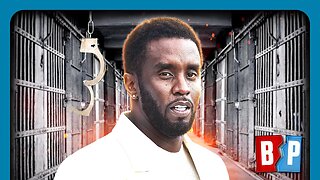 10:41
10:41
Breaking Points
3 days agoARSON, 'FREAK OFFS', LUBE: Diddy Indictment SHOCKING DETAILS
193K75 -
 45:44
45:44
hickok45
1 day agoSunday Shoot-a-Round # 247
134K80 -
 3:34
3:34
Cooking with Gruel
1 day agoBrown Butter Deviled Eggs
114K28 -
 11:06
11:06
Bearing
20 hours agoThe Office 2024 Australian Reboot Looks GARBAGE
95.3K47