Premium Only Content

Add DARK MODE to your WordPress Site FOR FREE - WP DARK MODE
How to add a Dark Mode to your WordPress website for FREE with WP Dark Mode by WPPOOL.
#WordPress
Even if your theme does not include a 'dark mode' option, have no fear, WP Dark Mode is here.
With WP Dark Mode you can let your readers flip a switch to choose between a dark or light mode, or you can set it up so your site is automatically Light or Dark depending on their OS setting.
You can also use dark mode on the backend. That means your WordPress Dashboard. So if you are working late into the night, and the bright white screen hurts your eyes, simply switch on Dark Mode, and create your post without ruining your eyes.
The Free version has enough options for most people, but there is also a paid version if you want more customization.
Of all the Dark Mode plugins I have used, this is the best.
To find it, go to your WordPress Dashboard, hover over Plugins in the sidebar, click Add New, and search for WP DARK MODE.
Enjoy.
▶Our Links
Buy your studio gear: https://www.amazon.com/shop/benonistudio
SUBSCRIBE ::: LIKE ::: COMMENT
-
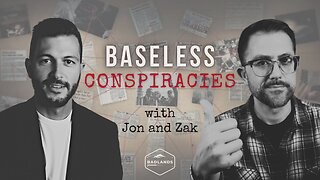 2:02:36
2:02:36
Badlands Media
11 hours agoBaseless Conspiracies Ep. 157
17K17 -
 2:06:09
2:06:09
Inverted World Live
7 hours agoMysterious Crash at Area 51 | Ep. 134
7.48K10 -
 2:48:59
2:48:59
TimcastIRL
5 hours agoTrump Endorses Cuomo, Says NO COMMIE MAMDANI, Obama REFUSES To Endorse Mamdani | Timcast IRL
244K141 -
 LIVE
LIVE
Drew Hernandez
23 hours agoGOP CIVIL WAR: TUCKER CARLSON DERANGEMENT SYNDROME AT ALL TIME HIGH
993 watching -
 14:44
14:44
Sponsored By Jesus Podcast
1 day agoYou Can't Serve God & MONEY | Is Money the Root of All Evil?
11.1K15 -
 2:47:28
2:47:28
Barry Cunningham
9 hours agoYOU'VE BEEN MISINFORMED! GREED IS ACTUALLY GOOD! ESPECIALLY NOW! (AND MORE NEWS)
80.8K34 -

SpartakusLIVE
9 hours agoSNIPING in Battlefield 6 - REDSEC || Monday MOTIVATION to CONQUER the Week
44.4K4 -
 49:25
49:25
ThisIsDeLaCruz
5 hours ago $5.80 earnedBack Stage Pass with Avenged Sevenfold
40.3K8 -
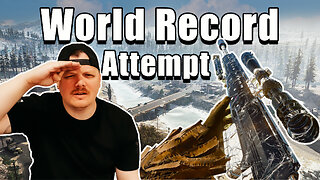 6:43:40
6:43:40
GritsGG
10 hours agoWorld Record Win Streak Attempt! #1 Most Wins 3880+!
20.6K2 -
 3:12:05
3:12:05
Tundra Tactical
7 hours ago $12.45 earnedProfessional Gun Nerd Plays Battlefield 6
51.6K5