Premium Only Content

Make A ECommerce Site Using ONLY Python - No HTML Or JavaScript!
In today's video I will be showing you how to make an e-commerce website using only Python! You don't need to use JavaScript, HTML or CSS. We will be using Anvil, today's video sponsor to build this site, check them out here! https://anvil.works/techwithtim
💻Thanks to Anvil for sponsoring this video! Check them out here to start building websites using only Python! https://anvil.works/techwithtim
Clone This App: https://anvil.works/build#clone:COFS2E5XCOWVE6HR=SNHZ3RUXEJMNBKVWNELWIIAT
⭐️ Timestamps ⭐️
00:00:00 | Overview
00:01:25 | Website Demo
00:03:33 | Anvil Walkthrough
00:10:20 | Website Base
00:13:16 | Home Page
00:17:46 | Page Navigation
00:24:47 | Users - Sign In, Sign Up and Sign Out
00:37:46 | Courses Database
00:41:48 | Displaying Courses
01:04:57 | Creating A Checkout
01:23:35 | Stripe Integration and Payments
01:38:20 | Unlocking Courses
01:41:52 | Showing Users Courses
01:51:45 | URL Navigation
◼️◼️◼️◼️◼️◼️◼️◼️◼️◼️◼️◼️◼️◼️
💰 Courses & Merch 💰
💻 The Fundamentals of Programming w/ Python: https://tech-with-tim.teachable.com/p/the-fundamentals-of-programming-with-python
👕 Merchandise: https://teespring.com/stores/tech-with-tim-merch-shop
🔗 Social Medias 🔗
📸 Instagram: https://www.instagram.com/tech_with_tim
📱 Twitter: https://twitter.com/TechWithTimm
⭐ Discord: https://discord.gg/twt
📝 LinkedIn: https://www.linkedin.com/in/tim-ruscica-82631b179/
🌎 Website: https://techwithtim.net
📂 GitHub: https://github.com/techwithtim
🔊 Podcast: https://anchor.fm/tech-with-tim
🎬 My YouTube Gear 🎬
🎥 Main Camera (EOS Canon 90D): https://amzn.to/3cY23y9
🎥 Secondary Camera (Panasonic Lumix G7): https://amzn.to/3fl2iEV
📹 Main Lens (EFS 24mm f/2.8): https://amzn.to/2Yuol5r
🕹 Tripod: https://amzn.to/3hpSprv
🎤 Main Microphone (Rode NT1): https://amzn.to/2HrZxXc
🎤 Secondary Microphone (Synco Wireless Lapel System): https://amzn.to/3e07Swl
🎤 Third Microphone (Rode NTG4+): https://amzn.to/3oi0v8Z
☀️ Lights: https://amzn.to/2ApeiXr
⌨ Keyboard (Daskeyboard 4Q): https://amzn.to/2YpN5vm
🖱 Mouse (Logitech MX Master): https://amzn.to/2HsmRDN
📸 Webcam (Logitech 1080p Pro): https://amzn.to/2B2IXcQ
📢 Speaker (Beats Pill): https://amzn.to/2XYc5ef
🎧 Headphones (Bose Quiet Comfort 35): https://amzn.to/2MWbl3e
🌞 Lamp (BenQ E-reading Lamp): https://amzn.to/3e0UCr8
🌞 Secondary Lamp (BenQ Screenbar Plus): https://amzn.to/30Dtafi
💻 Monitor (BenQ EX2780Q): https://amzn.to/2HsmUPZ
💻 Monitor (LG Ultrawide 34WN750): https://amzn.to/3dSD7tS
🎙 Mic Boom Arm (Rode PSA 1): https://amzn.to/30EZw9m
🎚 Audio Interface (Focusrite Scarlet 4i4): https://amzn.to/2TjXsih
💸 Donations 💸
💵 One-Time Donations: https://www.paypal.com/donate?hosted_button_id=CU9FV329ADNT8
💰 Patreon: https://www.patreon.com/techwithtim
◼️◼️◼️◼️◼️◼️◼️◼️◼️◼️◼️◼️◼️◼️
⭐️ Tags ⭐️
- Tech With Tim
- Anvil
- Anvil Walkthrough
- Anvil Tutorial
- DIY E-Commerce Site
⭐️ Hashtags ⭐️
#TechWithTim #AnvilWalkthrough
-
 11:30
11:30
Tech With Tim
2 years ago $0.01 earnedBuilding A Machine Learning Resume Project From Scratch
2893 -
 LIVE
LIVE
The Chris Salcedo Show
11 hours agoDems Win In Dem States...And They Celebrate?
489 watching -
 LIVE
LIVE
LFA TV
10 hours agoLIVE & BREAKING NEWS! | WEDNESDAY 11/5/25
5,250 watching -
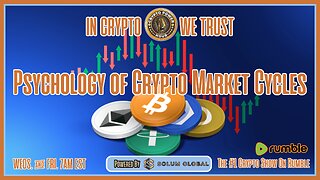
Crypto Power Hour
9 hours agoPsychology Of Crypto Market Cycles
15.2K6 -
 9:58
9:58
Clintonjaws
12 days ago $0.07 earnedKaroline Leavitt's Response To 'The View' Host's Nasty Attacks Is Perfect
1.96K4 -
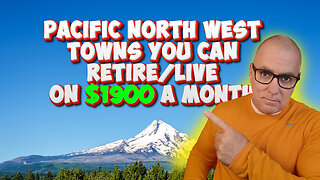 24:23
24:23
World2Briggs
18 hours agoTop 10 Towns You Can Retire on $1900 a month in the Pacific North West.
3.19K3 -
 21:23
21:23
Lady Decade
15 hours ago $0.03 earnedThe Lost Sega Neptune Console Refuses To Die !
2.03K3 -
 17:14
17:14
ThinkStory
20 hours agoIT: WELCOME TO DERRY Episode 2 Breakdown, Theories, & Details You Missed!
4.84K -
 17:25
17:25
Real Estate
1 month agoThe Job Market Collapse IS HERE
3.87K4 -
 LIVE
LIVE
BEK TV
23 hours agoTrent Loos in the Morning - 11/05/2025
205 watching