Premium Only Content

Python Curses Tutorial #4 - User Input and Textboxes
Welcome back to the fourth video in this curses tutorial series! In this video I am going to be showing you how to get input from the user, like how to get keystrokes, as well as the characters that they type! I'm first going to show how to get keystrokes and then go into textboxes and more advanced things!
📄 Resources 📄
Curses Documentation: https://docs.python.org/3/library/curses.html
📚 Playlist: https://www.youtube.com/watch?v=Db4oc8qc9RU&list=PLzMcBGfZo4-n2TONAOImWL4sgZsmyMBc8
⭐️ Timestamps ⭐️
00:00 | Introduction
00:24 | Getting User Keystrokes
06:21 | Keystrokes Without Delay
10:30 | Textboxes and User Input
◼️◼️◼️◼️◼️◼️◼️◼️◼️◼️◼️◼️◼️◼️
💰 Courses & Merch 💰
💻 The Fundamentals of Programming w/ Python: https://tech-with-tim.teachable.com/p/the-fundamentals-of-programming-with-python
👕 Merchandise: https://teespring.com/stores/tech-with-tim-merch-shop
🔗 Social Medias 🔗
📸 Instagram: https://www.instagram.com/tech_with_tim
📱 Twitter: https://twitter.com/TechWithTimm
⭐ Discord: https://discord.gg/twt
📝 LinkedIn: https://www.linkedin.com/in/tim-ruscica-82631b179/
🌎 Website: https://techwithtim.net
📂 GitHub: https://github.com/techwithtim
🔊 Podcast: https://anchor.fm/tech-with-tim
🎬 My YouTube Gear 🎬
🎥 Main Camera (EOS Canon 90D): https://amzn.to/3cY23y9
🎥 Secondary Camera (Panasonic Lumix G7): https://amzn.to/3fl2iEV
📹 Main Lens (EFS 24mm f/2.8): https://amzn.to/2Yuol5r
🕹 Tripod: https://amzn.to/3hpSprv
🎤 Main Microphone (Rode NT1): https://amzn.to/2HrZxXc
🎤 Secondary Microphone (Synco Wireless Lapel System): https://amzn.to/3e07Swl
🎤 Third Microphone (Rode NTG4+): https://amzn.to/3oi0v8Z
☀️ Lights: https://amzn.to/2ApeiXr
⌨ Keyboard (Daskeyboard 4Q): https://amzn.to/2YpN5vm
🖱 Mouse (Logitech MX Master): https://amzn.to/2HsmRDN
📸 Webcam (Logitech 1080p Pro): https://amzn.to/2B2IXcQ
📢 Speaker (Beats Pill): https://amzn.to/2XYc5ef
🎧 Headphones (Bose Quiet Comfort 35): https://amzn.to/2MWbl3e
🌞 Lamp (BenQ E-reading Lamp): https://amzn.to/3e0UCr8
🌞 Secondary Lamp (BenQ Screenbar Plus): https://amzn.to/30Dtafi
💻 Monitor (BenQ EX2780Q): https://amzn.to/2HsmUPZ
💻 Monitor (LG Ultrawide 34WN750): https://amzn.to/3dSD7tS
🎙 Mic Boom Arm (Rode PSA 1): https://amzn.to/30EZw9m
🎚 Audio Interface (Focusrite Scarlet 4i4): https://amzn.to/2TjXsih
💸 Donations 💸
💵 One-Time Donations: https://www.paypal.com/donate?hosted_button_id=CU9FV329ADNT8
💰 Patreon: https://www.patreon.com/techwithtim
◼️◼️◼️◼️◼️◼️◼️◼️◼️◼️◼️◼️◼️◼️
⭐️ Tags ⭐️
-Tech With Tim
-Python Curses
-Curses Textboxes
-Curses Tutorial
-Make Terminal Apps
-User Input
⭐️ Hashtags ⭐️
#TechWithTim #CursesTutorial
-
 12:49
12:49
Tech With Tim
2 years ago $0.01 earnedMust-Try Coding Automation Projects - That are Actually Useful…
172 -
 2:51:46
2:51:46
Pepkilla
3 hours agoMore GOLD Camo's PLEASE Grind Call Of Black Ops 7
11K1 -
 1:35:54
1:35:54
LexTronic
3 hours ago $0.46 earnedMetroid Prime Remastered
7.05K1 -
 12:32
12:32
MetatronGaming
18 hours agoBLIGHT looks AMAZING - Trailer Reaction
28.4K13 -
 LIVE
LIVE
ProRedmanX
2 hours ago $0.63 earnedSunday Morning Coffee & Chaos ☕ | PUBG -> BF6 -> ??? #goonsquad
77 watching -
 5:23
5:23
Memology 101
22 days ago $18.10 earnedReporter HUMILIATES Kamala Harris over "WORLD-CLASS" dodge during interview
28.6K52 -
 LIVE
LIVE
ItsJustChrisTV
2 hours ago $0.62 earnedRescue Rangin'! Lets (try to) Save Some Folks!
60 watching -
![[Arc Raiders] Time for Some Keys, Increase This Stash, Scrappy and Tables Are All Max. Time for More](https://1a-1791.com/video/fwe2/ac/s8/1/4/g/x/C/4gxCz.0kob-small-Arc-Raiders-Time-for-Some-K.jpg) 1:11:44
1:11:44
Palermozeto
2 hours ago[Arc Raiders] Time for Some Keys, Increase This Stash, Scrappy and Tables Are All Max. Time for More
4.55K -
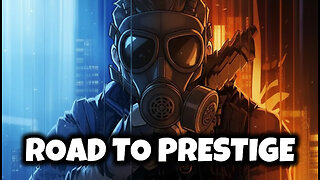 LIVE
LIVE
The Sufari Hub
4 hours ago🔴WE ARE FEATURED - TTS ACTIVE - BLACK OPS 7 EXTRACTION MODE - LEVEL GRINDING
35 watching -
 44:51
44:51
American Thought Leaders
19 hours agoHow This Tech Can Break China’s Rare Earth Monopoly | Dr. James Tour
26.2K12