Premium Only Content
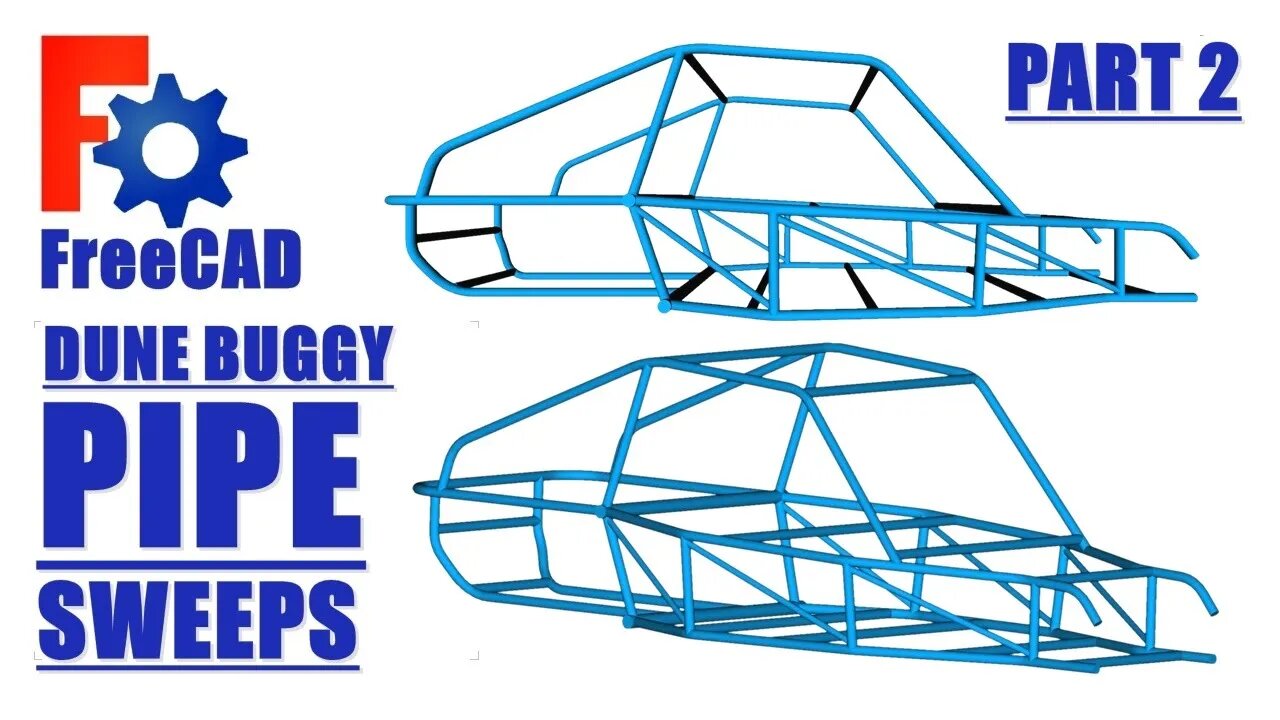
FreeCAD: Pipe Sweeps, Dune Buggy chassis, Part 2: Sweeps
FreeCAD Pipe Sweep is a powerful command. You can sweep just about anything. A sketch segment, multiple segments, the edge of a solid, the edge of a shape binder. You can sweep a profile on a path from another body inside another part.
The dragging and dropping of sketches out of then back into a body to use the reference geometry command (which only seems to work inside an assembly) works beautifully with sweeps. Often it requires just one coincident constraint at an origin point.
The use of solid body edges to sweep makes things much easier too. To change the shape of a solid is much easier than locating LCS's, planes and sketches, and making sure everything stays connected. This model would be a complicated, hard to understand, ready to explode mess, without building it on the solids shapes. Also, faces where you'd like shape binders for profiles to sit can be built into the solid frame.
When sweeping a multi segment sketch: select the profile sketch, then select the path sketch from the feature tree, not off the screen. It will sweep it all at once, as apposed to Add Edge, clicking on a segment, Add Edge, for every segment, when clicking the screen.
Thanks for watching,
If you got anything out of it hit the thumbs up.
-
 LIVE
LIVE
Side Scrollers Podcast
2 hours agoAsmongold vs DSP + Metroid Prime 4 CONTROVERSY + Disney DROPS DEI? + More | Side Scrollers
614 watching -
 41:53
41:53
Steven Crowder
3 hours agoEnd All SNAP Benefits | Change My Mind
273K291 -
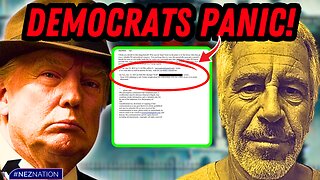 LIVE
LIVE
Professor Nez
17 minutes agoNEW Epstein Leak Just Changed EVERYTHING!
300 watching -
 LIVE
LIVE
The Charlie Kirk Show
43 minutes agoTrans Thomas Crooks? + Who Wants To Leave + Is Inflation Over?| Hassett, Emmons, Sec. Turner | 11.17
3,700 watching -
 56:51
56:51
The Rubin Report
2 hours agoOnline Outrage After Michelle Obama Tries to Play the Victim Card
59.4K32 -
 LIVE
LIVE
LFA TV
18 hours agoLIVE & BREAKING NEWS! | MONDAY 11/17/25
3,964 watching -
 LIVE
LIVE
The Mel K Show
1 hour agoMORNINGS WITH MEL K - Stop Participating in Chaos-They Need You Distracted - 11-17-25
783 watching -
 LIVE
LIVE
The Shannon Joy Show
1 hour agoTrump Flip Flops On Epstein Files - Demands Release * MAGA & MAHA Pysops Crash & Burn While ‘America First’ Psyop Launches
281 watching -
 LIVE
LIVE
Grant Stinchfield
18 hours agoEXPLOSSIVE NEW EMAILS REVEAL: DEMS TOOK ‘GET TRUMP’ ADVICE DIRECTLY FROM EPSTEIN!”
249 watching -
 1:01:49
1:01:49
VINCE
4 hours agoThe Democrats Were In On It? | Episode 170 - 11/17/25 VINCE
224K106