Premium Only Content
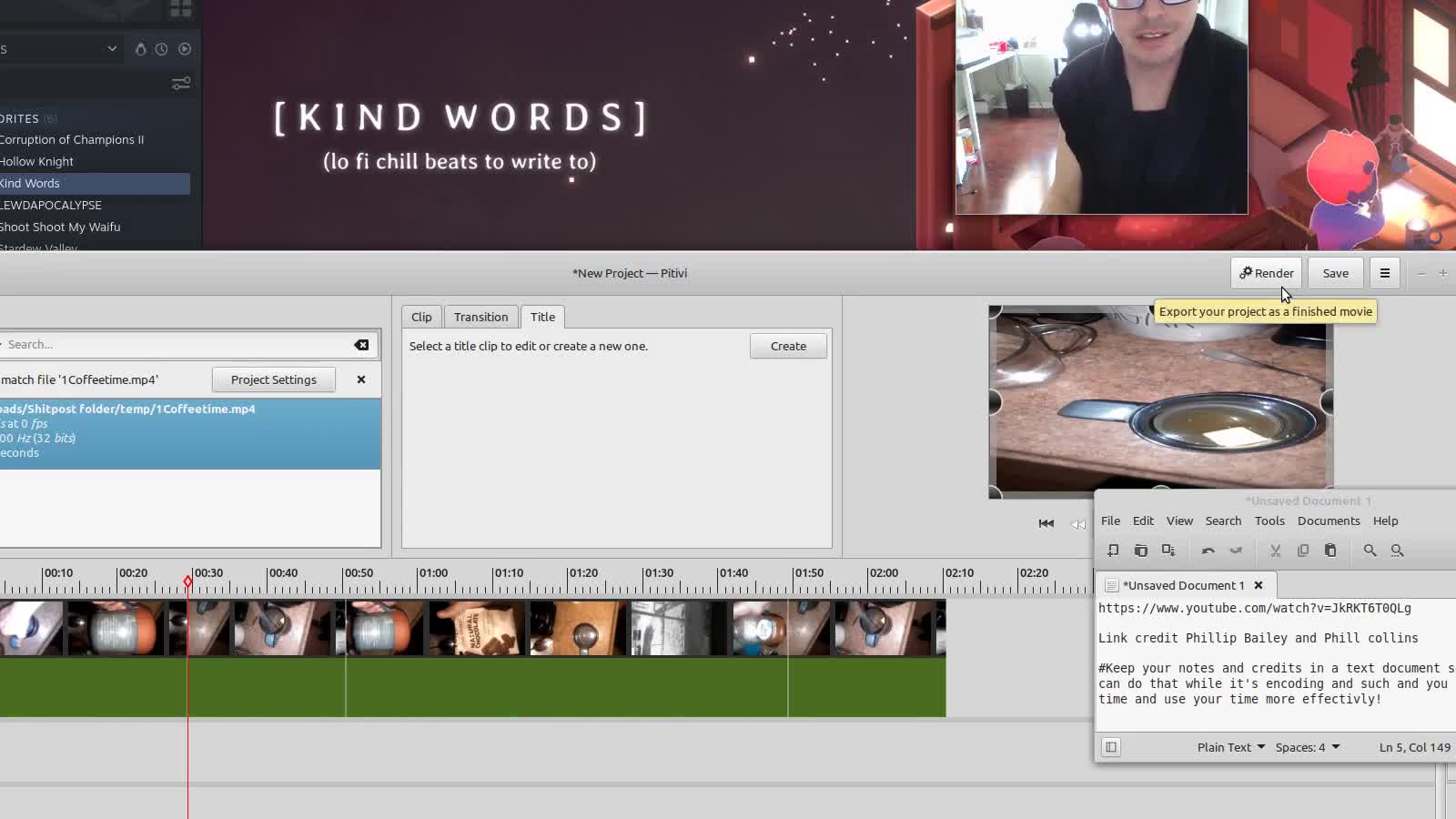
Making a Video With Pitivi Vokoscreen and Other Free and or Open Source Software in Linux Mint
In this video I expose` some of the Free and or Open Source Software I use to make and render a video.
Hopefully to inspire you toward making your own content to share and inspire others.
Currently I use Linux Mint Mate but am considering switching to Manjaro KDE once I can get my 'ishposting workstation funded and built.
For Capture I use Vokoscreen for both desktop and webcam capture.
For Video Edits mostly clip cut and paste, I've been using Pitivi it's simple and intuitive my only problem I ever have with it, is it prefers to default and work with it's own project files and file extensions.
####When it opens just close all that projects and whatnot stuff out and drag and drop it to the upper left.
####Once cut and pasted and spliced up the buttons for that are on the right toolbar.
####Hit the render button to pick your file formats and whatnot as well as your destination folder, if you hit save ONCE AGAIN it'll try and default back to it's own projects and extensions.
###############Pay attention to what you name stuff and where it gets saved to, if you have to you can adjust your file browser windows and organize stuff alphabetically or date modified (yeah you click those boxes at the top) it reorganizes your stuff for you.
I'm prattling on I'll list some of the Picture and Photo editors I use in the comments.
Thank you for watching, take care & I wish you well.
Leave me a comment if you have any questions, I also posted a granted it's (post facto) but I put up a video to just chit chat and talk
-
 1:57:43
1:57:43
Steven Crowder
5 hours agoFailed Hit Job: Another Trump Media Hoax Exposed
329K279 -
 56:36
56:36
The Rubin Report
4 hours agoFox Hosts Stunned by Piers Morgan’s Dark Prediction for NYC Under Zohran Mamdan
39K42 -
![GRAY ZONE DEVLOG FOR .3.5 UPDATE!!! [RGMT CONTENT Mgr. | RGMT GL | GZW CL]](https://1a-1791.com/video/fww1/c0/s8/1/y/7/B/w/y7Bwz.0kob-small-GRAY-ZONE-DEVLOG-FOR-.3.5-U.jpg) 2:11:58
2:11:58
XDDX_HiTower
2 hours ago $0.61 earnedGRAY ZONE DEVLOG FOR .3.5 UPDATE!!! [RGMT CONTENT Mgr. | RGMT GL | GZW CL]
7.92K -
 LIVE
LIVE
LFA TV
17 hours agoLIVE & BREAKING NEWS! | TUESDAY 11/4/25
2,286 watching -
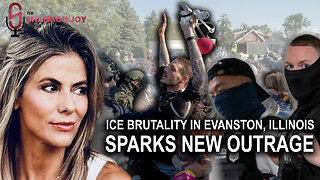 1:39:26
1:39:26
The Shannon Joy Show
3 hours agoICE Brutality In Evanston, Illinois Sparks New Outrage * GOP Seeks New FISA Re-Authorization * Are Tucker Carlson & Nick Fuentes Feds?
22.5K6 -
 1:41:24
1:41:24
The Mel K Show
3 hours agoA Republic if You Can Keep It-Americans Must Choose 11-04-25
26.7K1 -
 35:49
35:49
Grant Stinchfield
3 hours ago $0.98 earnedThe Mind Meltdown: Are COVID Shots Fueling America’s Cognitive Collapse?
17K3 -
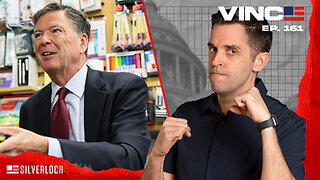 1:00:46
1:00:46
VINCE
6 hours agoThe Proof Is In The Emails | Episode 161 - 11/04/25
187K174 -
 2:12:22
2:12:22
Benny Johnson
4 hours ago🚨Trump Releases ALL Evidence Against James Comey in Nuclear Legal BOMBSHELL! It's DARK, US in SHOCK
102K53 -
 2:04:05
2:04:05
Badlands Media
13 hours agoBadlands Daily: November 4, 2025
72.1K14