Premium Only Content

Skyrim - Screen Freeze with ENB (with audio playing) - Fix (??) Test
I was encountering the problem where my Skyrim would freeze solid but the music and ambient audio was still playing. The only way out of it was hitting Crtl + Alt + Del and bringing up the Task Manager to manually shutdown Skyrim.
Turns out the fix for this is
1. Not have GPU overclocked
2 Turn off Vsync in ENB
3. Turn off Vsync in SkyrimPrefs
[Display]
iVSyncPresentInterval=0
4. Turn on Vsync in your GPU settings and set the power management specifically for Skyrim to "Quality"
Let me know in the comments if this fix worked for you.
► GET YOUR LET'S GO BRANDON T-SHIRT: https://bit.ly/3fCrIQO
► PREPARE LIKE A PATRIOT PRO ◄ https://bit.ly/3fAeqnW
► Enjoying the Content? ◄
► Tip the Channel ◄ https://bit.ly/3GOm8Xs
► Join as Member on Ko-Fi ◄ https://bit.ly/3FMDuCG
► Subscribe Star ◄ https://bit.ly/3tNUdDc
► Join Schaken Mods! ◄ https://bit.ly/3qizZyh
► My Patirot Supply ◄ https://bit.ly/3fAeqnW
► Read Jon's Story ◄ https://bit.ly/3KFtIGe
► T.A.P. Gaming Mod Blog ◄ https://bit.ly/3FOMlns
►Support my friend the mod author Ashtoreth on Paetron◄
https://www.patreon.com/Ashtoreth
► Follow ◄
► Bittube ◄ https://bit.ly/3nLMsKd
► Rumble: https://rumble.com/c/c-292311
► GAB ◄ https://bit.ly/3FYvpuV
► Facebook ◄ https://bit.ly/3Iry4P1
====================
Bethesda Game Studios FAIR USE policy
https://bethesda.net/en/article/3XrnHrB0iAesac8844yeuo/bethesda-video-policy
All content, images and audio falls under FAIR USE according to this policy
Any original modding content remains the intellectual property of Jon Houlden
==================
-
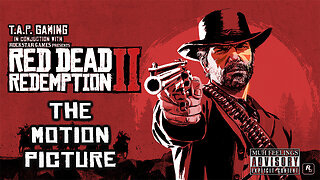 20:56
20:56
T.A.P. Gaming
8 months agoRed Dead Redemption 2: The Motion Picture - "The Bank Robbery"
584 -
 1:00:21
1:00:21
Candace Show Podcast
2 hours agoWhy Isn't The Trump Family Asking Questions About Charlie Kirk? | Candace Ep 254
35K73 -
 LIVE
LIVE
Nikko Ortiz
1 hour agoREALISTIC BATTLEFIELD SIMULATOR... |Rumble Live
119 watching -
 33:34
33:34
Stephen Gardner
2 hours ago🔥Democrats are PANICKING after losing this FIGHT!!
12.5K7 -
 LIVE
LIVE
StoneMountain64
5 hours agoBattlefield Battle Royale is BETTER than I expected
142 watching -
 LIVE
LIVE
Viss
9 hours ago🔴LIVE - Viss & Dr Disrespect Dominate Duos In Battlefield RedSec!
92 watching -
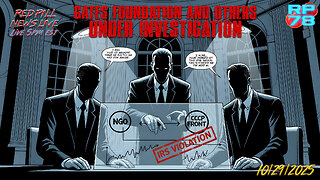 LIVE
LIVE
Red Pill News
2 hours agoNGO’s Caught Funding CCP on Red Pill News Live
3,638 watching -
 LIVE
LIVE
GritsGG
3 hours agoDuos into Quads! #1 Most Wins 3880+!
27 watching -
 LIVE
LIVE
Spartan
3 hours agoFirst playthrough of First Berserker Khazan
8 watching -
 LIVE
LIVE
ReAnimateHer
7 hours ago $0.13 earnedScreaming, Failing, and Probably Dying – A Normal Night in Dead by Daylight
23 watching