Premium Only Content

Scan and 3D Print Yourself with an iPhone
In today's video, I scan my face and then 3D print it, all using the EM3D app on an iPhone.
Enter to win free exports for life: https://kingsumo.com/g/q7ldix/free-3d-scan-exports-for-life
Learn more: https://em3dscanningapp.com/
Download: https://apps.apple.com/us/app/em3d-ethan-makes-3d-scanner/id1546149822
BTW this was not a paid video. I reached out to EM3D to let them know I was going to make a video and they offered free codes.
Mirror STL: https://www.thingiverse.com/thing:4697136
Videos Mentioned:
Teaching Tech MeshMixer: https://www.youtube.com/watch?v=i5e2S8o7Ujc
Painting Eyes Technique: https://www.youtube.com/watch?v=s0K64gPWvnk
Polysmooth: http://bit.ly/2JvniIZ
Time Stamps:
Intro - 00:00
Scanning - 1:51
Printing - 4:11
Painting - 5:42
Contest - 9:02
Background music by Joakim Karud http://soundcloud.com/joakimkarud
My go-to PLA is Polymaker PLA Pro. Not only is it easy to print, it is extremely strong. Not a paid sponsor - I just love using it! https://amzn.to/3dXaSuN
Follow now for more free giveaways and 3D printing tutorials! Visit http://3dprintgeneral.com/ for products I have used in the past and approve.
You can also rep 3D printing and support the channel via my Merch Store: http://bit.ly/2GidwfQ
Grab the 2022 Edition of my 3D Printing Failures book: https://amzn.to/3F0xXcb
Purchase at a discount at my Patreon: http://bit.ly/2xBSDbY
-
 27:00
27:00
The 3D Print General
1 year ago $0.68 earnedThe New Flashforge Adventurer 5M Pro
4.52K19 -
 12:50
12:50
Demons Row
1 hour agoBikers of New Jersey 💀🏍️ Pagans, Thunder Guards, and Thug Riders
7 -
 42:31
42:31
Stephen Gardner
4 hours ago🔥Old Obama Video RESURFACES - His Own Words CONDEMNED Him! Trump Gains MASSIVE Momentum!!
5.33K11 -
 LIVE
LIVE
LFA TV
22 hours agoLIVE & BREAKING NEWS! | TUESDAY 11/4/25
716 watching -
 1:03:37
1:03:37
BonginoReport
3 hours agoElection Night Showdown Spotlight - Nightly Scroll w/ Hayley Caronia (Ep.170)
82.8K18 -
 LIVE
LIVE
Edge of Wonder
2 hours agoSupernatural Forces & Giants Built Great Pyramid of Egypt
187 watching -
 1:24:03
1:24:03
Kim Iversen
4 hours agoAn Islamist Socialist in NYC? The Panic Is Epic | Neocons To Tucker: 'Love Israel OR ELSE'
72.1K91 -
 LIVE
LIVE
Tundra Tactical
3 hours agoProfessional Gun Nerd Plays Battlefield 6
87 watching -
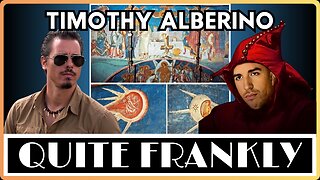 LIVE
LIVE
Quite Frankly
8 hours ago31/ATLAS to Enoch, Election Night Updates, Open Lines | Timothy Alberino 11/4/25
700 watching -
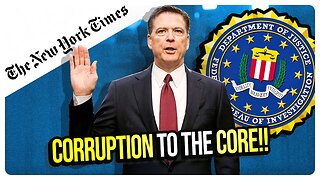 1:05:56
1:05:56
vivafrei
3 hours agoComey Doubles Down, Prosecution Doubles Up! Election Day Madness! Boasberg Impeachment & MORE!
32.7K22