Premium Only Content
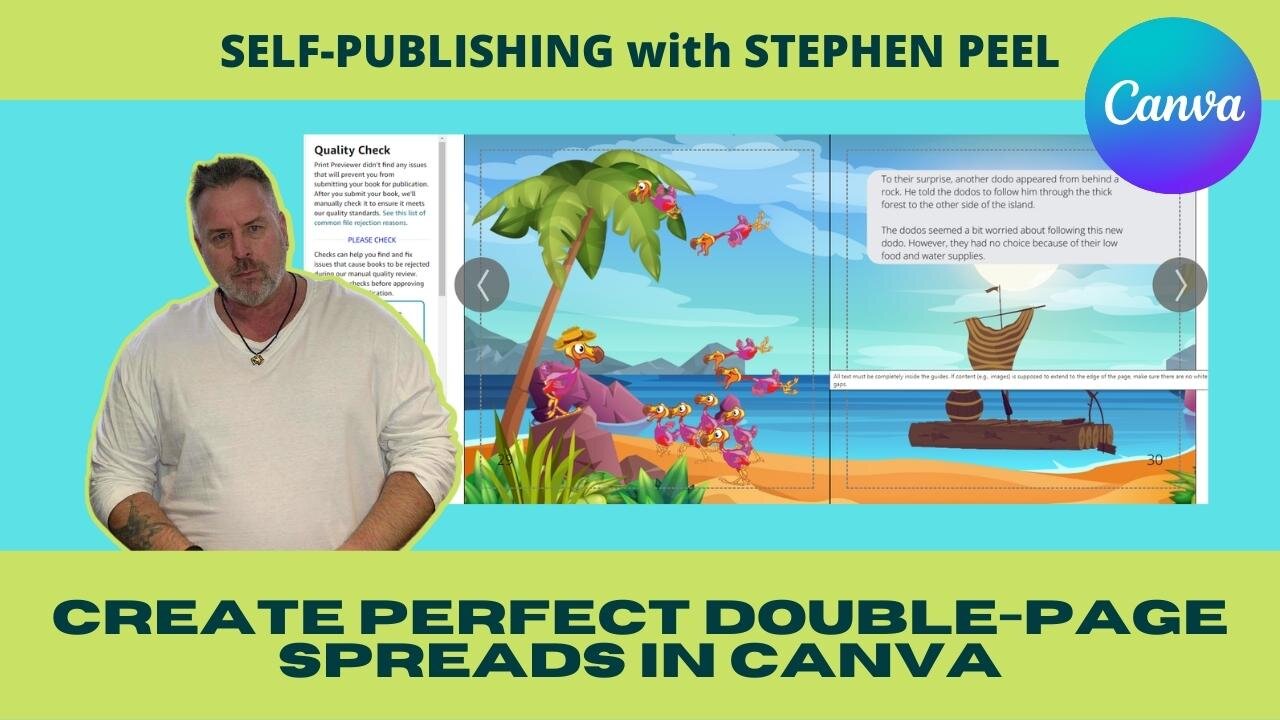
Page Bleed and Double Page Spreads for books in CANVA
It’s important to note that these settings are the ones that I use and prefer, and they might not suit you. The first two-page image you downloaded and stored in this video is 8.5” high by 17” wide. Which is two full pages wide.
The actual book size is 8.5” wide by 8.5” high. Or, when we set the bleed, the pages in the book are 8.625” wide by 8.750” high. I also use these exact bleed sizes for children’s books that don’t require double-page spreads. For example, adding .125 to the page width and .250 to the page height.
If any of you have other suggestions for videos, let me know.
📺 Subscribe to the channel: https://www.youtube.com/c/StephenPeelMr?sub_confirmation=1
☕ If you wish, you could treat me to a coffee: https://ko-fi.com/stephenjohnpeel
👕 My Shirts: https://www.amazon.co.uk/s?rh=n%3A83450031%2Cp_4%3AAdventure+Crazy&ref=bl_sl_s_ap_web_83450031
📚 Canva: https://partner.canva.com/freeversionandpro
📘 Join the Facebook Group: https://www.facebook.com/groups/332746901873780
💰 Amazon Royalties Calculator: https://kdp.amazon.com/en_US/help/topic/GSQF43YAMUPFTMSP
_____________________________________
Niche, Books, Canva, KDP, Amazon, Kindle Direct Publishing, Stephen Peel, Low Content Book Publishing, UK, AmazonKDP, Children’s Books, Self-publishing, How to Write, Niche Research, POD, Print on Demand, Merch by Amazon, Passive Income, Digital Nomads, Writing, Verified, Checkmark, Income Report, #doublepageimages #twopageimages #canva
-
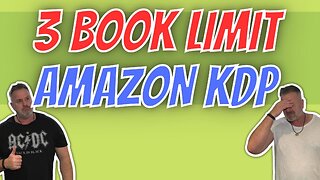 9:16
9:16
Self Publishing with Stephen Peel
2 years agoAMAZON KDP 3 Books Uploads Per Day Limit! Love it or hate it?
28 -
 16:09
16:09
T-SPLY
17 hours agoFederal Agents Arrest Non Citizen Police Officer — Department Hires Him BACK!
31.7K34 -
 12:55
12:55
World2Briggs
19 hours ago $3.73 earnedTop 10 States With The Worst Weather | Natural Disasters
12.5K -
 21:52
21:52
The King of Camo
20 hours agoGOALS 2026 Range Day
11.6K2 -
 48:22
48:22
A Cigar Hustlers Podcast Every Day
1 day agoEpisode 421 Cigar Hustlers Podcast Every Week Day Rage Bait
12.8K3 -
 2:05:49
2:05:49
BEK TV
1 day agoTrent Loos in the Morning - 12/04/2025
12.3K2 -
 2:55
2:55
Canadian Crooner
2 years agoPat Coolen | Christmas Blues
40.9K1 -
 LIVE
LIVE
The Bubba Army
23 hours agoPHOTOS REVEALED FROM EPSTEIN ISLAND! - Bubba the Love Sponge® Show | 12/04/25
1,191 watching -
 28:09
28:09
ZeeeMedia
15 hours agoGovt. ‘Media Bias Offender’ Tip Line, International Pedophile Ring Arrests | Daily Pulse Ep 155
42.2K33 -
 LIVE
LIVE
Pickleball Now
5 hours agoLive: IPBL 2025 Day 4 | High-Stakes Clashes Ignite the Court at the Indian Pickleball League
150 watching