Premium Only Content
This video is only available to Rumble Premium subscribers. Subscribe to
enjoy exclusive content and ad-free viewing.
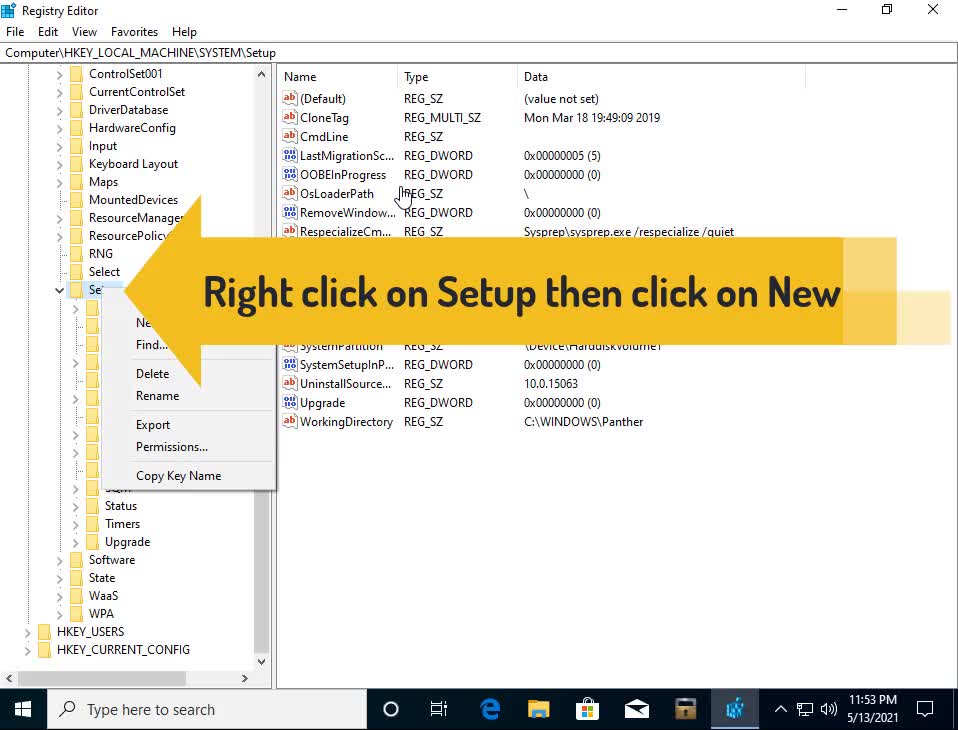
How to Bypass Secure Boot & Trusted Platform Module (TPM) to Install Windows 11
3 years ago
13
Caution: Please take registry backup before making any change
Press Windows+R Key
Type: regedit
Click OK
Click Yes
Under the Computer
Click on HKEY_LOCAL_MACHINE
Click on SYSTEM
Click on Setup
Right click on Setup then click on New
Click on Key
Enter name LabConfig
Right click here
Click on New then Key
Click on DWORD (32-bit) Value
Give it name: BypassTPMCheck
Right click on it click on modify
Change value 0 to 1
Create two more DWORDS
Give it name: BypassRAMCheck
Right click on it click on modify
Change value 0 to 1
Create 3rd DWORD Give it name: BypassSecureBootCheck
Change value 0 to 1
Close the Registry Editor
Now you should not get this massage This PC can't run Windows 11
That's it
Loading comments...
-
 20:30
20:30
getajobintech
4 years agoHow to install a Windows server #getajobinit #getajobintech
74 -
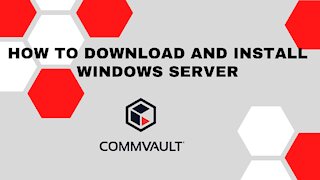 5:45
5:45
getajobintech
4 years agoHow to download and install Windows server
8 -
 10:43
10:43
Graya Overload
3 years agoFresh Install of Windows 11
25 -
 38:12
38:12
DaveMCT
4 years agoWindows 11 First Install
151 -
 2:12
2:12
DaveMCT
4 years agoWindows 11 first install update
1011 -
 LIVE
LIVE
Barry Cunningham
15 hours agoBREAKING NEWS: PRESIDENT TRUMP MAKES AN ANNOUNCEMENT!
1,815 watching -
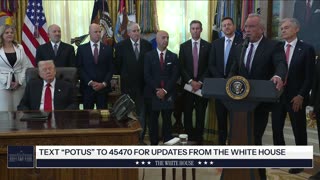 53:52
53:52
The White House
3 hours agoPresident Trump Makes an Announcement, Nov. 6, 2025
10K28 -
 1:02:55
1:02:55
VINCE
4 hours agoThey're Coming For You Next | Episode 163 - VINCE 11/06/25
197K308 -
 1:42:05
1:42:05
Graham Allen
5 hours agoTrump And Vance Show The Path For Winning!!! WE MUST FIGHT! + Erika Kirk Reveals All!
138K42 -
 3:22:02
3:22:02
LadyDesireeMusic
3 hours ago $0.04 earnedLive Piano & Convo - Rumble Rants and Sub Request
48.8K3