Premium Only Content
This video is only available to Rumble Premium subscribers. Subscribe to
enjoy exclusive content and ad-free viewing.
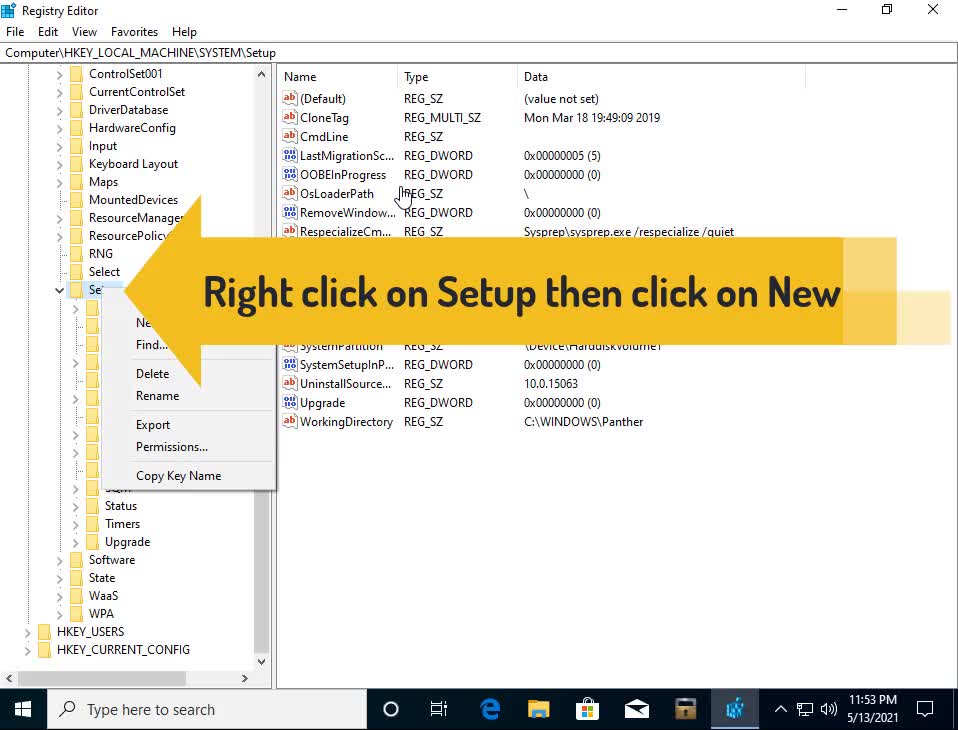
How to Bypass Secure Boot & Trusted Platform Module (TPM) to Install Windows 11
3 years ago
13
Caution: Please take registry backup before making any change
Press Windows+R Key
Type: regedit
Click OK
Click Yes
Under the Computer
Click on HKEY_LOCAL_MACHINE
Click on SYSTEM
Click on Setup
Right click on Setup then click on New
Click on Key
Enter name LabConfig
Right click here
Click on New then Key
Click on DWORD (32-bit) Value
Give it name: BypassTPMCheck
Right click on it click on modify
Change value 0 to 1
Create two more DWORDS
Give it name: BypassRAMCheck
Right click on it click on modify
Change value 0 to 1
Create 3rd DWORD Give it name: BypassSecureBootCheck
Change value 0 to 1
Close the Registry Editor
Now you should not get this massage This PC can't run Windows 11
That's it
Loading comments...
-
 20:30
20:30
getajobintech
4 years agoHow to install a Windows server #getajobinit #getajobintech
74 -
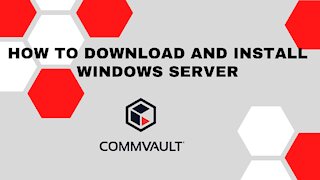 5:45
5:45
getajobintech
4 years agoHow to download and install Windows server
8 -
 10:43
10:43
Graya Overload
3 years agoFresh Install of Windows 11
25 -
 38:12
38:12
DaveMCT
4 years agoWindows 11 First Install
151 -
 2:12
2:12
DaveMCT
4 years agoWindows 11 first install update
1011 -
 8:59
8:59
MattMorseTV
19 hours ago $0.08 earnedTrump’s DIRE WARNING to the Senate GOP.
82.7K86 -
 2:13:33
2:13:33
Side Scrollers Podcast
21 hours agoAsmongold SUED for Emotional Distress + Hasan REJECTED+ INSANE Plane Crash + More | Side Scrollers
96.2K28 -
 21:39
21:39
Nikko Ortiz
4 days agoI Take A North Korean Shooting
86.5K11 -
 23:01
23:01
GritsGG
19 hours agoWarzone Solo Dubular! Last Night Time Solo???
21K2 -
 22:47
22:47
The Pascal Show
17 hours ago $0.05 earnedTHEY’RE HIDING EVIDENCE?! Candace Owens EXPOSES Foreign Connection In Charlie Kirk Shooting
28.2K30