Premium Only Content
This video is only available to Rumble Premium subscribers. Subscribe to
enjoy exclusive content and ad-free viewing.
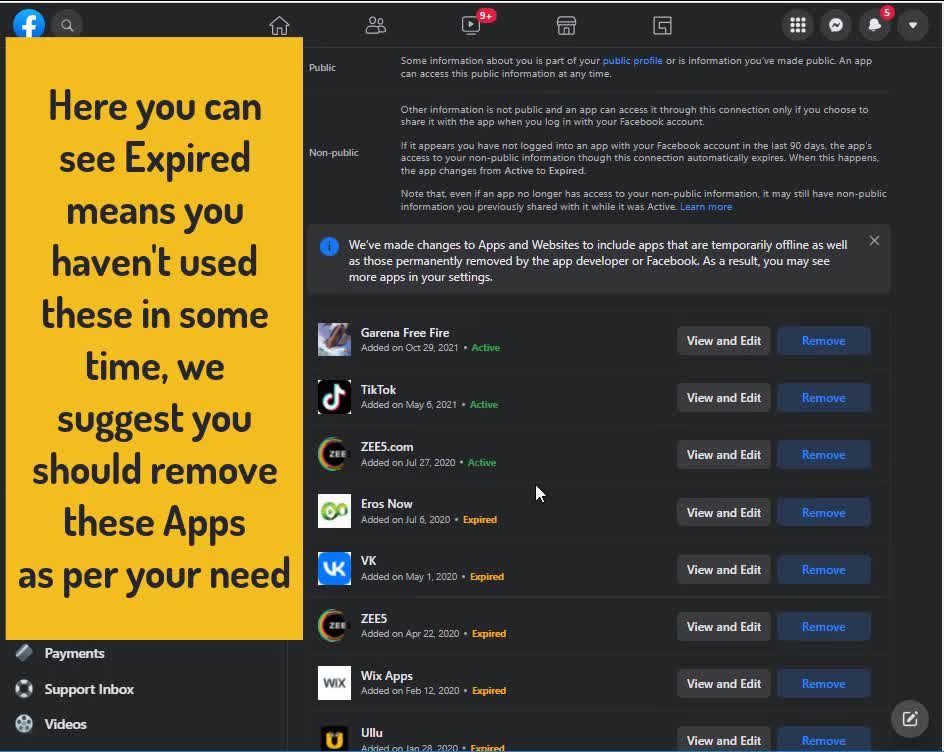
How to Remove Third party Facebook Apps and Websites Post notifications Control
3 years ago
4
Click on Facebook downward arrow
Click on Settings & privacy
Click on Settings
Scroll down and click on Apps and Websites
Click on the App and Websites which you want to remove
Check the box that says "Delete posts, videos or events Sky Force Reloaded posted on on your timeline"
Click on Remove
Here you can see Expired means you haven't used these in some time, we suggest you should remove these Apps, as per your need
You can also Turn Off Apps, websites and games
You can also Turn Off Game and app notifications too
Loading comments...
-
 20:33
20:33
Sideserf Cake Studio
1 day ago $4.05 earnedI Built A Bikini Bottom Fish Tank CAKE!
39.8K12 -
 LIVE
LIVE
Gore TV
2 hours agoNO LOOT?! Fine 😤 I’ll Build My Own Gun! 🔫🪵✨
134 watching -
 LIVE
LIVE
XxXAztecwarrior
2 hours agoPlaying Normals Big Red Hunting Delta Force
105 watching -
 2:22:46
2:22:46
The Connect: With Johnny Mitchell
1 day ago $14.47 earnedOne Man's Mission To Stop Human Trafficking: How A Billionaire Mercenary Saved Hundreds Of Children
49.5K33 -
 16:24
16:24
Forrest Galante
18 hours ago6 Deadliest Man Eaters to Ever Exist
86.4K21 -
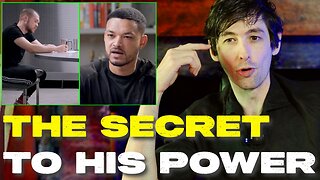 10:35
10:35
Warren Smith - Secret Scholar Society
2 days agoExposing the Illusion of Gary's Economics
70K12 -
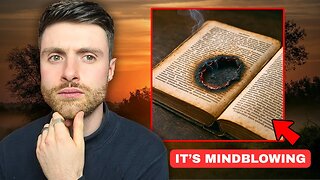 13:14
13:14
Michael Button
1 day ago $5.08 earnedThere’s a Giant Hole in Human History
36.3K25 -
 9:23
9:23
Russell Brand
1 day agoThe TRUTH Behind Stephen Colbert's Downfall
76.4K108 -
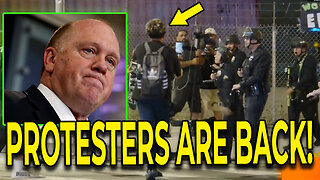 17:47
17:47
T-SPLY
1 day agoDems Fume: L.A Protesters Clash With Federal Agents And National Guard...Again!
22.4K23 -
 LIVE
LIVE
Lofi Girl
2 years agolofi hip hop radio 📚 - beats to relax/study to
234 watching