Premium Only Content
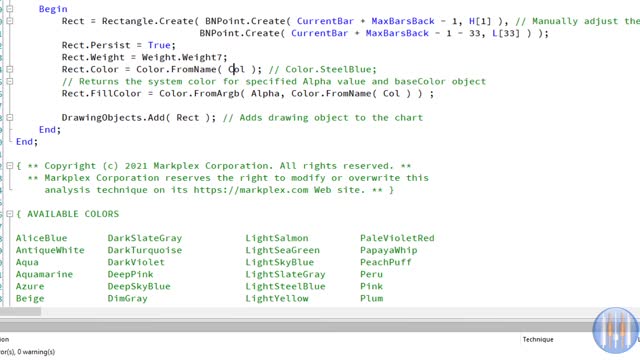
Quick-tip 67 | Change alpha value of a color in TradeStation EasyLanguage
QuickTip67 is a TradeStation EasyLanguage indicator that demonstrates how to change the alpha value of a color input as a string. The EasyLanguage indicator draws a rectangle when it is first applied to the chart. It colors the fill (using the string input: Col). The alpha value is changed based on the integer input: Alpha. The color of the rectangle itself (the outline) is colored based on the same color input (using the string input: Col) except it is fully opaque.
This technique was used in Tutorial 176: https://markplex.com/free-tutorials/tutorial-176-blend-bar-study/
and in Tutorial 156: https://markplex.com/free-tutorials/tutorial-156-import-data-in-csv-file-and-draw-it-on-a-chart/
Go to the quick-tip page here: https://markplex.com/free-tutorials/tradestation-easylanguage-quicktips/quick-tip-67-alpha-value-of-a-color-input/
-
 2:06:16
2:06:16
TimcastIRL
9 hours agoTrump Calls For NUCLEAR OPTION, END Filibuster Over Food Stamp Crisis | Timcast IRL
195K120 -
 3:58:54
3:58:54
SavageJayGatsby
7 hours ago🎃 Friend Friday – Halloween Edition! 👻🕷️
23.4K1 -
 16:16
16:16
Robbi On The Record
12 days ago $17.72 earnedThe Dark History of Halloween | What You Should Know
56.5K46 -
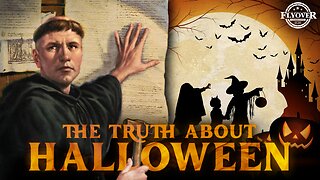 58:18
58:18
Flyover Conservatives
1 day agoThe Truth About Halloween that You DIDN’T Know - Holiday Special - Historian Bill Federer | FOC SPECIAL Show
38.4K2 -
 3:10:46
3:10:46
Ellie_roe
5 hours agoEllie and Errys Halloween Spooktacular || Random Horror Games
16.2K -
 50:27
50:27
Sarah Westall
7 hours agoBig Banks Caught Rigging Market, IMF tells World to “Buckle Up” w/ Andy Schectman
32.2K10 -
 13:54
13:54
Degenerate Jay
13 hours ago $1.15 earned5 Best Superhero Movies To Watch On Halloween
15.6K4 -
 59:03
59:03
NAG Podcast
6 hours agoSarah Fields: BOLDTALK W/Angela Belcamino
25.5K6 -
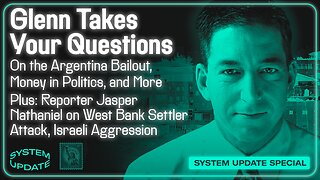 1:21:41
1:21:41
Glenn Greenwald
9 hours agoGlenn Takes Your Questions: On the Argentina Bailout, Money in Politics, and More; Plus: Journalist Jasper Nathaniel on Brutality and Settler Attacks in the West Bank | SYSTEM UPDATE #541
82.8K40 -
 3:10:08
3:10:08
Barry Cunningham
6 hours agoPRESIDENT TRUMP TO USE NUCLEAR OPTION? FOOD STAMPS END! | SHUTDOWN DAY 31
49.4K34