Premium Only Content

ADD EXTERNAL STORAGE TO FIRE OS 7 | NEW FIRESTICK 4K MAX | FIRE CUBE
This video will show you how to increase your internal device storage & external storage on a Fire TV Device that is running Fire OS 7.
⏱TIMESTAMPS⏱
1:17 - Check your Fire OS version
1:45 - What to do if you are running Fire OS 5
2:04 - What to do if you are running Fire OS 6
2:38 - What hardware do I need?
3:48 - What storage is best to use?
4:48 - How to connect the hardware
5:24 - Automatic formatting options for additional internal or external storage
7:29 - Points to consider
9:20 - Move apps
10:51 - How to partition split storage
21:32 - Manually move apps
22:29 - Troubleshooting
23:07 - How to to format to FAT32
26:36 - Further help
Download Links:
Remote ADB Shell - https://firetvsticks.com/download/remote-adb-shell/
AOMEI Partition Assistant - https://firetvsticks.com/download/aomei-partition-assistant/
Items used in this video:
OTG Adapter
Amazon US - https://amzn.to/3fWog4T
Amazon UK - https://amzn.to/3sZPrzj
OTG cable
Amazon US - https://amzn.to/3uw6uJA
Amazon UK - https://amzn.to/323FB3D
UGREEN USB 3.0 Hub Ethernet Adapter
Amazon US - https://amzn.to/3eiF8Qy
Amazon UK - https://amzn.to/3n1my3J
Sandisk 64GB Flash Drive
Amazon US - https://amzn.to/3t5taAa
Amazon UK - https://amzn.to/3fWmDnz
Other videos to check out:
HOW TO ADD AN EXTERNAL DRIVE TO YOUR AMAZON FIRESTICK FOR INCREASED STORAGE - https://youtu.be/LQ7Na-hzeX4
HOW TO INCREASE STORAGE ON YOUR 4K FIRESTICK & FIRE OS 6 DEVICES | INSTALL MORE APPS - https://youtu.be/TAy1VTaJk2o
HOW TO CHECK THE EXTERNAL STORAGE SPACE ON YOUR AMAZON 4K FIRESTICK - https://youtu.be/RI6Gj0zwdQw
Playlists to check out:
Firestick Help - https://www.youtube.com/watch?v=zM52i-VhjPU&list=PLRoCquN1-a-ikWvEIxL8Bi_uGi3SuRNER
Firestick Storage - https://www.youtube.com/watch?v=LQ7Na-hzeX4&list=PLRoCquN1-a-ioknbBOAhoBjDnM7Cw4hei
👍 FireTVSticks Recommended VPNs 👍
👉 https://nordvpn.com/firetvsticks
👉 https://surfshark.deals/FireTVSticks
🎉 Subscribe to my channel: https://rumble.com/user/FireTVSticks
🌐 Visit my website - https://firetvsticks.com/
#️⃣ Connect with me:
↪️ Twitter - https://www.twitter.com/Fire_Tv_Sticks/
↪️ Email - business.ftvs@gmail.com
👁️🗨️ Amazon Links US
↪️ Amazon US Direct Link - http://tiny.cc/fireusa
↪️ Amazon Prime 30-day trial - http://tiny.cc/PrimeUS
↪️ Amazon Video 30-day trial - http://tiny.cc/VideoUS
↪️ Amazon Music 90-day trial - http://tiny.cc/MusicUS
👁️🗨️ Amazon Links UK
↪️ Amazon UK Direct Link - http://tiny.cc/fireuk
↪️ Amazon Prime 30-day trial - http://tiny.cc/PrimeUK
↪️ Amazon Video 30-day trial - http://tiny.cc/VideoUK
↪️ Amazon Music 90-day trial - http://tiny.cc/MusicUK
🔒 Other VPN Deals 🔒
✔️ ExpressVPN - http://tiny.cc/expressvpn
✔️ ProtonVPN - http://tiny.cc/proton-vpn
Other cool products!
Droix Global - https://droix.net/?ref=firetvsticks
BuzzTV Android Boxes - http://tiny.cc/buzztv - Enter: FireTVSticks for 10% off!
Get the T-shirt - https://www.qwertee.com/r/bdfb1ceeba
🛒 Shop FireTVSticks Merch!
↪️ https://www.youtube.com/c/FireTVSticks/store
➡️ Paypal donations - https://www.paypal.me/tanyayt
ℹ️ Some links may be affiliated & these help to support my channel
#ExpandFirestickStorage
-
 4:36:31
4:36:31
FreshandFit
8 hours agoAfter Hours w/ Girls
61.5K78 -
 10:32
10:32
Nikko Ortiz
13 hours agoFunniest Fails Of The Month
20.6K3 -
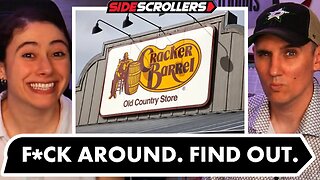 2:04:11
2:04:11
Side Scrollers Podcast
17 hours agoCracker Barrel CANCELS Rebrand + OG YouTuber Has Brain Tumor + More | Side Scrollers IN STUDIO
28.5K4 -
 19:26
19:26
GritsGG
9 hours agoChat Picked My Hair Color! All Pink Loadout & Operator Challenge!
5.6K3 -
 1:27:34
1:27:34
TruthStream with Joe and Scott
3 days agoArchitect Richard Gage: 911 truths and more #482
11.4K3 -
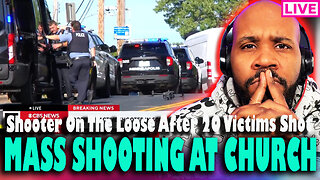 3:47:17
3:47:17
The Pascal Show
18 hours ago $1.47 earnedBREAKING! Mass Shooting At Annunciation Church In Minneapolis Multiple Shot
21.5K7 -
 LIVE
LIVE
Lofi Girl
2 years agoSynthwave Radio 🌌 - beats to chill/game to
214 watching -
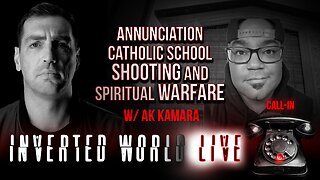 2:02:49
2:02:49
Inverted World Live
9 hours agoAnnunciation Catholic School Shooting and Spiritual Warfare w/ AK Kamara | Ep. 99
199K27 -
 10:10
10:10
Robbi On The Record
3 days agoHollywood’s Hidden Messages: Predictive Programming & What’s Next
29K34 -
 4:43:34
4:43:34
Drew Hernandez
13 hours agoLGBTQ TERRORIST EXECUTES CATHOLIC KIDS IN MINNEAPOLIS
25.4K18