Premium Only Content

How To Bulk Compress Images | Caesium Image Optimizer Windows
Caesium Image Optimizer for Windows
00:00 What you will learn
01:00 Image Compression Comparison
01:26 Understating Kilobytes to Megabytes
02:00 Download Program
02:40 Create Folders To Optimize
03:00 How To Copy A Folder Of Images To Another Folder
03:45 How To Create A New Folder To Send Optimized Pictures To
04:12 Going over the Caesium Settings For Bulk Compression
06:50 Resize Image Setting
07:45 Setting the Output Folder
08:40 Execute The Image Compression
09:00 See Fantastic Results
09:36 Increasing More Quality In Bulk Image Compression
10:00 Using Caesium Image Compression Online
More info here: https://a1websitepro.com/how-to-bulk-compress-images-caesium-image-optimizer-windows/
Caesium is an offline image optimizer. It will target a folder on your computer and optimize all the images by putting them in the same folder or it will use a different one if you want it too. This way, you can keep the originals and use the optimized ones for the web.
How To Bulk Compress Images on Caesium
Download Caesium
Install it on your computer.
Have a folder that is full of images that you want to compress.
To be safe make a copy of that folder.
Now bring up Caesium on your computer.
Hit Control + Shift + O on your keyboard.
Navigate to the folder that you want to optimize, then click "Select Folder"
At the bottom of the screen, you will see where you can tweak your settings.
Make sure that you use JPG as the setting. Put your quality around 20 to 30.
You can experiment with the other setting later.
ON the far right on the bottom you will see "Output Folder"
Click on that box and let the program know where you want those optimized picture files to be put.
Now click the Compress button.
View the images in the folder where you instructed the program to put the images.
#image #compression #bulk #graphics
@Caesium
image compression software
how to compress image
compress image file
compress images for web
compress jpeg image
lossless image compression
compress image to 256kb
wordpress image compression
https://www.twitter.com/a1websitepro
https://www.linkedin.com/in/maximus-mccullough-78950150/
https://pinterest.com/a1websitepro
https://www.instagram.com/maximusmcculloug/
https://www.tumblr.com/blog/a1websitepro
-
 1:07:29
1:07:29
Computer Programming, Web Development, Tech Support, WordPress
10 months agoProgramming A Sign Up Script In Php Mysql Ajax And Jquery Lesson 2
2211 -

TimcastIRL
5 hours agoTrump Calls For NUCLEAR OPTION, END Filibuster Over Food Stamp Crisis | Timcast IRL
82.3K33 -
 LIVE
LIVE
SavageJayGatsby
3 hours ago🎃 Friend Friday – Halloween Edition! 👻🕷️
675 watching -
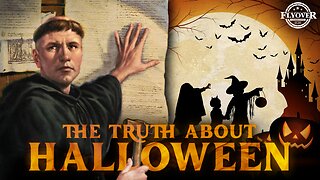 LIVE
LIVE
Flyover Conservatives
20 hours agoThe Truth About Halloween that You DIDN’T Know - Holiday Special - Historian Bill Federer | FOC SPECIAL Show
411 watching -
 LIVE
LIVE
Ellie_roe
1 hour agoEllie and Errys Halloween Spooktacular || Random Horror Games
91 watching -
 50:27
50:27
Sarah Westall
3 hours agoBig Banks Caught Rigging Market, IMF tells World to “Buckle Up” w/ Andy Schectman
2.5K -
 13:54
13:54
Degenerate Jay
10 hours ago5 Best Superhero Movies To Watch On Halloween
75 -
 59:03
59:03
NAG Podcast
3 hours agoSarah Fields: BOLDTALK W/Angela Belcamino
901 -
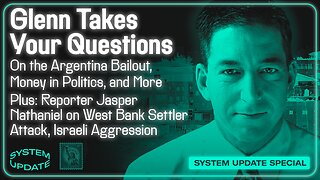 1:21:41
1:21:41
Glenn Greenwald
5 hours agoGlenn Takes Your Questions: On the Argentina Bailout, Money in Politics, and More | SYSTEM UPDATE #541
51.6K28 -
 LIVE
LIVE
Barry Cunningham
3 hours agoPRESIDENT TRUMP TO USE NUCLEAR OPTION? FOOD STAMPS END! | SHUTDOWN DAY 31
1,352 watching