Premium Only Content

How To Bulk Compress Images | Caesium Image Optimizer Windows
Caesium Image Optimizer for Windows
00:00 What you will learn
01:00 Image Compression Comparison
01:26 Understating Kilobytes to Megabytes
02:00 Download Program
02:40 Create Folders To Optimize
03:00 How To Copy A Folder Of Images To Another Folder
03:45 How To Create A New Folder To Send Optimized Pictures To
04:12 Going over the Caesium Settings For Bulk Compression
06:50 Resize Image Setting
07:45 Setting the Output Folder
08:40 Execute The Image Compression
09:00 See Fantastic Results
09:36 Increasing More Quality In Bulk Image Compression
10:00 Using Caesium Image Compression Online
More info here: https://a1websitepro.com/how-to-bulk-compress-images-caesium-image-optimizer-windows/
Caesium is an offline image optimizer. It will target a folder on your computer and optimize all the images by putting them in the same folder or it will use a different one if you want it too. This way, you can keep the originals and use the optimized ones for the web.
How To Bulk Compress Images on Caesium
Download Caesium
Install it on your computer.
Have a folder that is full of images that you want to compress.
To be safe make a copy of that folder.
Now bring up Caesium on your computer.
Hit Control + Shift + O on your keyboard.
Navigate to the folder that you want to optimize, then click "Select Folder"
At the bottom of the screen, you will see where you can tweak your settings.
Make sure that you use JPG as the setting. Put your quality around 20 to 30.
You can experiment with the other setting later.
ON the far right on the bottom you will see "Output Folder"
Click on that box and let the program know where you want those optimized picture files to be put.
Now click the Compress button.
View the images in the folder where you instructed the program to put the images.
#image #compression #bulk #graphics
@Caesium
image compression software
how to compress image
compress image file
compress images for web
compress jpeg image
lossless image compression
compress image to 256kb
wordpress image compression
https://www.twitter.com/a1websitepro
https://www.linkedin.com/in/maximus-mccullough-78950150/
https://pinterest.com/a1websitepro
https://www.instagram.com/maximusmcculloug/
https://www.tumblr.com/blog/a1websitepro
-
 8:22
8:22
Computer Programming, Web Development, Tech Support, WordPress
1 year agoBest Ways to Fight Spam in Thunderbird Email Client
1994 -
 LIVE
LIVE
BonginoReport
6 hours agoThe Battle Between Good & Evil w/ Demonologist Rick Hansen - Hayley Caronia (Ep.168)
5,201 watching -
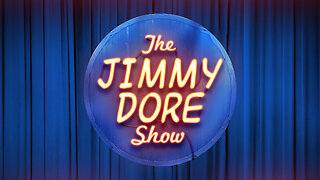 LIVE
LIVE
The Jimmy Dore Show
2 hours agoPentagon: “We Don’t Know Who We’re Killing!” Feds Question TX Man Over Israel Posts! w/James Corbett
4,582 watching -
 LIVE
LIVE
Kim Iversen
1 hour agoBill Gates Suddenly Says “Don’t Worry About Climate Change”?
4,923 watching -
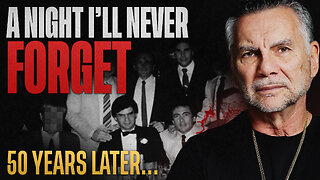 LIVE
LIVE
Michael Franzese
1 hour agoI Waited 50 Years to Tell You What Happened on Halloween 1975
514 watching -
 LIVE
LIVE
Candace Show Podcast
1 hour agoINFILTRATION: Charlie Kirk Was Being Tracked For Years. | Candace Ep 256
5,979 watching -
 LIVE
LIVE
Rallied
48 minutes agoWarzone Solo Challenges then RedSec Domination
86 watching -
 LIVE
LIVE
Red Pill News
3 hours agoBoomerang Time - DOJ Investigating BLM Fraud on Red Pill News Live
2,878 watching -
 1:46:14
1:46:14
Roseanne Barr
3 hours ago“The Over Emotional Are Always Under Informed” | The Roseanne Barr Podcast #121
53.5K19 -
 LIVE
LIVE
Nerdrotic
4 hours ago $5.48 earnedThe WitcHER DOA | Box Office Massacre | Massive Industry Layoffs - Friday Night Tights 378
1,363 watching