Premium Only Content

How To Bulk Compress Images | Caesium Image Optimizer Windows
Caesium Image Optimizer for Windows
00:00 What you will learn
01:00 Image Compression Comparison
01:26 Understating Kilobytes to Megabytes
02:00 Download Program
02:40 Create Folders To Optimize
03:00 How To Copy A Folder Of Images To Another Folder
03:45 How To Create A New Folder To Send Optimized Pictures To
04:12 Going over the Caesium Settings For Bulk Compression
06:50 Resize Image Setting
07:45 Setting the Output Folder
08:40 Execute The Image Compression
09:00 See Fantastic Results
09:36 Increasing More Quality In Bulk Image Compression
10:00 Using Caesium Image Compression Online
More info here: https://a1websitepro.com/how-to-bulk-compress-images-caesium-image-optimizer-windows/
Caesium is an offline image optimizer. It will target a folder on your computer and optimize all the images by putting them in the same folder or it will use a different one if you want it too. This way, you can keep the originals and use the optimized ones for the web.
How To Bulk Compress Images on Caesium
Download Caesium
Install it on your computer.
Have a folder that is full of images that you want to compress.
To be safe make a copy of that folder.
Now bring up Caesium on your computer.
Hit Control + Shift + O on your keyboard.
Navigate to the folder that you want to optimize, then click "Select Folder"
At the bottom of the screen, you will see where you can tweak your settings.
Make sure that you use JPG as the setting. Put your quality around 20 to 30.
You can experiment with the other setting later.
ON the far right on the bottom you will see "Output Folder"
Click on that box and let the program know where you want those optimized picture files to be put.
Now click the Compress button.
View the images in the folder where you instructed the program to put the images.
#image #compression #bulk #graphics
@Caesium
image compression software
how to compress image
compress image file
compress images for web
compress jpeg image
lossless image compression
compress image to 256kb
wordpress image compression
https://www.twitter.com/a1websitepro
https://www.linkedin.com/in/maximus-mccullough-78950150/
https://pinterest.com/a1websitepro
https://www.instagram.com/maximusmcculloug/
https://www.tumblr.com/blog/a1websitepro
-
 16:44
16:44
Computer Programming, Web Development, Tech Support, WordPress
10 months agoAdvanced Programming In Php Lesson For Real Life Scenarios With Artificial Intelligence
1361 -
 LIVE
LIVE
Inverted World Live
3 hours agoThe Halloween Special with Drea De Matteo and Sam Tripoli | Ep. 133
17,779 watching -
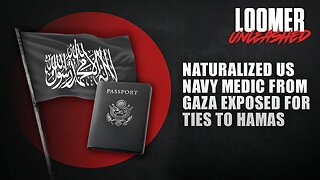 2:57:52
2:57:52
Laura Loomer
6 hours agoEP154: Naturalized US Navy Medic From GAZA Exposed For Ties To Hamas
23.2K15 -
 35:45
35:45
Stephen Gardner
9 hours ago🔴BREAKING: Election Auditor EXPOSES Democrat Election Fraud Evidence!
7.61K34 -
 15:48
15:48
Sponsored By Jesus Podcast
13 hours agoHow to Stop Being JEALOUS | When Comparison Steals Your Joy
243 -
 LIVE
LIVE
DLDAfterDark
4 hours agoDon't Worry - Things Will Get SO Much Worse! Sometimes It Be Like That
222 watching -
 25:41
25:41
Robbi On The Record
9 hours agoThe Billion-Dollar Lie Behind OnlyFans “Empowerment” (Her Testimony Will Shock You) | part II
1455 -
 12:22
12:22
Cash Jordan
1 hour ago"CHICAGO MOB" Fights Back... "ZERO MERCY" Marines DEFY Judge, SMASH ILLEGALS
2310 -
 46:58
46:58
Brad Owen Poker
13 hours agoI Make QUAD ACES!!! BIGGEST Bounty Of My Life! Turning $0 Into $10,000+! Must See! Poker Vlog Ep 323
321 -
 2:52:28
2:52:28
TimcastIRL
4 hours agoSTATE OF EMERGENCY Declared Over Food Stamp CRISIS, Judge Says Trump MUST FUND SNAP | Timcast IRL
190K114