Premium Only Content
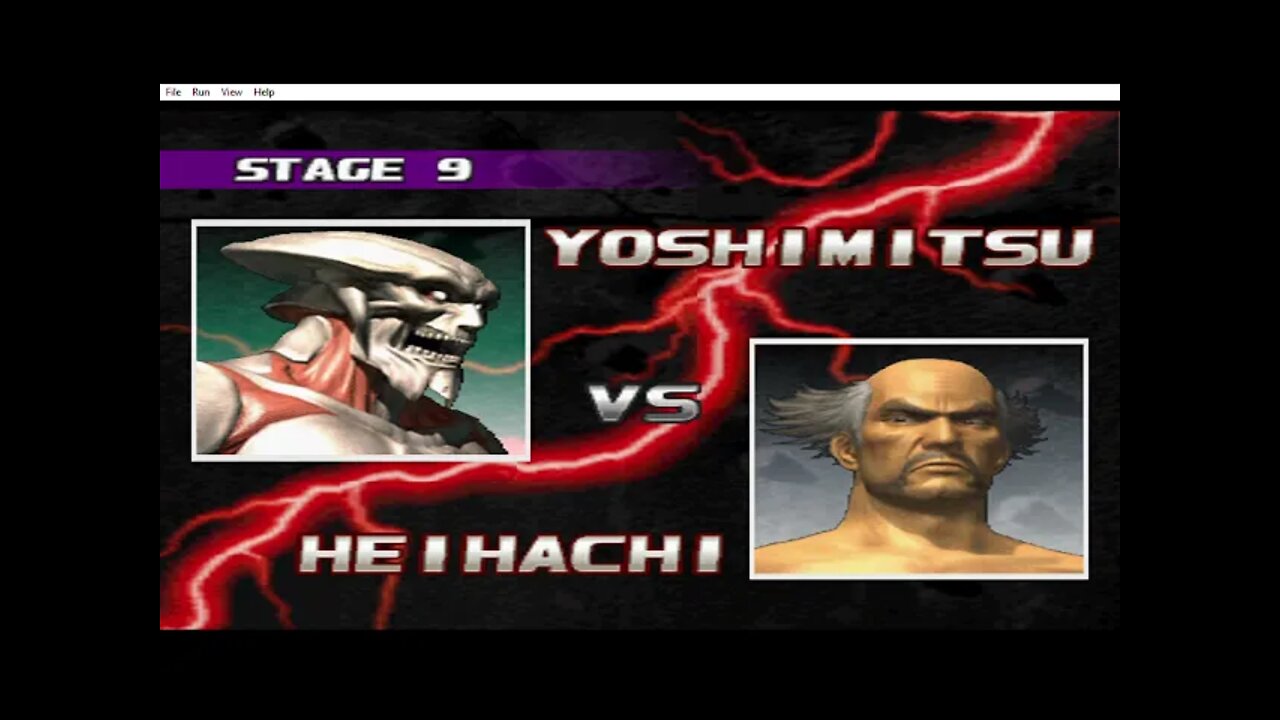
Testing "Xebra" Ps1 (Playstation 1) Emulator
Basically i was interested in this since this is one emulator i found online where you dont need to download your own BIOS for it. Considering its considered illegal to do. So this is at best closest to legal emulation while also owning the physical games. Also i use OpenGL because it responds faster and i think it looks a little bit better honestly.
And for some weird reason, everytime you load a "Bin" or "Cue" file or even a CD drive into this emulator. You have to press "Power(1)" in the "Run" section. Not sure why but then you wait a little and the game should boot up.
Here is my settings for video output (UPDATE)
"Use OpenGL" Check
"Stretch with GDI" Check
"Nearest" Check
"Progressive" Check
change value of "Display Skip" to "0"
I tried something else in this video. But this seems to be what works best for me.
(although the recommended settings is this)
"Stretch with GDI" Check
"Nearest" Check
"Progressive" Check
The rest i have unchecked. To mess with screen aspect ratio i go to "Scale" settings in "View" usually.
Probably am gonna go with recording it from console i think. Just feels more authentic. But can be nice i guess if you wanna save up old games on external harddrive by using imgburn to save up old Ps1 games as backup.
My sound output is this aswell
N = 1
a1_ = 1
a2_ = 1
b0_ = 1
b1_ = 1
b2_ = 1
-
 4:44:53
4:44:53
MattMorseTV
11 hours ago $225.27 earned🔴Antifa action INBOUND.🔴
208K155 -
 2:11:24
2:11:24
Tundra Tactical
15 hours ago $84.98 earnedTundra Nation Live - Tundra's Guns?? We Finally See What Tundra Shoots
51.7K4 -
 2:44:07
2:44:07
BlackDiamondGunsandGear
14 hours agoAFTER HOURS ARMORY / Whiskey & Windage
28.4K2 -
 23:56
23:56
marcushouse
23 hours ago $26.44 earnedStarship Began the Demolition!? 🔥
48.2K7 -
 17:59
17:59
JohnXSantos
1 day ago $7.95 earnedI Gave AI 14 Days to Build NEW $5K/MONTH Clothing Brand
31.2K4 -
 2:44:07
2:44:07
DLDAfterDark
13 hours ago $37.02 earnedGun Talk - Whiskey & Windage - The "Long Range" Jouney - After Hours Armory
35.7K3 -
 9:37
9:37
Film Threat
15 hours agoSHELBY OAKS REVIEW | Film Threat
23K10 -
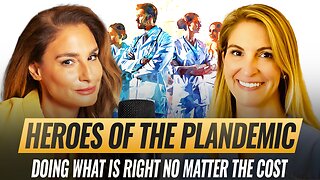 35:40
35:40
The Mel K Show
10 hours agoMel K & Dr. Mary Talley Bowden MD | Heroes of the Plandemic: Doing What is Right No Matter the Cost | 10-25-25
56.3K17 -
 3:06:20
3:06:20
FreshandFit
15 hours agoNetworking At Complex Con With DJ Akademiks
220K36 -
 7:02:27
7:02:27
SpartakusLIVE
13 hours agoThe King of Content and the Queen of Banter || Duos w/ Sophie
47.1K2