Premium Only Content

How to Promote Your Website (3 Simple Steps)
Check out Wix http://www.wix.com/TomAntosWix
You can see my website here: https://tomantosfilms.com/
⬇️More INFO below⬇️
How I create a website using WIX https://youtu.be/3a2vHfYEAxM
My filmmaking gear kit ➡ https://kit.co/TomAntos
Exclusive tutorials ➡ https://tomantosfilms.com/store/
Gear I recommend ➡ https://www.amazon.com/shop/tomantos
In this video I want to talk about creating an online presence that will help promote your website and allow you to make money. I’ll show you how I did this in 3 steps. Of course you'll need to have website and lot of money for a marketing budget. Then you just spend it all on advertising your website… is what I would tell you if you were rich and had nothing else to offer. 🙂
Three ways to promote your website:
1. Provide something of value.
Instead of having just a website that shows your work or provides your contact info, write a blog or share weekly tips that people who need your service will find useful.
2. Reach outside of your visitors on other websites.
Create tutorials like I do on youtube. Or be active on forums that share the same topic as your website or service. Create a profile on Quora and provide helpful answers to people’s questions plus when it makes sense provide a link back to your website with further information.
3. Also share your website on social media.
Write a shortened version of your blog on Linkedin or Twitter or facebook and then provide a link back to your website for those who want to read the rest.
If you have a blog like I do or offer weekly tips then that will give something new for you to post on social media each time you have a new blog post, instead of just repeating yourself and just posting a link to your website. If there isnt new content available to your viewers then after a while your social media posts will just look like spam.
Timestamps:
00:00 Intro
00:26 Wix
00:40 Advertising
01:35 Paying for views
02:19 Organic Engagement
03:08 Step One
05:03 Wix Design
05:23 Step Two
06:51 Step Three
08:37 Clean Website
09:33 Wix Editor
11:10 Contact Page
11:53 SEO
12:06 Wix Tools
13:23 Last Tip
13:57 Conclusion
Support my work by purchasing my tutorials and LUTs ➡ https://tomantosfilms.com/store/
Donate! https://www.paypal.me/TomAntosFilms
Sign up to my NEWSLETTER ➡ https://tomantosfilms.com/newsletter-sign-up/
My website ➡ https://tomantosfilms.com/
Get 30 Days free of unlimited sound FX and music at http://share.epidemicsound.com/tomantos
I also use music from Artlist http://bit.ly/AntosArtlist Sign up to get 2 months free!
----------------------------------------------------------------------------------
Remember, in filmmaking there's no problems, just a lack of solutions!
Follow me on:
Instagram: https://www.instagram.com/tom_antos/
Facebook https://www.facebook.com/TomAntosFilms
Twitter: https://twitter.com/TomAntos
My name is Tom Antos. I am a film director and cinematographer with over 20 years experience in VFX & animation.
--------------------------------------------------------------------------------------------------------
DISCLAIMERS:
Some of my links have an affiliate code, allowing me to make a small commission at no additional cost to you. Thanks!
The opinions expressed in this video were not influenced by or paid for by any outside individual or company. I use and test lots of products that are sent to me or that I buy myself. In the end, I only talk about the products that I find interesting.
-
 13:56
13:56
Tom Antos
11 months agoYou Won't Believe These 2024 Camera Tests Results!
2033 -
 3:56:59
3:56:59
DLDAfterDark
8 hours ago $12.74 earnedDon't Worry - Things Will Get SO Much Worse! Sometimes It Be Like That
27.1K6 -
 25:41
25:41
Robbi On The Record
14 hours ago $3.81 earnedThe Billion-Dollar Lie Behind OnlyFans “Empowerment” (Her Testimony Will Shock You) | part II
16.9K12 -
 12:22
12:22
Cash Jordan
6 hours ago"CHICAGO MOB" Fights Back... "ZERO MERCY" Marines DEFY Judge, SMASH ILLEGALS
33.9K46 -
 46:58
46:58
Brad Owen Poker
18 hours agoI Make QUAD ACES!!! BIGGEST Bounty Of My Life! Turning $0 Into $10,000+! Must See! Poker Vlog Ep 323
19.9K7 -
 2:52:28
2:52:28
TimcastIRL
9 hours agoSTATE OF EMERGENCY Declared Over Food Stamp CRISIS, Judge Says Trump MUST FUND SNAP | Timcast IRL
252K144 -
 3:22:45
3:22:45
Tundra Tactical
16 hours ago $21.16 earned🚨Gun News and Game Night🚨 ATF Form 1 Changes, BRN-180 Gen 3 Issues??, and Battlefield 6 Tonight!
46.6K6 -
 1:45:13
1:45:13
Glenn Greenwald
12 hours agoJD Vance Confronted at Turning Point about Israel and Massie; Stephen Miller’s Wife Screams “Racist” and Threatens Cenk Uygur with Deportation; Rio's Police Massacre: 120 Dead | SYSTEM UPDATE #540
122K169 -
 9:05:24
9:05:24
SpartakusLIVE
9 hours agoSpart Flintstone brings PREHISTORIC DOMINION to REDSEC
41.2K10 -
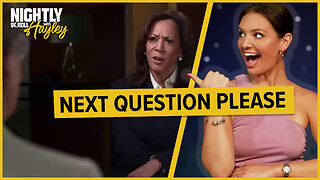 1:05:02
1:05:02
BonginoReport
12 hours agoKamala CALLED OUT for “World Class” Deflection - Nightly Scroll w/ Hayley Caronia (Ep.167)
137K84