Premium Only Content
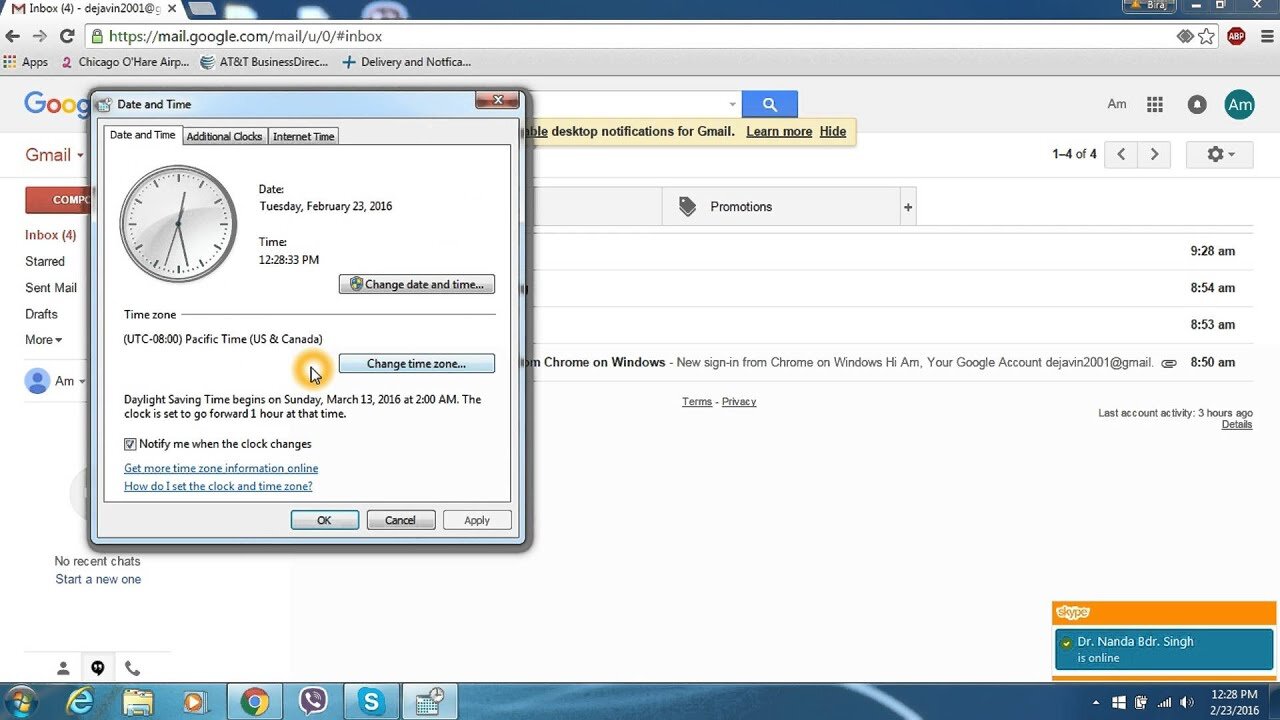
How To Change Time Zone In Gmail, YouTube and Calendar Account Step-By-Step 2020
How To Change Time Zone In Gmail, YouTube and Calendar Account Step-By-Step 2020 is a video that show you how change the time zone for YouTube, Gmail and Calendar
TIMESTAMPS:
0:00 The Intro
0:29 Sign In
0:35 Log Into Gmail After Signing Into Google
0:44 Click On 9 Dots At Top Select Calendar
0:53 Click on Cog And Select "Settings"
0:57 Click And Change Middle Section For TimeZone
1:10 Wrap It Up Butter Cup
FAQ:
Question: Does this change all 3 services - Gmail - YouTube and Calendar?
Answer: Yes - One change does it all.
Question: How long does it take to populate all services?
Answer: This is immediately done.
Question: Does it change automatically for daylight savings?
Answer: Yes
If you have questions, please leave them in my comment section. Please click on the subscribe button to support my channel - Or I might have to Change My Channel Name :)
How To Change Time Zone In Gmail, YouTube and Calendar Account Step-By-Step in 2020 is part of a 20 part series. Below is a list of video's created and up and coming video's
Part 1: How Do I Start Making YouTube Videos For Beginners | Tutorial Step-By-Step View Subscribers Part 1 2020
https://youtu.be/rZEhN-5FTfA
Part 2: How Do I Choose A Channel Name Step By Step Tutorial for Beginners Easy to Follow Part 2 2020
https://www.youtube.com/watch?v=90SYm5VAl8k
Part 3: How To Change My YouTube Channel Name | Change Your YouTube Channel Name 2020 - Step-By-Step Part 3
https://youtu.be/sVkvY4F_TIo
Part 4: How To Open A YouTube Account - How To Make A YouTube Account Step-By-Step Part 4 2020
https://youtu.be/K1n2Mm6B2Jk
Part 5: How to get more view and subscriptions step by step 2020 Part 5
https://youtu.be/_V-_PvFVs94
QUESTION — Have a question about Making Online Video, Video Production, Technology, Video Marketing, or Anything Else? Post in comments section of this video!
Subscribe to Talk Boom Here: https://www.youtube.com/channel/UCqNuF_9umAE0vvKRpw7-YGg
About:
How To Change Time Zone In Gmail, YouTube and Calendar Account Step-By-Step Part 10? In this series you'll learn how to create videos for youtube and how to make a good youtube video designed for your smartphone or iPhone. This video covers How Make A YouTube Account Tutorial Step By Step. You will learn the proper way to create YouTube videos and enjoy the process.
Please all these videos in this step-by-step series.
-
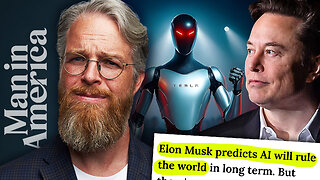 1:33:56
1:33:56
Man in America
7 hours agoElon Says the Quiet Part Out Loud: AI Will RULE Humans, No More Money, BILLIONS of Robots
35K16 -
 51:25
51:25
The Connect: With Johnny Mitchell
8 hours ago $6.86 earnedInside The REAL Narco State: The Colombian Drug Cartels DOMINATING The Global Cocaine Trade
8.7K -
 3:57:53
3:57:53
MattMorseTV
5 hours ago $96.23 earned🔴Saturday Night NEWS + DRAMA.🔴
95.8K36 -
 LIVE
LIVE
BlackDiamondGunsandGear
7 hours agoAfter Hours Armory / Leaked GLOCK images / Gunderware
286 watching -
 LIVE
LIVE
SpartakusLIVE
6 hours agoSaturday SPARTOONS || WZ to Start - REDSEC or ARC Later???
237 watching -
 19:23
19:23
Clintonjaws
23 hours ago $5.61 earnedKaroline Leavitt STOPS Trump's Meeting & Grills Reporters Leaving Them Speechless
27.9K17 -
 LIVE
LIVE
DLDAfterDark
3 hours ago $0.32 earnedYou Keep a GUN Inside Your Draws?? Let's Talk About Your Tactical Undies
116 watching -
 7:02:59
7:02:59
DeadMomAlive
7 hours agoFace Paint Satur-SLAY! Fall Pumpkin! #BIRTHDAYMONTH
8.74K3 -
 2:10:24
2:10:24
RiftTV
7 hours agoThe Death Rattle Of Con Inc BEGINS | SLIGHTLY OFFENSIVE
34.9K5 -
 3:04:43
3:04:43
Mally_Mouse
12 hours ago🌶️ 🥵Spicy BITE Saturday!! 🥵🌶️- Let's Play: Shift Happens
70.2K2