Premium Only Content
This video is only available to Rumble Premium subscribers. Subscribe to
enjoy exclusive content and ad-free viewing.
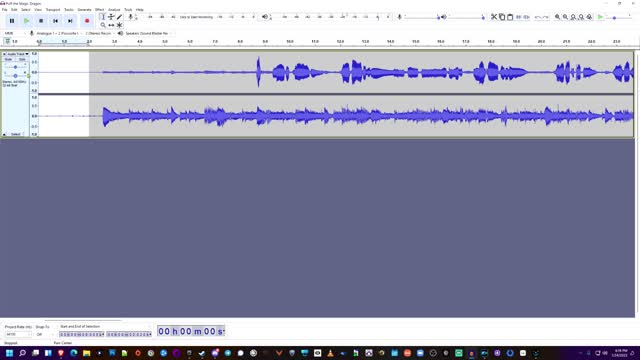
Tutorial: Use Audacity to Separate Your Voice and Guitar Tracks into Individual Stereo Tracks
3 years ago
1
In Brief: This is a quick and dirty video describing my process for creating separate voice and guitar stereo tracks from a single recorded file.
Longer: I use a Scarlett 2i2 to record my voice and guitar simultaneously. This results in a file with the voice and guitar in one audio file - the voice on the left and the guitar on the right. No good. We want to create a voice stereo file and a separate guitar stereo file to then import into say, PowerDirector to make our video. It not only sounds much better, but there are other benefits such as being able to apply effects separately and adjust the volume separately in the video editor. Here's how to do it.
Focusrite Scarlett 2i2 https://amzn.to/2PypCaX
Loading comments...
-
 LIVE
LIVE
Graham Allen
48 minutes agoNO KINGS Protest Turns Into Clown Show… + Did They Try To Kill Trump AGAIN?!
13,142 watching -
 UPCOMING
UPCOMING
Matt Kohrs
11 hours agoStock Market Open: The Week Ahead || Live Trading Futures & Options
1K -
 LIVE
LIVE
Wendy Bell Radio
4 hours agoLove Live The King
4,125 watching -

Chad Prather
7 hours agoFinding God in a Fear Addicted World!
17.4K10 -
 LIVE
LIVE
LFA TV
11 hours agoLIVE & BREAKING NEWS! | MONDAY 10/20/25
4,638 watching -
 LIVE
LIVE
The Chris Salcedo Show
15 hours agoThe Left Won't Give Up Totalitarian Power Easily
613 watching -
 LIVE
LIVE
Joe Donuts Live
2 hours ago🟢How It All Began — Mafia: Definitive Edition Story Mode | The Monday Job
79 watching -
 1:38:19
1:38:19
NAG Podcast
15 hours agoSay Something Beyond W/MikeMac: INSURRECTION BARBIE - Ep.10
17.4K3 -
 LIVE
LIVE
TonYGaMinG
1 hour ago💥Midnight Walkers last day of playtest!
52 watching -
 LIVE
LIVE
FyrBorne
11 hours ago🔴Battlefield 6 Live M&K Gameplay: How To Snipe Without Target Finder
62 watching