Premium Only Content

TradeStation EasyLanguage tutorial 176 | 'Blend bars'
_Tutorial176-BlendBar 'merges' the open, high and low for a user input number of bars to create a 'blended bar.' For example, if the user input BlendNum were set to 3 the the high of the 'blend bar' would be the highest high of the current bar and the two before it. The low would be the lowest low, the open would be the 3 bars ago and the close, the close of the current bar.
This tutorial demonstrates two ways that the 'blend bars' can be included on the chart:
1. using a paintbar and
2. drawing the bars. With the second option the bars are drawn using the trendline objects.
This tutorial illustrates various programming techniques, including:
Using trendline drawing objects
Using a text string text string to create a color object
Changing the transparency of a color object
Managing the number of drawing objects on the chart
See https://markplex.com/free-tutorials/tutorial-176-blend-bar-study/
To join the Markplex email newsletter, go to https://markplex.com/news
-
 2:16:48
2:16:48
Tundra Tactical
7 hours ago $0.07 earned🎯💥 The World’s Okayest Gun Show 🔫😂 | LIVE Tonight on Rumble!
20.2K -
 3:36:03
3:36:03
Mally_Mouse
1 day ago🌶️ 🥵Spicy BITE Saturday!! 🥵🌶️- Let's Play: Tower Unite!
43.6K2 -
 58:59
58:59
MattMorseTV
7 hours ago $1.27 earned🔴Trump just BROKE Newsom.🔴
59.9K68 -
 18:14
18:14
Her Patriot Voice
7 hours agoWho Is WORSE for NYC: Trump Girl or Socialist?
39.6K29 -
 3:39:42
3:39:42
SavageJayGatsby
6 hours agoSpicy Saturday with Mally! | Road to 100 | $300 Weekly Goal for Spicy Bites!
41.5K1 -
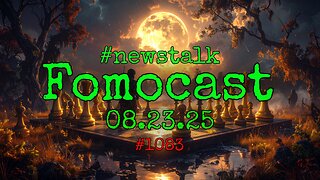 3:35:50
3:35:50
FomoTV
8 hours ago🚨 Swamp Theater: FBI Raids Bolton 🕵 Still NO Epstein Files, Trump's Troops & the Red Heifer Hoax 🐂 | Fomocast 08.23.25
17.7K5 -
 6:04:40
6:04:40
Akademiks
11 hours agoRoc Nation & Meg Thee Stallion did a 7 HOUR Deposition with me. Drake Secret Kid Finally Revealed.
55.2K2 -
 24:19
24:19
Stephen Gardner
8 hours ago🚨BREAKING: FBI Raid of John Bolton’s House Reveals THIS!
57.3K137 -
 8:31
8:31
MattMorseTV
10 hours ago $1.17 earnedTexas just did the IMPOSSIBLE.
49.4K63 -
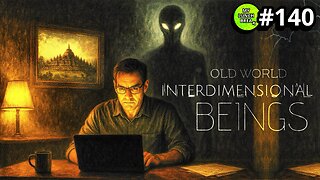 24:39
24:39
MYLUNCHBREAK CHANNEL PAGE
1 day agoInterdimensional Beings at Borobudur
57.3K34