Premium Only Content
This video is only available to Rumble Premium subscribers. Subscribe to
enjoy exclusive content and ad-free viewing.
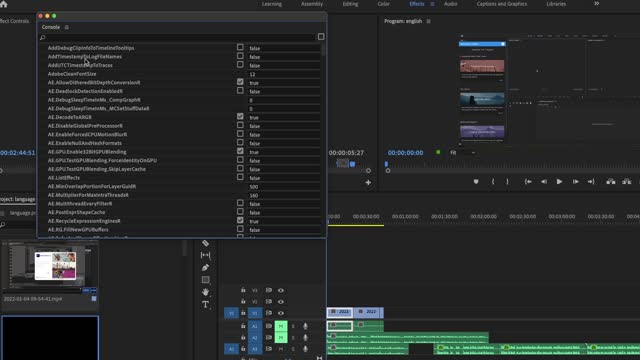
How To Change the language of Premiere Pro
3 years ago
8
how to change the language of Premiere Pro
language settings premiere pro
how to change premiere pro to spanish
how to change premiere pro to english How can you change Premiere Pro to German
In this video I will show you how to change the language of Premiere Pro.
Opens a new project, then on a Mac press Command, Function/Function and F12 - I've read Function and F12 on some forums. Just try what works on your Mac PC or on Windows CTRL and F12 and then the console window will open.
Click on the window, go to Debug database view, look for language, that's on en_US, I want German, so I type de_DE. For Spanish enter en_ES. Then restart Premiere Pro and then the language has changed.
Loading comments...
-
 2:11:24
2:11:24
Tundra Tactical
13 hours ago $69.12 earnedTundra Nation Live - Tundra's Guns?? We Finally See What Tundra Shoots
48.2K4 -
 2:44:07
2:44:07
BlackDiamondGunsandGear
12 hours agoAFTER HOURS ARMORY / Whiskey & Windage
26.1K2 -
 23:56
23:56
marcushouse
21 hours ago $22.88 earnedStarship Began the Demolition!? 🔥
45.7K6 -
 17:59
17:59
JohnXSantos
1 day ago $6.42 earnedI Gave AI 14 Days to Build NEW $5K/MONTH Clothing Brand
29.4K4 -
 2:44:07
2:44:07
DLDAfterDark
11 hours ago $22.75 earnedGun Talk - Whiskey & Windage - The "Long Range" Jouney - After Hours Armory
33.6K1 -
 9:37
9:37
Film Threat
13 hours agoSHELBY OAKS REVIEW | Film Threat
21.5K10 -
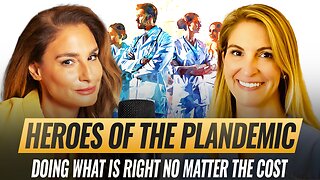 35:40
35:40
The Mel K Show
8 hours agoMel K & Dr. Mary Talley Bowden MD | Heroes of the Plandemic: Doing What is Right No Matter the Cost | 10-25-25
54K16 -
 3:06:20
3:06:20
FreshandFit
13 hours agoNetworking At Complex Con With DJ Akademiks
218K29 -
 7:02:27
7:02:27
SpartakusLIVE
11 hours agoThe King of Content and the Queen of Banter || Duos w/ Sophie
46.2K2 -
 1:47:12
1:47:12
Akademiks
11 hours agoLive on complexcon
44.6K5