Premium Only Content

Home Network Setup for Beginners
Simple Cyber Defense Season 3 Episode 2
In this episode we go over the basics to home network security. How to scan your network for devices, diagram your home network, and use pfSense to create subnets.
Support US:
Donations - https://simplecyberdefense.com/Donate
Connect with US:
Facebook - https://www.facebook.com/SimpleCyberDefense/
Twitter - https://twitter.com/SimCyberDefense
MeWe - https://mewe.com/join/simplecyberdefense
Mastodon - https://mastodon.social/@SimpleCyberDefense
Minds - https://mastodon.social/@SimpleCyberDefense
LBRY - https://lbry.tv/@SimpleCyberDefense
LinkedIn - https://www.linkedin.com/groups/12488483/
Rumble - https://rumble.com/c/c-406535
PeerTube - https://worldofvids.com/video-channels/simple_cyber_defenese/videos
YouTube - https://www.youtube.com/channel/UCF1IvGkxa4qz-jsJg70884Q
Intro:
Film Glitch by Snowflake (c) copyright 2017 Licensed under a Creative Commons Attribution Noncommercial (3.0) license. http://dig.ccmixter.org/files/snowflake/56350 Ft: reusenoise
Links:
Command Prompt Command for identifying your IP address: ipconfig
Scan your home network (Angry IP Scanner)- https://angryip.org/
Create a home network diagram - https://draw.io
ASUS -RT-AC1900P - https://www.amazon.com/gp/product/B07KGKCX43/
pfSense - https://www.pfsense.org/
nmap scan command to scan your network: nmap -v -sn (IP Address)
Using pfSense to create subnets - https://netosec.com/protect-home-network/
How to detect if UPnP is active on your network - https://www.grc.com/unpnp/unpnp.htm
Internet Vulnerability Profiling - https://www.grc.com/x/ne.dll?bh0bkyd2
-
 LIVE
LIVE
SpartakusLIVE
2 hours agoLIVE from OCEAN FRONT || ENERGIZED Wins and TOXIC Comms
7,616 watching -
 1:35:45
1:35:45
Tucker Carlson
2 hours agoTucker Puts Piers Morgan’s Views on Free Speech to the Ultimate Test
19.5K92 -
 2:06:16
2:06:16
TheSaltyCracker
3 hours agoMedia Justifies Attack on National Guard ReeEEStream 11-26-25
65.7K175 -
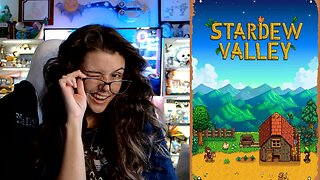 LIVE
LIVE
Mally_Mouse
6 hours ago🎮 Let's Play!!: Stardew Valley pt. 34
273 watching -
 18:25
18:25
MetatronHistory
2 days agoThe REAL Origins of the Macedonians
121 -
 1:22:12
1:22:12
MattMorseTV
3 hours ago $108.19 earned🔴It’s MUCH WORSE than WE THOUGHT. 🔴
84.5K123 -
 LIVE
LIVE
Meisters of Madness
6 hours agoOmega Gaiden - Part 4
143 watching -
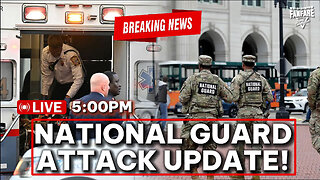 2:51:18
2:51:18
Barry Cunningham
6 hours agoBREAKING NEWS: NATIONAL GUARD ATTACK PRESS CONFERENCE AND LIVE UPDATES!
52.2K39 -
 LIVE
LIVE
SilverFox
2 hours ago🔴LIVE - ARC AT NIGHT! COME THRU!
110 watching -
 LIVE
LIVE
Joker Effect
2 hours agoCLAVICULAR - What the hell is "Looks Maxing"? Asmond Gold is a Demon. KaceyTron. Steve Will do it.
420 watching