Premium Only Content

Preview Zoomed In Problem Does Not Match Source - Adobe Premiere Pro
Problem: When the video preview size does not match the project size.
The software is really complicated, and here is one problem I had. I wanted to insert my source file, i.e. a 4K video, into the timeline and then it was displayed enlarged. The problem is that my video editing area was smaller.
The easy way to fix the problem is to click Sequence, then sequence settings and then you increase the frame size from 1920x1080 to 3840x2160. Then you have to adjust that in the video preview below. In this case, I clicked the Video Preview File Format and selected GoPro Videos CineForm (YUV 10 bit). Click Ok and then it should work.
If you want to keep the video works space size 1920x1080, you can also simply right click on the video in the timeline. Then you go with the arrow down and select with the mouse set to frame size.
-
 9:37
9:37
Film Threat
8 hours agoSHELBY OAKS REVIEW | Film Threat
3.77K5 -
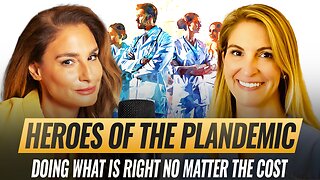 35:40
35:40
The Mel K Show
3 hours agoMel K & Dr. Mary Talley Bowden MD | Heroes of the Plandemic: Doing What is Right No Matter the Cost | 10-25-25
18K9 -
 3:06:20
3:06:20
FreshandFit
7 hours agoNetworking At Complex Con With DJ Akademiks
193K22 -
 LIVE
LIVE
SpartakusLIVE
5 hours agoThe King of Content and the Queen of Banter || Duos w/ Sophie
244 watching -
 1:47:12
1:47:12
Akademiks
5 hours agoLive on complexcon
33.7K4 -
 3:07:36
3:07:36
Barry Cunningham
7 hours agoCAN PRESIDENT TRUMP STOP THE STORMS? ON AIR FORCE ONE | SNAP BENEFITS | MAMDANI | SHUTDOWN DAY 25
36.1K34 -
 13:38
13:38
Exploring With Nug
12 hours ago $0.09 earnedWe Searched the Canals of New Orleans… and Found This!
29.2K5 -
 13:36
13:36
Clintonjaws
1 day ago $0.12 earnedCBC 2024 Election Night - Highlights - This Is Priceless!
65.4K20 -
 23:20
23:20
Lady Decade
8 hours ago $0.30 earnedI Spent The Night With Alex Jones
36.3K33 -
 3:40:07
3:40:07
SavageJayGatsby
7 hours agoSpicy Saturday – Goblin Cleanup Chaos! 💀🌶
21.9K