Premium Only Content
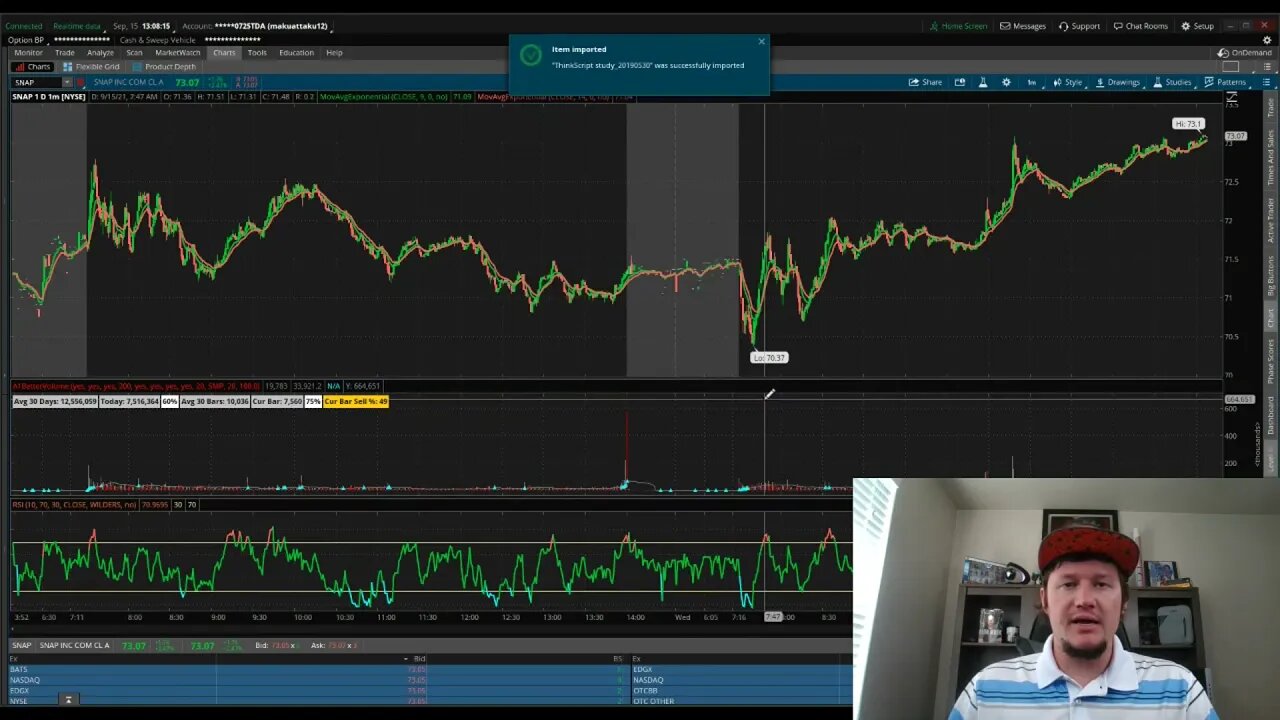
ThinkorSwim - How To Add Thinkscripts Into
If opening shared workspaces in ThinkorSwim or copying and pasting code directly into the studies wizard fails, use this helpful manual Open Shared Item function! You can use this for the Trend Reversal Indicator I use in my trading strategies. This can be used studies from https://usethinkscript.com/ or shared directly by another user.
To Input The Indicators Below:
1. Copy the URL.
2. In the top right of ThinkorSwim, click Setup, Open Shared Item, Paste in URL, Click Import
3. In Studies select Study (can edit the name).
Trend Reversal (https://tos.mx/aGoeQ4)
A1BetterVolume (https://tos.mx/n5mS5O2)
0:00 - 0:23 Reason For Vid
0:23 - 1:43 Steps To Manually Import ThinkScript
***Disclaimer: This is for educational purposes containing my personal opinions and approaches, this is not investment advice. All trades are made in my smaller accounts to accommodate reasonable expectations for beginning traders with smaller accounts.***
Earn Free Stock(s)!
https://act.webull.com/pr/DZ4FCpnQQDua/ar5/inviteUs/main
https://join.robinhood.com/morganm13
https://www.coinbase.com/join/mcdona_06i
#stocks #stockmarket #investing #daytrading #swingtrading #daytrader #thinkorswim #thinkscript #thinkscripts #technicals #technicalindicators #tdameritrade #customstudies #tutorial #howto #money #makingmoney
-
 1:41
1:41
LynchPinTrading
4 years agoThinkorSwim - How To Set Order Defaults
28 -
 8:17
8:17
LynchPinTrading
4 years agoThinkorSwim Scan - How To Find Stocks To Trade
58 -
 1:08
1:08
LynchPinTrading
4 years agoThinkorSwim MarketWatch Research Short Tutorial
21 -
 3:13
3:13
49trader1
3 years agoThinkorSwim (ToS) Multiple Watchlists Hack
54 -
 17:15
17:15
Trading Robot - Global Trading Systems!
4 years ago $1.09 earnedThinkorswim Trading Robot
8.04K -
 1:10
1:10
LynchPinTrading
4 years agoThinkorSwim Fix Lag & Performance Issues Key Settings
17 -
 2:57
2:57
Trading Robot - Global Trading Systems!
4 years ago $0.12 earnedInstitutional Stock Trading Strategy Thinkorswim
1.27K1 -
 3:13
3:13
Trading Robot - Global Trading Systems!
4 years ago $0.94 earnedTHINKORSWIM ARROW BUY,SELL SIGNALS INDICATOR
3.06K -
 1:25
1:25
Trading Robot - Global Trading Systems!
4 years ago $0.16 earnedTHINKORSWIM TRADING ROBOT MULTI STOCKS SCREENER
3.42K -
 1:19
1:19
realpeterrex
4 years agoHow I Got Into Tech
8