Premium Only Content

How to Unlock iPhone 12/iPhone 12 Pro/iPhone 12 Mini without Face ID or Passcode
Forgot the passcode on your iPhone 12? This video shows you 3 ways to unlock it without using the Face ID or passcode. Get 4uKey here: https://bit.ly/37yliiJ
Read the printable guide here: https://www.tenorshare.com/iphone-12/...
Timestamps:
0:00 Intro and preview.
0:40 Method 1 - Restore iPhone 12 using iTunes.
1:36 Method 2 - Erase iPhone 12 in Find My iPhone on iCloud.com
2:28 Method 3 - Unlock iPhone 12 with 4uKey
3:45 Passcode removed successfully.
⚠Important notice:
1. This video is only for educational purpose of showing users how to regain access to their own device when they forgot their passwords.
2. 4uKey will erase all content and settings from the device just like iTunes.
3. You can restore your device from a backup after the unlocking if you have backups stored in iCloud or your computer.
4. 4uKey is unable to obtain access to credentials, compromise personal data or cause serious harm to others. Do not try to violate YouTube community guidelines.
If your iPhone 12 shows a message 'iPhone is disabled try again in 15 minutes' or 'iPhone is disabled try connect to iTunes'. It may seem worse when you don't know how to unlock disabled iPhone 12 without Face ID or passcode. Luckily, if you stick on watching this video, you will find the easiest way on how to get into a locked iPhone without the password or how to unlock iPhone 12 if disabled.
#unlockiphone12, #unlockiphone12withoutpasscode
----------Social Media-------------
Facebook: https://www.facebook.com/Tenorshare
Twitter: https://twitter.com/Tenorshare
Google+: https://plus.google.com/+Tenorshareso...
Tenorshare official website: https://www.tenorshare.com
––––––––––––––––––––––––––––––
Track: Stardust — JayJen [Audio Library Release]
Music provided by Audio Library Plus
Watch: https://youtu.be/3L3AuFHWM_c
Free Download / Stream: https://alplus.io/stardust
-
 24:38
24:38
rattleheadtech
3 years agoDisabled iPhone or Forgot Passcode
923 -
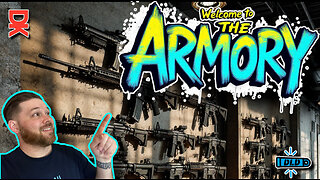 LIVE
LIVE
DLDAfterDark
2 hours ago $0.96 earnedThe Armory - God, Guns, and Gear - A Conversation About Preparedness
304 watching -
 23:42
23:42
Robbi On The Record
3 hours ago $1.86 earnedMAGA 2.0? BTS of Michael Carbonara for Congress
18.7K3 -
 LIVE
LIVE
Drew Hernandez
21 hours agoSHAPIRO COOKS HIMSELF: SAYS YOU DON'T DESERVE TO LIVE WHERE YOU GREW UP?
931 watching -
 1:59:26
1:59:26
Barry Cunningham
4 hours agoLIVE WATCH PARTY: J.D. VANCE ON THE SEAN HANNITY SHOW!
26.4K16 -
 2:11:15
2:11:15
megimu32
3 hours agoOFF THE SUBJECT: Judging Strangers on Reddit 😭 PLUS! Fortnite Chaos!
21.4K5 -
 2:53:16
2:53:16
Mally_Mouse
3 days ago🎮 Throwback Thursday! Let's Play: Stardew Valley pt. 32
31.4K1 -
 28:25
28:25
ThisIsDeLaCruz
12 hours ago $2.44 earnedInside the Sphere Part 2: Kenny Chesney’s Vegas Stage Revealed
13.5K -
 LIVE
LIVE
Lofi Girl
2 years agoSynthwave Radio 🌌 - beats to chill/game to
164 watching -
 LIVE
LIVE
SilverFox
23 hours ago🔴LIVE - ARC Raiders HUGE UPDATE - NEW MAP w/ Fragniac
134 watching