Premium Only Content
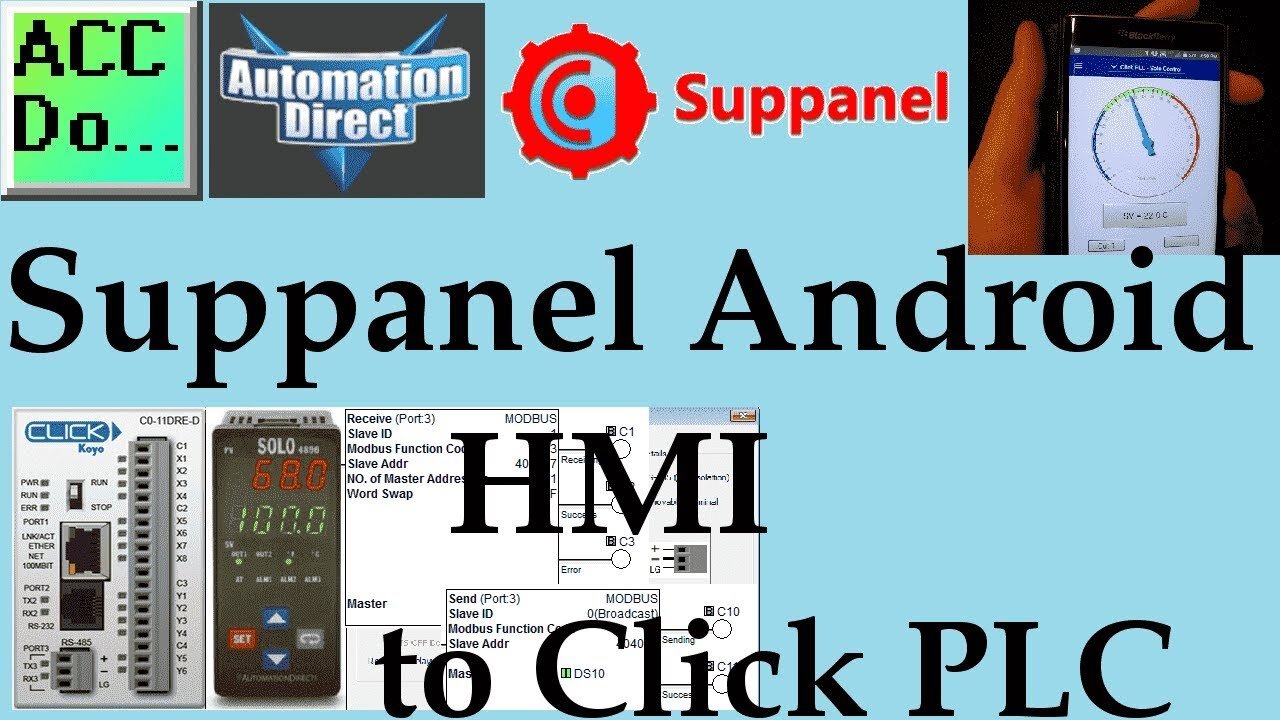
Suppanel Android HMI to Click PLC (Modbus)
Suppanel is an Android app that is used to create a human-machine interface (HMI). We will connect this to our Click PLC using Modbus TCP. This HMI panel can be created on your computer, tablet, or phone using the appropriate operating system or software. You can use this software to create panels that you can control or modify values in your automated system. These panels can be shared with other Suppanel users.
We will be creating a Suppanel Panel to monitor and control a Solo Process Temperature Controller via the Click programmable logic controller (PLC). The Click will be communicating to the Solo with serial RS485 using Modbus RTU protocol. The Suppanel HMI will be communicating to the Click PLC using Ethernet Modbus TCP protocol.
Let’s get started.
More information can be obtained at our website. This includes all of the links mentioned in this video.
http://accautomation.ca/suppanel-android-hmi-to-click-plc
00:00 Suppanel Android HMI to Click PLC (Modbus)
00:16 Communication Overview - Suppanel to Click to Solo Temperature Controller
01:30 Download and Install Suppanel Software
02:00 Click PLC Program - Explanation of existing program to Solo
04:13 Click PLC Modbus TCP IP Address and Register Addresses
06:56 Suppanel Programming
18:30 Running our Suppanel Software and Demonstrate Control
There are several reasons why we are using the Suppanel android HMI. Here are just a few.
- Connect to OPC Unified Automation Servers, S7 amd Modbus TCP devices
- Contorl and modify values on the industrial plant or your home automation
- Share the panels with other Suppanel users via email or messaging
- Comes with highly configurable controls: Numeric, Gauges, Switches / Arrow / Animated GIF / Pipe etc., Trend Control, Alarm Control
- Powerful built-in designer - no external editor required
- Immediate change from design to execution and vice versa for quick debugging
- Wide zoom capability in both design and run modes
- Free 60 day Software Evaluation
-
 LIVE
LIVE
Sean Unpaved
1 hour agoWill Caleb Williams & Bears WIN The NFC North? | UNPAVED
53 watching -
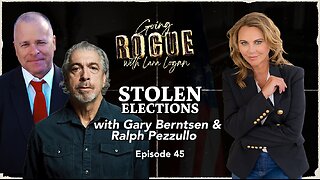 LIVE
LIVE
Lara Logan
3 hours agoSTOLEN ELECTIONS with Gary Berntsen & Ralph Pezzullo | Ep 45 | Going Rogue with Lara Logan
296 watching -
 1:47:18
1:47:18
Steven Crowder
3 hours agoTo Execute or Not to Execute: Trump Flips the Dems Sedition Playbook Back at Them
184K214 -
 16:11
16:11
RealMetatron
19 hours agoHasan Piker got HUMBLED in New York
684 -
 LIVE
LIVE
Viss
2 hours ago🔴LIVE - Helping Those That Need It Today - Arc Raiders!
137 watching -
 43:37
43:37
The Rubin Report
2 hours agoTriggernometry Hosts Try to Hide Their Shock at Sam Harris’ Charlie Kirk Claim
29.7K25 -
 LIVE
LIVE
SOLTEKGG
1 hour ago🟢 Live: Pro Player Returns to Battlefield 6 RED SEC
53 watching -
 LIVE
LIVE
StevieTLIVE
2 hours agoFriday Warzone HYPE: Come Chill, Chat, and Watch Me Fry
27 watching -
 1:00:57
1:00:57
Dr. Eric Berg
3 days agoThe Dr. Berg Show LIVE - November 21, 2025
12.1K9 -
 LIVE
LIVE
Film Threat
18 hours agoWICKED FOR GOOD + SISU 2 + LOADS OF REVIEWS! | Film Threat Livecast
70 watching