Premium Only Content
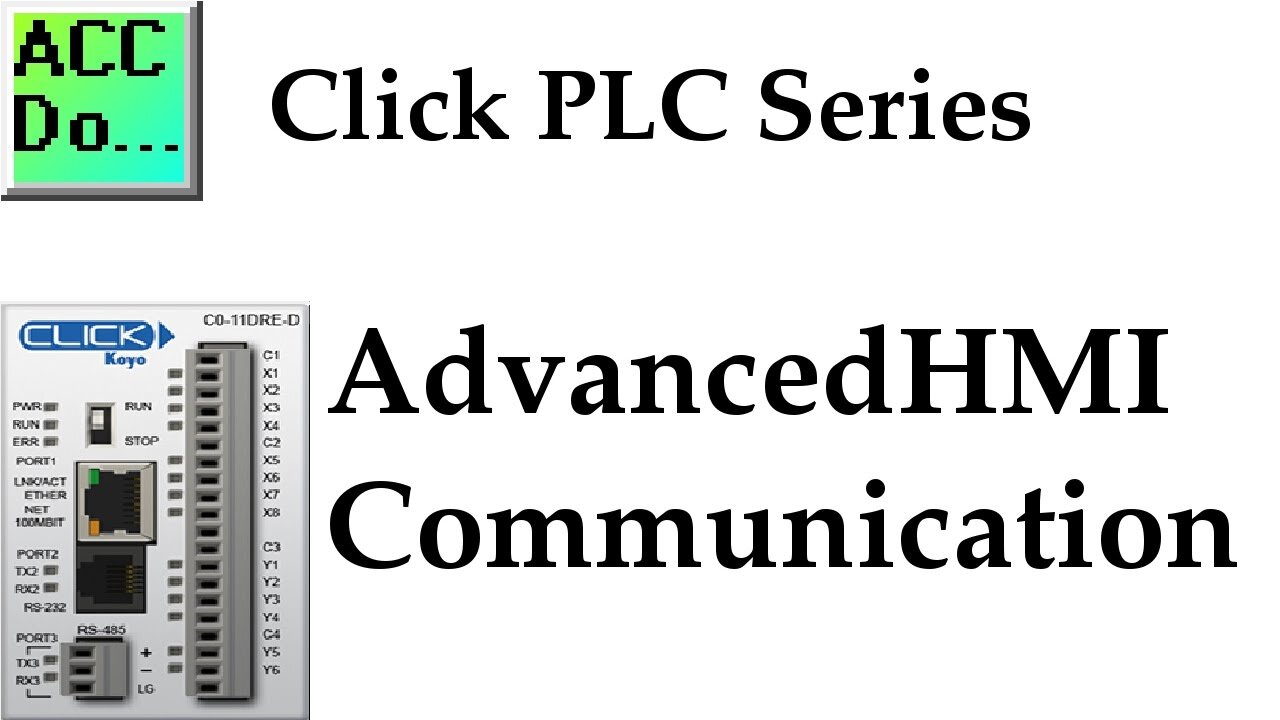
Click PLC AdvancedHMI Modbus Communication
We will now look at the click plc AdvancedHMI Modbus serial communication.
Advanced HMI is a powerful, adaptable HMI/SCADA (Supervisory Control and Data Acquisition) development package that takes advantage of Visual Studio. There is no coding required and you can simply drag and drop items onto the page. The best thing is that the software is free. We will look at using AdvancedHMI with the Click PLC. Our sample Click PLC program will read the present value (PV) and the indicating lights on our Solo Process Temperature Controller. It will then write the set value (SV) to the Solo. This communication will be done using the Modbus RTU protocol over an RS485 serial port on the Click. The AdvancedHMI package will communicate Modbus TCP over Ethernet to the Click PLC. We will be able to monitor our PV and set our SV on the Solo via the AdvancedHMI window.
More information can be obtained on our website. This includes all of the links mentioned in this video.
https://accautomation.ca/click-plc-advancedhmi-communication
00:00 Click PLC AdvancedHMI Modbus Communication
00:20 What is AdvancedHMI?
02:04 Installing AdvancedHMI
02:48 AdvancedHMI Program
04:51 Click PLC / AdvancedHMI Program Run
Previously we discussed:
Click PLC System-Hardware.
https://accautomation.ca/click-plc-system-hardware/
Click PLC Installing the Software
https://accautomation.ca/click-plc-installing-the-software/
Click PLC Establish Communication
https://accautomation.ca/click-plc-establish-communication/
Click PLC Numbering System and Addressing
https://accautomation.ca/click-plc-numbering-system-and-addressing
Click PLC Timers and Counters
https://accautomation.ca/click-plc-timers-and-counters
Click PLC Compare and Math Instructions
https://accautomation.ca/click-plc-compare-and-math-instructions
Click PLC Program Control Instructions
https://accautomation.ca/click-plc-program-control-instructions
Click PLC Shift Register Instruction
https://accautomation.ca/click-plc-shift-register-instruction
Click PLC Drum Instruction
https://accautomation.ca/click-plc-drum-instruction
Click PLC Send and Receive Instructions
https://accautomation.ca/click-plc-send-and-receive-instructions
Download the Click Programming software at the following address:
https://support.automationdirect.com/products/clickplcs.html
There are several reasons why we are using the Click PLC. Here are just a few.
- Investment is low for the hardware and the software is free
- Standalone PLC with built-in I/O
- Communication ability - Ethernet Port, RS232, RS485 - support for protocols such as Modbus RTU, Modbus TCP, etc.
- Ability to expand the system with a variety of modules including RTD and Thermocouple inputs directly.
-
 LIVE
LIVE
Benny Johnson
1 hour agoHow To Fix The Biggest Crisis In America: Housing | Saving The American Dream for Young People 🇺🇸
2,427 watching -
 LIVE
LIVE
Graham Allen
2 hours agoTrump: “SEDITIOUS BEHAVIOR, punishable by DEATH!” Dems LOSING It! + Candace Owens PRANKED Live!!
2,055 watching -
 LIVE
LIVE
Matt Kohrs
10 hours agoMarkets Tilted, OPEX Chaos & Payday Friday || Live Trading
646 watching -
 LIVE
LIVE
Badlands Media
9 hours agoBadlands Daily Nov. 21, 2025
2,942 watching -
 LIVE
LIVE
Wendy Bell Radio
5 hours agoOh HELL NO
7,354 watching -
 LIVE
LIVE
Major League Fishing
8 days agoLIVE! - Fishing Clash Team Series: Summit Cup - Day 6
160 watching -
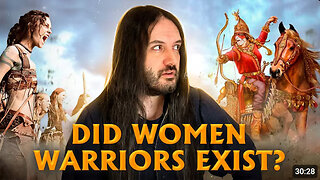 30:49
30:49
MetatronHistory
16 hours agoThe Truth about Women Warriors Based on Facts, Evidence and Sources
1333 -
 15:17
15:17
IsaacButterfield
6 hours ago $0.22 earnedAustralia’s Most Hated Politician
4922 -
 4:28
4:28
MudandMunitions
12 hours agoSHOT Show 2026 Is Locked In and I’m a Gundie Nominee!
31 -
 1:19:44
1:19:44
Chad Prather
19 hours agoWhen God Shakes the Room: Bold Faith in a Fearful World
52.7K41