Premium Only Content
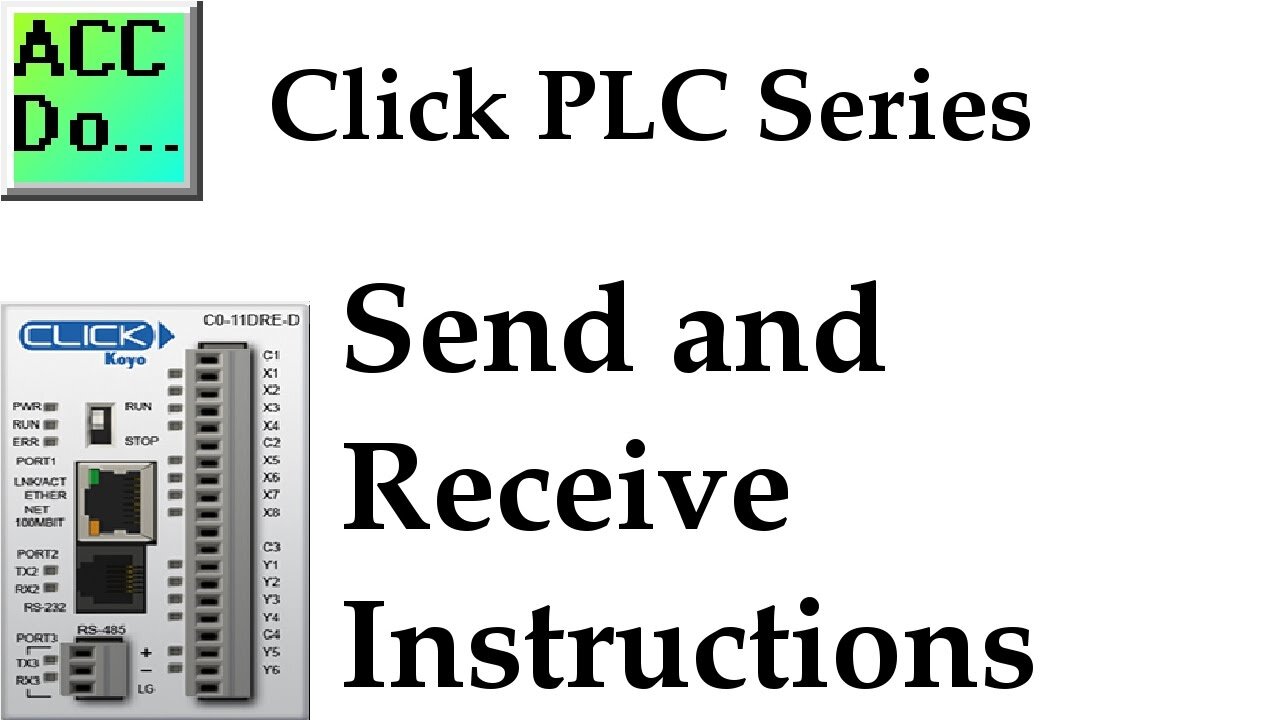
Click PLC Send and Receive Serial Communication Instructions
Click plc send and receive serial communication instructions that can be used to communicate to external equipment. We will be communicating serially to a temperature controller using Modbus RTU serial RS485.
Receive and Send instructions will allow you to send and receive serial data to an external device. The communication method that you setup can be ASCII or Modbus. ASCII (American Standard Communication for Information Interchange) can be used to send to devices such as a printer. Receiving ASCII can be used for connecting barcode scanners to the PLC. The barcode will be read as an ASCII string in the PLC. Modbus serial communication (Modbus RTU) is a standard protocol used in many automation devices. We will demonstrate the Send and Receive instruction by communicating Modbus to a Solo Temperature Controller. Our example will read the current process (PV) value and write the setpoint value (SV) in the controller.
More information can be obtained on our website. This includes all of the links mentioned in this video.
https://accautomation.ca/click-plc-send-and-receive-instructions
00:00 Click PLC Send and Receive Modbus RTU Serial to Solo Temperature Controller
00:35 Solo Process Temperature Controller Setup
02:17 Modbus RTU Communication Parameters
02:57 Click Modbus Recieve Instruction
03:38 Click Port Setup
04:40 Solo Modbus Read Addresses
06:40 Click Modbus Send Instruction
07:32 Solo Modbus Write Address
08:49 Testing our Modbus Communication - Click to Solo
09:14 Data View Monitoring
Previously we discussed:
Click PLC System-Hardware.
https://accautomation.ca/click-plc-system-hardware/
Click PLC Installing the Software
https://accautomation.ca/click-plc-installing-the-software/
Click PLC Establish Communication
https://accautomation.ca/click-plc-establish-communication/
Click PLC Numbering System and Addressing
https://accautomation.ca/click-plc-numbering-system-and-addressing
Click PLC Timers and Counters
https://accautomation.ca/click-plc-timers-and-counters
Click PLC Compare and Math Instructions
https://accautomation.ca/click-plc-compare-and-math-instructions
Click PLC Program Control Instructions
https://accautomation.ca/click-plc-program-control-instructions
Click PLC Shift Register Instruction
https://accautomation.ca/click-plc-shift-register-instruction
Click PLC Drum Instruction
https://accautomation.ca/click-plc-drum-instruction
Download the Click Programming software at the following address:
https://support.automationdirect.com/products/clickplcs.html
There are several reasons why we are using the Click PLC. Here are just a few.
- Investment is low for the hardware and the software is free (Low Cost PLC)
- Standalone PLC with built-in I/O
- Communication ability - Ethernet Port, RS232, RS485 - support for protocols such as Modbus RTU, Modbus TCP, etc.
- Ability to expand the system with a variety of modules including RTD and Thermocouple inputs directly.
-
 DVR
DVR
Chad Prather
18 hours agoWhen God Shakes the Room: Bold Faith in a Fearful World
52.7K30 -
 LIVE
LIVE
LFA TV
11 hours agoLIVE & BREAKING NEWS! | FRIDAY 11/21/25
2,881 watching -
 58:40
58:40
Julie Green Ministries
2 hours agoLIVE WITH JULIE
61.7K104 -
 1:01:10
1:01:10
Crypto Power Hour
11 hours ago $1.39 earnedAnimus Bitcoin Technology
14.4K8 -
 LIVE
LIVE
Game On!
17 hours ago $2.07 earnedAnother FOOTBALL FRIDAY! Weekend Preview And BEST BETS!
23 watching -
 31:55
31:55
ZeeeMedia
19 hours agoHow Gold & Silver Fight Against Digital ID ft. Bill Armour | Daily Pulse Ep 148
7.26K9 -
 13:29
13:29
Clintonjaws
15 hours ago $15.01 earnedCNN Host Stops Show & Plays Surprise Clip Forcing Democrat To Correct Lie
31.5K25 -
 14:55
14:55
World2Briggs
19 hours ago $1.91 earnedThe 10 U.S. Cities Americans Can No Longer Afford — 2025 Edition
9.91K -
 8:19
8:19
Millionaire Mentor
17 hours agoATC Whistleblower EXPOSES Obama’s Dirty FAA Secret
13.4K10 -
 2:05:30
2:05:30
BEK TV
1 day agoTrent Loos in the Morning - 11/21/2025
12.1K2