Premium Only Content
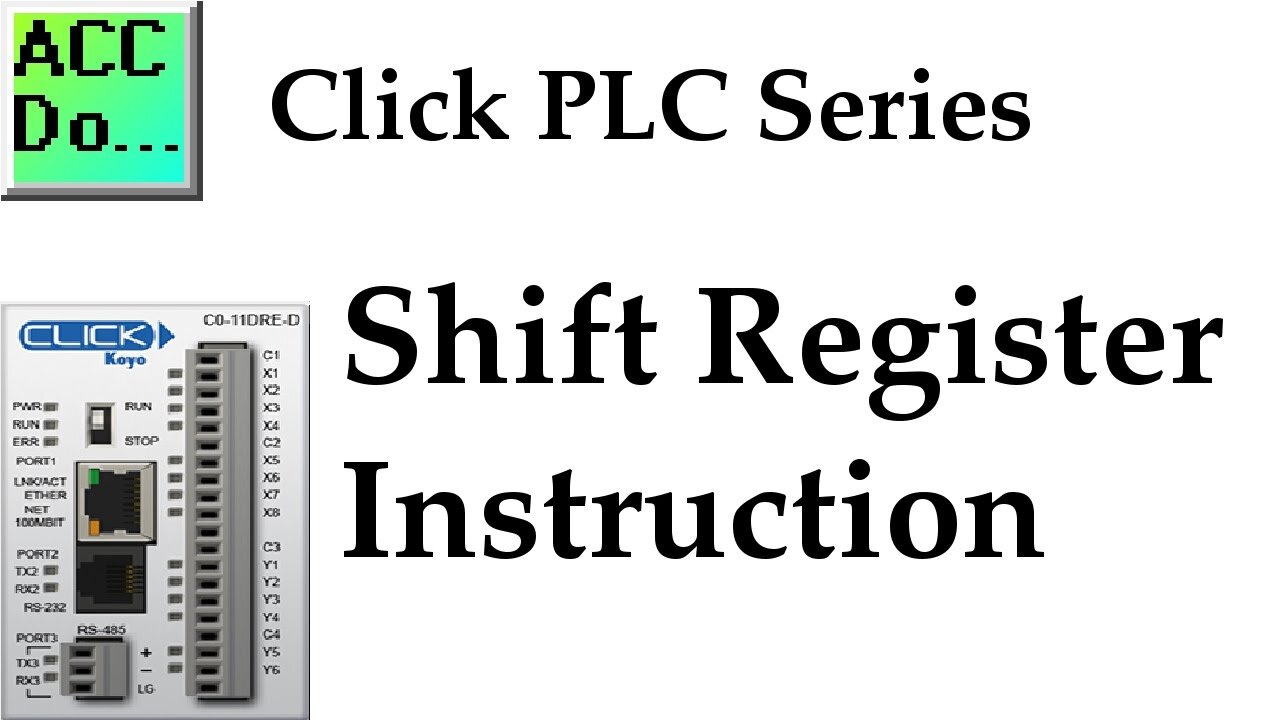
Click PLC Shift Register Instruction
A lot of times when programming a PLC you need to track what has previously happened. Shift registers allow you to do just that. The Click PLC has a shift register in the instruction set. We will discuss the shift register and look at an example.
The shift register instruction will move a range of consecutive bits. This movement is controlled by the clock input bit which will trigger with each transition from off to on. The bits continually shift with the clock pulse until the end bit number. When the bit shifts past the last bit number then the bit information is lost. The data input will put a ‘1’ or a ‘0’ in the first bit of the shift register. (Note: We can also put bits on anywhere within the shift register.) Reset input will clear the shift register by putting a ‘0’ in each of the bits in the range.
More information can be obtained at our website. This includes all of the links mentioned in this video.
https://accautomation.ca/click-plc-shift-register-instruction
00:00 Click PLC Shift Register Instruction
00:33 Click Shift Register Instruction Parts
02:08 Monitoring the Shift Register Bits
03:19 Adding Additional Inputs to a Shift Register
05:31 Click Shift Register Timing Chart
06:15 Shit Register Instruction Sample Program
Previously we discussed:
Click PLC System Hardware.
http://accautomation.ca/click-plc-system-hardware/
Click PLC Installing the Software
http://accautomation.ca/click-plc-installing-the-software/
Click PLC Establish Communication
http://accautomation.ca/click-plc-establish-communication/
Click PLC Numbering System and Addressing
http://accautomation.ca/click-plc-numbering-system-and-addressing
Click PLC Timers and Counters
http://accautomation.ca/click-plc-timers-and-counters
Click PLC Compare and Math Instructions
http://accautomation.ca/click-plc-compare-and-math-instructions
Click PLC Program Control Instructions
http://accautomation.ca/click-plc-program-control-instructions
Download the Click Programming software at the following address:
http://support.automationdirect.com/products/clickplcs.html
There are several reasons why we are using the Click PLC. Here are just a few.
- Investment is low for the hardware and the software is free
- Standalone PLC with built in I/O
- Communication ability - Ethernet Port, RS232, RS485 - support for protocols such as Modbus RTU, Modbus TCP, etc.
- Ability to expand the system with a variety of modules including RTD and Thermocouple inputs directly.
-
 LIVE
LIVE
Badlands Media
9 hours agoBadlands Daily Nov. 21, 2025
2,957 watching -
 LIVE
LIVE
Wendy Bell Radio
5 hours agoOh HELL NO
7,347 watching -
 LIVE
LIVE
Major League Fishing
8 days agoLIVE! - Fishing Clash Team Series: Summit Cup - Day 6
163 watching -
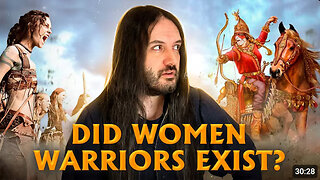 30:49
30:49
MetatronHistory
16 hours agoThe Truth about Women Warriors Based on Facts, Evidence and Sources
1333 -
 15:17
15:17
IsaacButterfield
6 hours ago $0.22 earnedAustralia’s Most Hated Politician
4922 -
 4:28
4:28
MudandMunitions
12 hours agoSHOT Show 2026 Is Locked In and I’m a Gundie Nominee!
31 -
 1:19:44
1:19:44
Chad Prather
19 hours agoWhen God Shakes the Room: Bold Faith in a Fearful World
52.7K41 -
 LIVE
LIVE
LFA TV
13 hours agoLIVE & BREAKING NEWS! | FRIDAY 11/21/25
2,711 watching -
 58:40
58:40
Julie Green Ministries
3 hours agoLIVE WITH JULIE
61.7K135 -
 1:01:10
1:01:10
Crypto Power Hour
12 hours ago $2.34 earnedAnimus Bitcoin Technology
20.7K8