Premium Only Content
This video is only available to Rumble Premium subscribers. Subscribe to
enjoy exclusive content and ad-free viewing.

How to delete entire audio tracks in Premiere Pro
3 years ago
25
Delete a Track in Premiere Pro
PREMIERE PRO
how to delete audio tracks in premiere pro
how to delete audio premiere pro
premiere pro how to
learning premiere pro
audio adjustments premiere pro
In this short video I am explaining to you how to delete entire audio tracks. I often insert a video clip into my project with the audio that comes with the track and afterwards I would like to delete the audio as it is just empty or unnecessary.
You basically click onto the track and the you have to right click a bit further along and then click delete track.
Loading comments...
-
 1:46:35
1:46:35
Badlands Media
1 day agoDevolution Power Hour Ep. 401: Trump’s Third Term, AI Judges & the New Revolution
415K71 -
 4:44:53
4:44:53
MattMorseTV
10 hours ago $213.07 earned🔴Antifa action INBOUND.🔴
204K121 -
 2:11:24
2:11:24
Tundra Tactical
13 hours ago $63.56 earnedTundra Nation Live - Tundra's Guns?? We Finally See What Tundra Shoots
48.2K4 -
 2:44:07
2:44:07
BlackDiamondGunsandGear
13 hours agoAFTER HOURS ARMORY / Whiskey & Windage
26.1K2 -
 23:56
23:56
marcushouse
21 hours ago $24.98 earnedStarship Began the Demolition!? 🔥
45.7K6 -
 17:59
17:59
JohnXSantos
1 day ago $6.42 earnedI Gave AI 14 Days to Build NEW $5K/MONTH Clothing Brand
29.4K4 -
 2:44:07
2:44:07
DLDAfterDark
11 hours ago $31.03 earnedGun Talk - Whiskey & Windage - The "Long Range" Jouney - After Hours Armory
33.6K2 -
 9:37
9:37
Film Threat
14 hours agoSHELBY OAKS REVIEW | Film Threat
21.5K10 -
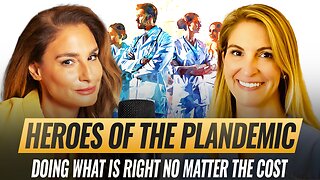 35:40
35:40
The Mel K Show
9 hours agoMel K & Dr. Mary Talley Bowden MD | Heroes of the Plandemic: Doing What is Right No Matter the Cost | 10-25-25
54K17 -
 3:06:20
3:06:20
FreshandFit
13 hours agoNetworking At Complex Con With DJ Akademiks
218K29