Premium Only Content
This video is only available to Rumble Premium subscribers. Subscribe to
enjoy exclusive content and ad-free viewing.
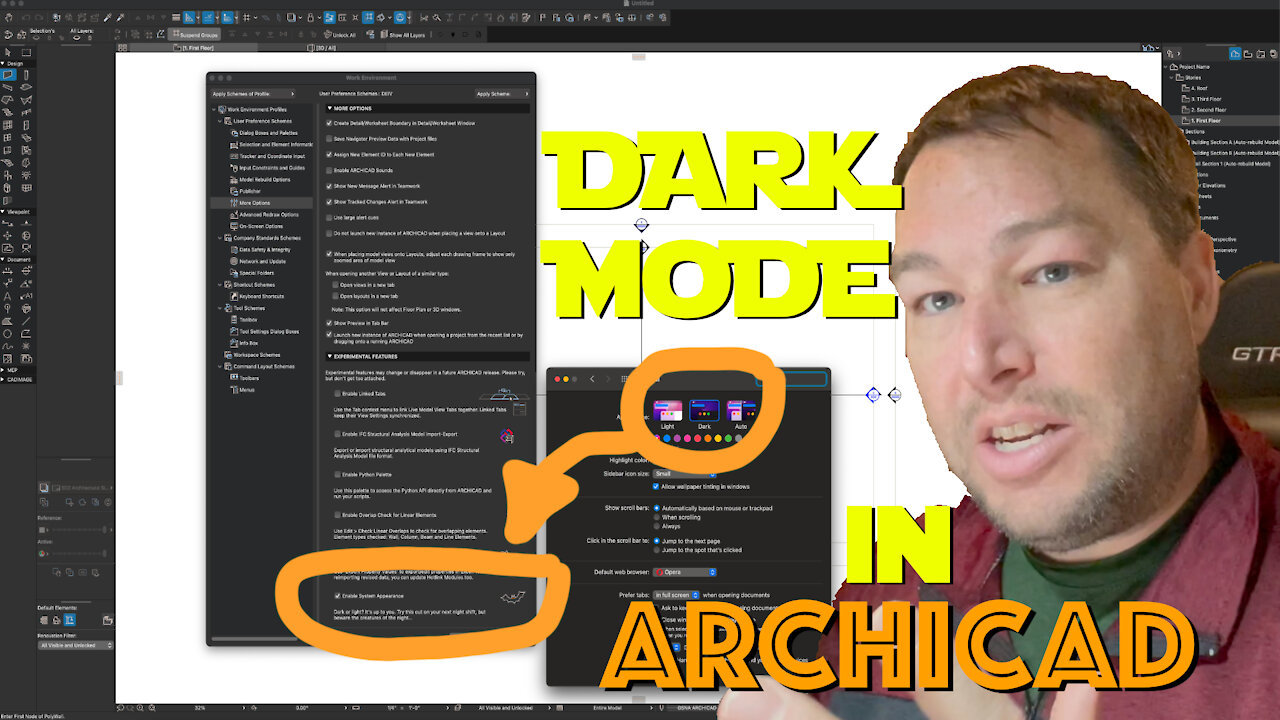
Dark Mode in Archicad - CBA AC 017
3 years ago
285
ow do you activate dark mode in Archicad? It's pretty simple so long as you are using a Mac. Simply change system parameters to dark mode, then in archicad, go to 'OPTIONS' - WORK ENVIRONMENT - MORE OPTIONS - EXPERIMENTAL FEATURES - ENABLE SYSTEM APPEARANCE.
For Windows users, sorry, this feature is unavailable. There is a work around. A paid app called 'Windowblinds' allows you to skin the Windows OS with a ton of different options. Some of them sort of kind of work with Archicad, but generally speaking, they fail to do anything more than change the titlebar of the Archicad window.
Music by http://www.bensound.com
Loading comments...
-
 LIVE
LIVE
Lofi Girl
2 years agoSynthwave Radio 🌌 - beats to chill/game to
267 watching -
 LIVE
LIVE
BBQPenguin_
2 hours agoTasking & PVP
46 watching -
 LIVE
LIVE
FrizzleMcDizzle
3 hours agoGladius, Creature of the Night - NEW NIGHTLORD - NightReign
47 watching -
 8:31
8:31
MattMorseTV
1 day ago $1.61 earnedTexas just did the IMPOSSIBLE.
70.3K91 -
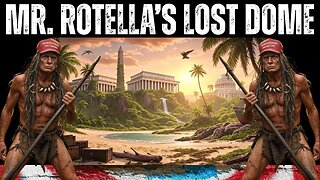 5:02:13
5:02:13
Rotella Games
19 hours agoGreen Hell Day 6 | We Have a LONG Way to Go
20.2K4 -
 41:26
41:26
The Mel K Show
6 hours agoMel K & Clay Clark | Financial Success Hides Behind Self Discipline: Five Pillars | 8-24-25
40.4K4 -
 LIVE
LIVE
The Rabble Wrangler
14 hours agoThe Best in the West Plays Battlefield 2042 | Road to BF6 Grind
30 watching -
 2:29:17
2:29:17
JTtheSG
3 hours agoLIVE Replay - Back To The Deadzone!!!
22.2K -
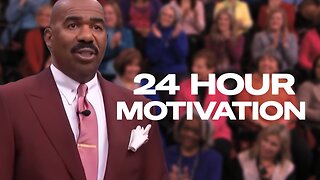 LIVE
LIVE
The Official Steve Harvey
13 days ago $5.16 earned24 HOURS OF MOTIVATION w/ STEVE HARVEY
190 watching -
 25:56
25:56
DeVory Darkins
1 day ago $0.94 earnedTrump drops ULTIMATE BOMB on Democrat Mayors as ICE makes SHOCKING Announcement
56K191