Premium Only Content

Installing Blender Octane Render Edition (Free Tier)
Installing Blender Octane Render Edition (Free Tier)
SynchedIn Affiliate - https://synchedin.com/id/Ambocc3D
Support Ambocc 3D
Paypal Donation - https://www.paypal.com/donate?hosted_button_id=2ADTS27QT2R86
Gumroad Store - https://ambocc3d.gumroad.com/
Normally, I wouldn't make a video about installing software, but I wasn't very clear on how to get the Blender Octane Render Edition (Free Tier) working. This video will cover finding the correct Free Tier version, registering an Otoy account, installation, and basic setup of Blender Octane Render Edition to work with your GPU.
Blender 3D
Blender is the free and open source 3D creation suite. It supports the entirety of the 3D pipeline—modeling, rigging, animation, simulation, rendering, compositing and motion tracking, even video editing and game creation. Advanced users employ Blender’s API for Python scripting to customize the application and write specialized tools; often these are included in Blender’s future releases. Blender is well suited to individuals and small studios who benefit from its unified pipeline and responsive development process.
Octane Render
OctaneRender® is the world’s first and fastest unbiased, spectrally correct GPU render engine, delivering quality and speed unrivaled by any production renderer on the market.
OTOY® is proud to advance state of the art graphics technologies with groundbreaking machine learning optimizations, out-of-core geometry support, massive 10-100x speed gains in the scene graph, and RTX raytracing GPU hardware acceleration.
---
http://www.ambocc.com
---
#ambocc #ambocc3d #amboccstudios
-
 0:37
0:37
Ambocc 3D
2 years ago $0.01 earnedBlender 3D - Asian Cyberpunk City Flyby - Octane Render 4K Horizontal
871 -
 18:08
18:08
Professor Nez
1 hour ago🚨HOLY CRAP: Members of Congress Call for Military INSURRECTION!
33.8K33 -
 LIVE
LIVE
Grant Cardone
4 hours agoHow to Buy Real Estate With NO Money Down (LIVE Training With Grant Cardone)
1,914 watching -
 19:53
19:53
MetatronHistory
17 hours agoRome VS Greece - Ultimate Clash of Civilizations Explained
29K7 -
 LIVE
LIVE
The Big Mig™
3 hours agoThe Big Mig Show's Greatest Hits w/ Americas Future, Karmageddon, Operation Gideon,..
41 watching -
 1:32:33
1:32:33
VapinGamers
2 hours ago $4.46 earnedTools of the Trade - EP12 The Art of Story Telling with MidnightinTheMountains - !rumbot !music
17.6K1 -
 LIVE
LIVE
SOLTEKGG
2 hours ago🔴LIVE - Battlefield 6 - Going Pro in RED SEC
206 watching -
 LIVE
LIVE
Midnight In The Mountains™
3 hours agoThe Midnights Play Arc Raiders | Loot Scoot and KILL | Crypto Wallet up n running GO JOIN THE BETA!
119 watching -
 53:25
53:25
X22 Report
5 hours agoMr & Mrs X - Trump Is Using The Same Tactic As Our Founding Fathers To Rebuild America - EP 17
77.8K19 -
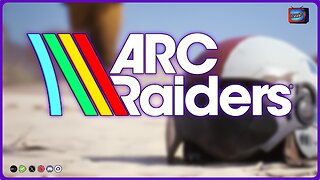 LIVE
LIVE
PudgeTV
2 hours ago🟣 Arc Raiders - Gaming on Rumble | Going Topside w My Daughter’s Husband
79 watching