Premium Only Content
![De-Syncing The Banshee & Wasp [Halo Infinite]](https://1a-1791.com/video/s8/1/j/E/A/Z/jEAZc.qR4e-small-De-Syncing-The-Banshee-and-.jpg)
De-Syncing The Banshee & Wasp [Halo Infinite]
There is a spot on the Highpower PvP map that is (currently) only accessible by either a Banshee or a Wasp. You use it to de-sync any (or multiple) of these vehicles. I will not reveal where this spot is, bow how to use it. I don't want to see it being abused in PvP.
Things To Note:
I discovered this alone in a custom game, while searching for secrets. This was performed on the Xbox Series X. This glitch is easy to perform but requires hitting a "sweet spot" on the map. I had non-destructible vehicles enabled at the time, but not required for this to work. And it does work in PvP.
De-syncing is easy to spot when the vehicle appears to lag but nothing else is. You can get in and out of the glitched vehicle at any time. You can also enter unaffected vehicles and return to the glitched one, and the effect remain. There is about a two minute window before the de-synced vehicle will respawn.
The de-sync between the Wasp and Banshee are different. They both appear to lag in movement, but not attack. With the Wasp, your spartan appears to remain standing from wherever you enter the Wasp. But in PvP, it keeps you very vaunarable to attack.
With the Banshee, there is a lag to your spartan exiting/entering it. He will briefly appear in a sitting position to the back right of the Banshee. After exiting the vehicle, physics have a strange affect to it. As seen the video, the model will often stay stationary (sometimes floating in air), while it's inertia effects carry on. During this time, the Banshee is still solid, but not interactive. However; you can walk to it's visible effects and interact with it. You can re-enter the vehicle from here, or "Flip The Banshee" to keep the effects going. Doing this will also effect the physical model. While the FX was in the water and causing large splashing, it would often teleport my spartan around. Including off the map and back on. To do this, I simply needed to walk into it. While not in water, the dirt FX effects never caused this result.
-
 3:00:24
3:00:24
I_Came_With_Fire_Podcast
12 hours agoHalf the Gov. goes MISSING, Trump day 1 Plans, IC finally tells the Truth, Jesus was NOT Palestinian
51.5K26 -
 4:11:49
4:11:49
Nerdrotic
15 hours ago $36.69 earnedThe Best and Worst of 2024! Sony Blames Fans | Batman DELAYED | Nosferatu! |Friday Night Tights 334
179K32 -
 7:55:51
7:55:51
Dr Disrespect
18 hours ago🔴LIVE - DR DISRESPECT - WARZONE - SHOTTY BOYS ATTACK
229K32 -
 1:30:23
1:30:23
Twins Pod
18 hours agoHe Went From MARCHING With BLM To Shaking Hands With TRUMP! | Twins Pod - Episode 45 - Amir Odom
141K31 -
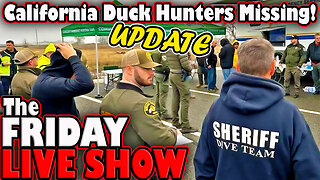 1:02:30
1:02:30
Exploring With Nug
19 hours ago $4.20 earned2 Duck Hunters Missing After Kayak Capsizes!
66.2K4 -
 46:48
46:48
Mally_Mouse
13 hours agoLet's Hang!! -- Opening Christmas gifts from YOU!
74.4K1 -
 44:55
44:55
Athlete & Artist Show
20 days ago $2.07 earnedNHL 4 Nations Snubs, Was Hawk Tuah Coin A Scam?
71.1K -
 33:47
33:47
Stephen Gardner
18 hours ago🔥Pentagon Whistleblower UNLEASHES on Biden and Obama!
127K284 -
 2:20:30
2:20:30
The Dilley Show
19 hours ago $28.77 earnedRoger Stone in Studio plus Q&A Friday! w/Author Brenden Dilley 12/27/2024
103K22 -
 1:57:02
1:57:02
The Charlie Kirk Show
18 hours agoThe Great H-1B Battle + AMA | Lomez | 12.27.24
190K297