Premium Only Content
This video is only available to Rumble Premium subscribers. Subscribe to
enjoy exclusive content and ad-free viewing.
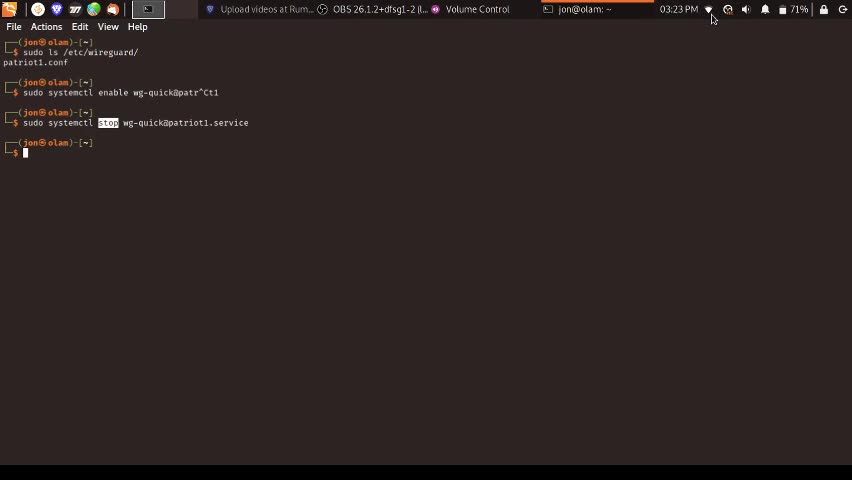
Tips for managing Wireguard on the Command Line
3 years ago
75
Using Wireguard on the Linux command line.
Commands:
sudo systemctl enable --now wg-quick@patriot1
sudo systemctl stop wg-quick@patriot1.service
sudo systemctl start wg-quick@patriot1.service
But you will need to replace the interface name with the name you use. Most people probably use "wg0" for the interface.
If you have questions about using Wireguard, leave a comment, or visit my website.
For IT, Software, & Data Privacy Consulting, please visit:
Loading comments...
-
 1:08:31
1:08:31
Nick Freitas
6 hours agoIs America Really back? America Awakened with Dr Turley
12.9K1 -
 9:24
9:24
Red Pill MMA
13 hours agoThe Truth About Ireland’s Homeless Crisis
12.8K8 -
 53:16
53:16
MattMorseTV
4 hours ago $7.64 earned🔴1.6 MILLION just DISAPPEARED.🔴
40.4K64 -
 3:14:08
3:14:08
Spartan
4 hours agoOMiT Spartan | Halo for a bit, Octopath after maybe
28.2K2 -
 1:21:56
1:21:56
Mally_Mouse
1 day agoLet's Play!! -- Toontown (Tuesday) Rewritten!
30.6K3 -
 LIVE
LIVE
LFA TV
23 hours agoLFA TV ALL DAY STREAM - TUESDAY 8/12/25
609 watching -
 1:02:04
1:02:04
Heart & Mind with Dr. Dina McMillan
12 hours ago"Episode 52 - Anniversary Episode - Most Popular Topics!"
16.5K -
 1:02:29
1:02:29
BonginoReport
6 hours agoDems Fight Trump’s Moves To Clean Up Cities - Nightly Scroll w/ Hayley Caronia (Ep.110)
121K62 -
 1:29:51
1:29:51
Kim Iversen
6 hours agoGrok Calls Out Israel's Genocide And Gets Censored | Is Nick Fuentes A Fed?
96.8K205 -
 9:30
9:30
MattMorseTV
9 hours ago $8.28 earnedWe just found the SMOKING GUN.
34.6K47