Premium Only Content
This video is only available to Rumble Premium subscribers. Subscribe to
enjoy exclusive content and ad-free viewing.
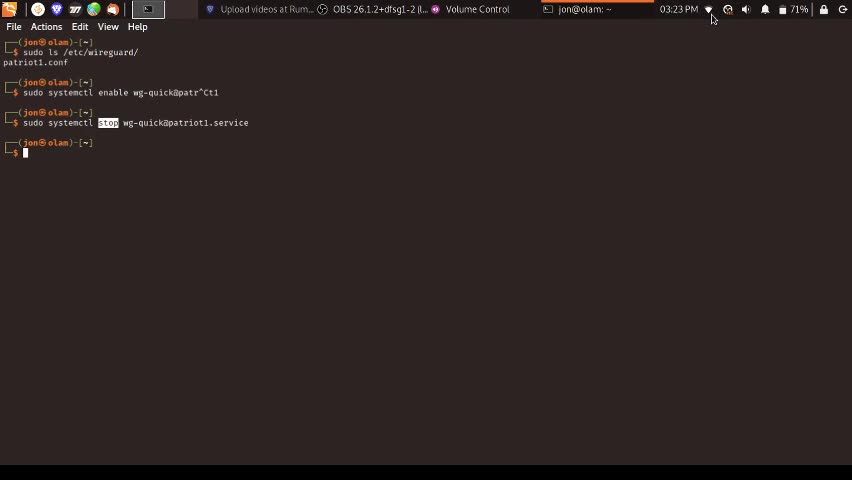
Tips for managing Wireguard on the Command Line
3 years ago
76
Using Wireguard on the Linux command line.
Commands:
sudo systemctl enable --now wg-quick@patriot1
sudo systemctl stop [email protected]
sudo systemctl start [email protected]
But you will need to replace the interface name with the name you use. Most people probably use "wg0" for the interface.
If you have questions about using Wireguard, leave a comment, or visit my website.
For IT, Software, & Data Privacy Consulting, please visit:
Loading comments...
-
 LIVE
LIVE
The Bold Lib
47 minutes agoBOLDCHAT: Trump Accounts | Venezuela | Somalia w/ANGELA BELCAMINO
41 watching -
 23:01
23:01
Jasmin Laine
3 hours agoCTV Catches Carney LYING!—Poilievre Drops a NUCLEAR Fact-Check
50513 -
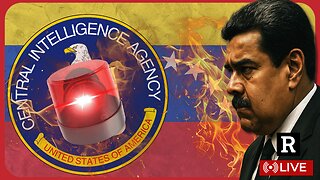 1:29:39
1:29:39
Redacted News
3 hours agoWar Alert! CIA Caught Inside Venezuela Trying to Kill Maduro, Russia Captures 86 cities since Sept
110K98 -
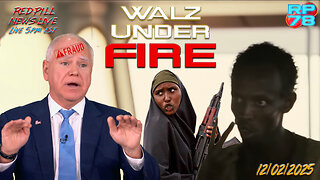 LIVE
LIVE
Red Pill News
3 hours agoMinnesota Fraud Gets Worse - Walz Under Investigation on Red Pill News Live
3,706 watching -
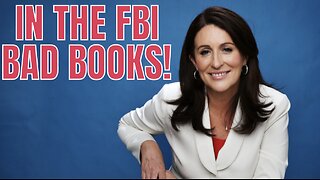 1:17:03
1:17:03
vivafrei
4 hours agoMiranda Divine & Dan Bongino Go Fisticuffs! Jillian Michaels & Crowder Go Fisticuffs! AND MORE!
102K53 -
 1:19:31
1:19:31
The Quartering
5 hours agoWoke Church Exposed, Income Taxes To End?, Gross Doordash Video, & Based Chic At Planet Fitness
133K72 -
 24:55
24:55
Stephen Gardner
4 hours ago🔥Trump Just Got THE EVIDENCE we’ve ALL been waiting for!
35.5K49 -
 1:14:03
1:14:03
John Crump Live
5 hours ago $0.26 earnedDLD Makes His Case For Micro Influencer of The Year
14.4K -
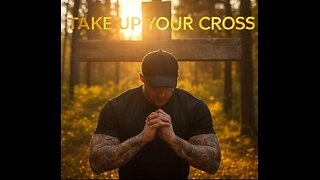 1:57:03
1:57:03
freecastle
8 hours agoTAKE UP YOUR CROSS- Then you will call on ME and come and pray to ME, and I will LISTEN to you."
14.1K6 -
 1:48:12
1:48:12
The HotSeat With Todd Spears
4 hours agoEP 218: God Bless America, Why Not America Bless GOD? Pt 2
19.2K18