Premium Only Content
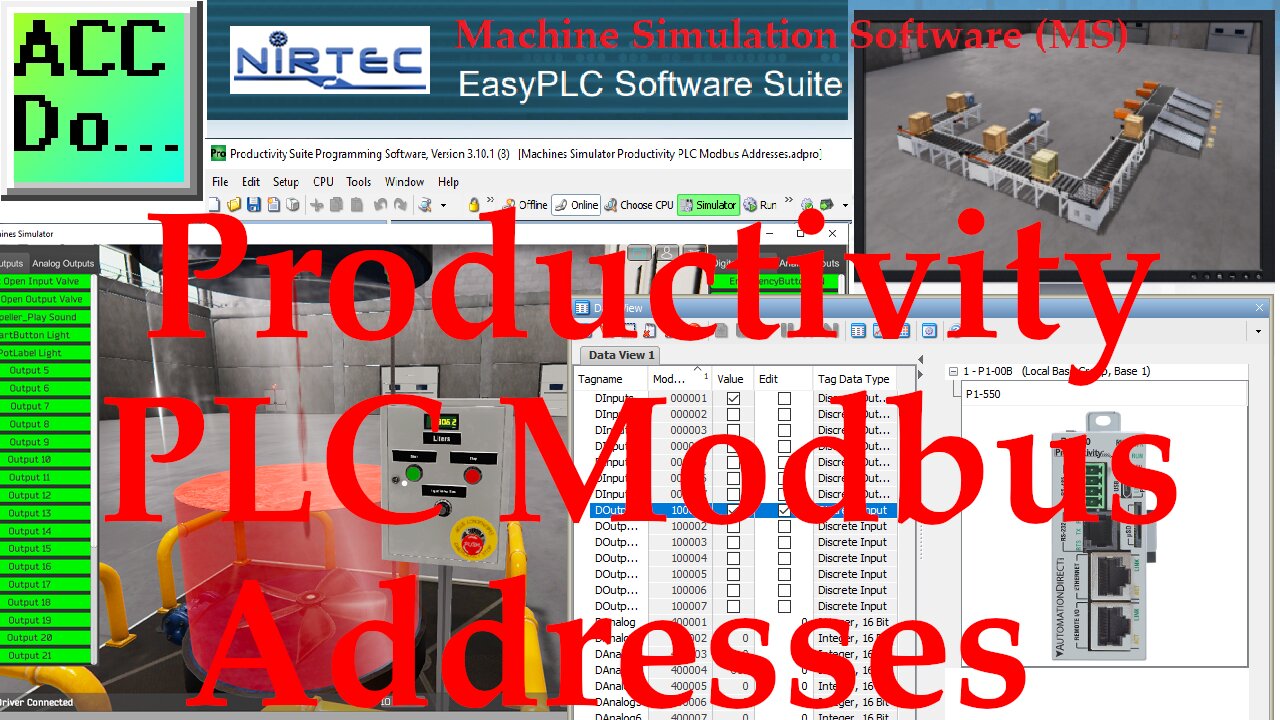
Machine Simulator MS Productivity PLC Modbus Addresses
Machine Simulator (MS) Productivity PLC Modbus Addresses
We will be using the Tank Level scene in start mode.
After selecting the IO Drivers on the bottom menu and entering the ModbusDriver option, we can now enter the Modbus addresses.
Select the starting addresses for the Digital and Analog inputs and outputs.
Add the Modbus Tags with the Tag Database in Productivity Suite.
MS Digital Inputs start at Modbus Address 1, Outputs at Modbus Address 100001, and Analog at Modbus Address 400001.
Assign the Modbus address to the Machines Simulator by selecting Driver | Automatic Assignment.
Select Exit | Start Driver and Exit. This will now connect to the PLC. An indication is at the bottom of the screen.
Select View I/O to see the Modbus Address Tags. Now you can write your PLC program with the Machines Simulator.
See more examples of using this PLC learning package at the following location:
https://accautomation.ca/series/easyplc-software-suite/
EasyPLC Software Suite is a complete PLC, HMI, and Machine Simulator Software package.
This PLC learning package includes the following:
Easy PLC - PLC Simulation that will allow programming in Ladder, Grafcet, Logic Blocks, or Script.
HMI System - Easily create a visual human-machine interface (HMI),
Machine Simulator - A virtual 3D world with real-time graphics and physical properties. PLC programs can be tested using the EasyPLC or through other interfaces. (Modbus RTU, TCP, etc.)
Machine Simulator Lite - Designed to run on Android Devices.
Machine Simulator VR - Virtual Reality comes to life so you can test, train or practice your PLC programming.
Purchase your copy of this learning package for less than $75 USD for a single computer install, or less than $100 USD to allow different computers.
Receive 10% off the price by typing in ACC in the comment section when you order.
http://www.nirtec.com/index.php/purchase-price/
Learn PLC programming the easy way.
Invest in yourself today.
System Requirements:
Minimum Hardware Requirements:
Processor: Compatible with the SSE2 instruction set
RAM: 1 Gb.
Disk Space: 2 Gb of free disk space.
Graphics card: Support DX9 (shader model 3.0) or DX11 with level 9.3 function
capabilities
A Sound card installed is necessary.
Operative System Compatibility:
Windows 7, 8, and 10. All 32 & 64 bits versions.
Machines Simulator Lite is designed for Android devices.
#shorts
ACC Automation
https://accautomation.ca/
-
 LIVE
LIVE
DLDAfterDark
2 hours agoA Complete Look Into The Glock "V Series"! Pistol In Hand! VERY GAY!!
124 watching -
 7:42
7:42
China Uncensored
9 hours agoIndia Has Surpassed China
9526 -
 8:47
8:47
Hollywood Exposed
7 hours agoJoe Rogan and Zachary Levi DESTROY Gavin Newsom’s Lies About California
672 -
 LIVE
LIVE
BlackDiamondGunsandGear
1 hour agoInside NEW Glock V Models / Whats Next? / You giving up Glock?
121 watching -
 2:05:31
2:05:31
Glenn Greenwald
6 hours ago"Former" Al-Qaeda Leader Welcomed to the White House; The "New TikTok" Clamps Down on Israel Critics: With Influencer Guy Christensen; Dave Portnoy Decries Cancel Culture, Unless His Group is Under Attack | SYSTEM UPDATE #545
112K49 -
 LIVE
LIVE
Spartan
7 hours agoNine Sols
44 watching -
 LIVE
LIVE
SOLTEKGG
2 hours ago🔴 HUGE UPDATE - Veterans Day | Redbull x Dogtag Giveaway
82 watching -
 DVR
DVR
Flyover Conservatives
11 hours agoTough Love for Trump: What Must Change Now to Win Back America - Dennis Michael Lynch | FOC Show
12.8K2 -
 1:56:43
1:56:43
The White House
3 hours agoAbove, Below & Beyond: A Presidential Special
23.4K12 -
 1:12:44
1:12:44
Sarah Westall
3 hours agoYounger Brains Have Changed! Human Beings are Different Now w/ Neurologist Dr Jack McCallum
14.5K5