Premium Only Content
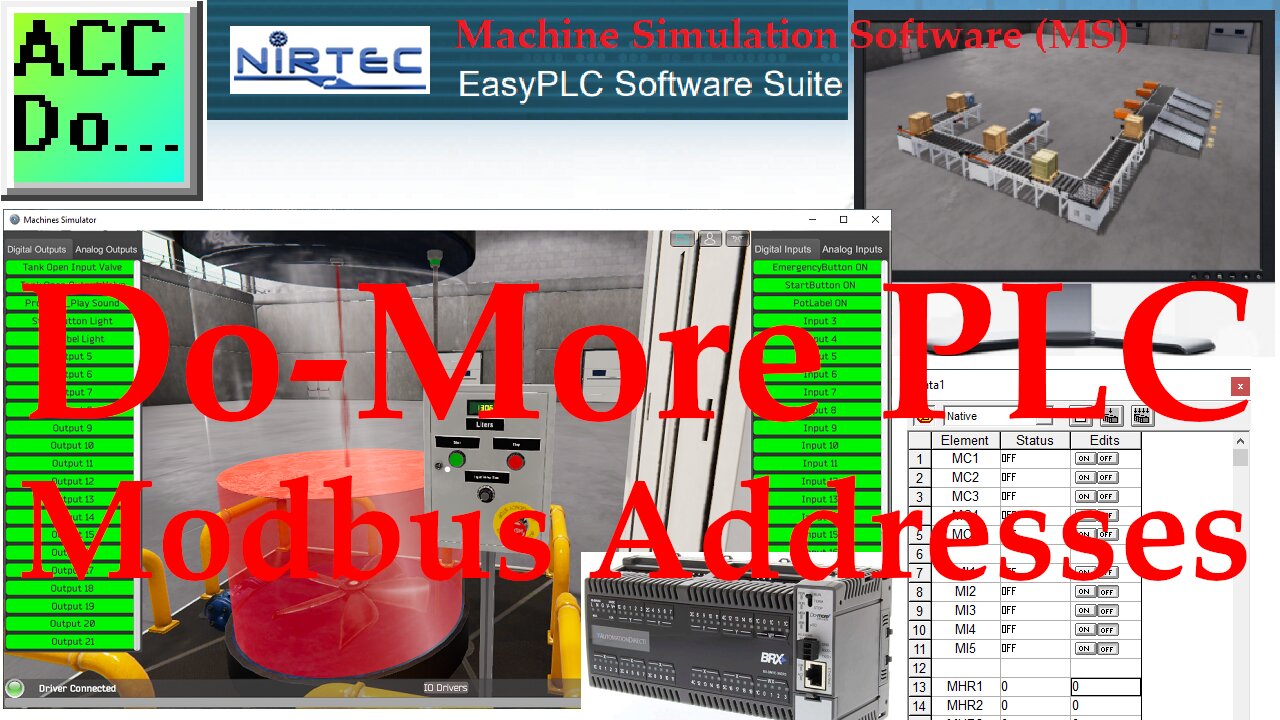
EasyPLC Machine Simulator (MS) Do-More PLC Modbus Addresses
Machine Simulator (MS) Do-More PLC Modbus Addresses
We will be using the Tank Level scene in start mode.
After selecting the IO Drivers on the bottom menu and entering the ModbusDriver option, we can now enter the Modbus addresses.
Select the starting addresses for the Digital and Analog inputs and outputs.
Inputs 0 start at MC1, Output 0 starts at MI1, and Analog inputs and outputs use the MHR addresses starting at 1.
Assign the Modbus address to the Machines Simulator by selecting Driver | Automatic Assignment.
Select Exit | Start Driver and Exit. This will now connect to the PLC. An indication is at the bottom of the screen.
Select View I/O to see the Modbus Address Tags. Now you can write your PLC program with the Machines Simulator.
See more examples of using this PLC learning package at the following location:
https://accautomation.ca/series/easyplc-software-suite/
EasyPLC Software Suite is a complete PLC, HMI, and Machine Simulator Software package.
This PLC learning package includes the following:
Easy PLC - PLC Simulation that will allow programming in Ladder, Grafcet, Logic Blocks, or Script.
HMI System - Easily create a visual human-machine interface (HMI),
Machine Simulator - A virtual 3D world with real-time graphics and physical properties. PLC programs can be tested using the EasyPLC or through other interfaces. (Modbus RTU, TCP, etc.)
Machine Simulator Lite - Designed to run on Android Devices.
Machine Simulator VR - Virtual Reality comes to life so you can test, train or practice your PLC programming.
Purchase your copy of this learning package for less than $75 USD for a single computer install, or less than $100 USD to allow different computers.
Receive 10% off the price by typing in ACC in the comment section when you order.
http://www.nirtec.com/index.php/purchase-price/
Learn PLC programming the easy way.
Invest in yourself today.
System Requirements:
Minimum Hardware Requirements:
Processor: Compatible with the SSE2 instruction set
RAM: 1 Gb.
Disk Space: 2 Gb of free disk space.
Graphics card: Support DX9 (shader model 3.0) or DX11 with level 9.3 function
capabilities
A Sound card installed is necessary.
Operative System Compatibility:
Windows 7, 8, and 10. All 32 & 64 bits versions.
Machines Simulator Lite is designed for Android devices.
#shorts
ACC Automation
https://accautomation.ca/
-
 LIVE
LIVE
Badlands Media
9 hours agoBadlands Daily Nov. 21, 2025
2,986 watching -
 LIVE
LIVE
Wendy Bell Radio
5 hours agoOh HELL NO
7,347 watching -
 LIVE
LIVE
Major League Fishing
8 days agoLIVE! - Fishing Clash Team Series: Summit Cup - Day 6
174 watching -
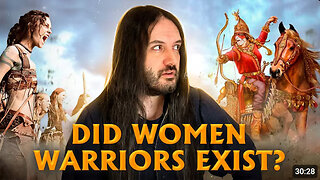 30:49
30:49
MetatronHistory
16 hours agoThe Truth about Women Warriors Based on Facts, Evidence and Sources
1333 -
 15:17
15:17
IsaacButterfield
6 hours ago $0.22 earnedAustralia’s Most Hated Politician
4922 -
 4:28
4:28
MudandMunitions
12 hours agoSHOT Show 2026 Is Locked In and I’m a Gundie Nominee!
31 -
 1:19:44
1:19:44
Chad Prather
19 hours agoWhen God Shakes the Room: Bold Faith in a Fearful World
52.7K41 -
 LIVE
LIVE
LFA TV
13 hours agoLIVE & BREAKING NEWS! | FRIDAY 11/21/25
2,710 watching -
 58:40
58:40
Julie Green Ministries
3 hours agoLIVE WITH JULIE
61.7K135 -
 1:01:10
1:01:10
Crypto Power Hour
12 hours ago $2.34 earnedAnimus Bitcoin Technology
20.7K8