Node-RED User Interface - Dashboards
Node-RED can easily display interactive information to the user or operator using a web browser on your phone, tablet, or computer. Any device that has access to the network in which node-red is running.
We will be installing the node-red-dashboard palette. This allows us to create a live data dashboard user interface. (UI) The information from our Solo process temperature controller will be displayed. Setpoint information can be set either by the dashboard UI or the Click analog input signal. This will be selected via the user interface. Let’s get started using Node-RED Dashboards.
Additional links and information in the video can be obtained from our website post:
https://accautomation.ca/node-red-user-interface-dashboards/
There are several reasons why we are using Node-RED. Here are just a few.
- Built on top of the most dependable programming language JavaScript.
- JavaScript is flexible and easy to work with on web browsers, server-side, IoT, IIoT projects, and more.
- Visual flow type interface making programming easy.
- Node will allow JavaScript code to run directly on a computer.
- Node-RED is a free, open-source logic engine.
- Connect to PLC, PAC, Temperature Controllers, Process Controllers using standard protocols.
- Save and read from databases
- Easily make the Internet of Things (IoT, IIoT) industrial solutions.
Node-RED provides the ability for you to quickly create custom control solutions.
-
 LIVE
LIVE
Revenge of the Cis
1 hour agoEpisode 1346: Doctor Death
2,981 watching -
 LIVE
LIVE
Film Threat
5 hours agoVERSUS: THE ACOLYTE VS. HOUSE OF THE DRAGON | Film Threat Versus
388 watching -
 1:48:49
1:48:49
The Quartering
5 hours agoTrump GRANTED Immunity By Supreme Court, Biden OUT After Panic & Much More
48.2K63 -
 32:56
32:56
TudorDixon
1 hour agoCovert Child Sex Change Surgeries at Texas Children's Hospital | The Tudor Dixon Podcast
2.89K5 -
 11:01
11:01
Dr Steve Turley
1 hour agoCases IMPLODE as Supreme Court Rules Trump Has ABSOLUTE IMMUNITY!!!
3.92K7 -
 1:16:34
1:16:34
Ben Shapiro
5 hours agoEp. 1995 - PANIC! Will Democrats REPLACE Biden?
83.1K87 -
 2:57:18
2:57:18
The Charlie Kirk Show
4 hours agoTrump's SCOTUS Triumph + Biden's Last Monday? + Bannon Behind Bars | Sacks, Carolla | 7.1.24
136K73 -
 1:06:00
1:06:00
The Kevin Trudeau Show
2 hours agoThe Kevin Trudeau Show LIVE
13.7K15 -
 1:07:17
1:07:17
Russell Brand
6 hours agoBiden being REPLACED? Dems Plans Uncovered. Far-Right VICTORY in French Elections. - Stay Free 397
159K251 -
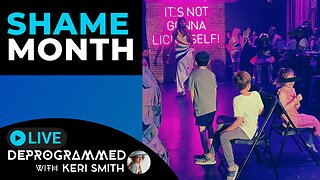 DVR
DVR
Deprogrammed with Keri Smith
3 hours agoSHAME Month - LIVE Deprogrammed with Keri Smith
17.2K1