Premium Only Content

Before You Buy Surfshark 🔥 Watch This Surfshark Tutorial
Surfshark Tutorial - Improve your online security & privacy with a VPN. Take it to new heights with Surfshark. Install Surfshark VPN and enjoy a premium experience for a friendly price.
👉 Get Surfshark ➜ https://bit.ly/3kZE5tQ
💥SAVE 83% + 30 Day Money Back Guarantee💥
► Surfshark Review (In-depth) ➜ https://youtu.be/_GWgglX3W1g
▬▬▬▬▬▬▬▬▬▬▬▬▬▬▬▬▬▬▬▬▬▬▬▬▬▬▬
👉 Surfshark Tutorial - Improve your online security & privacy with a VPN. Take it to new heights with Surfshark. Install Surfshark VPN and enjoy a premium experience for a friendly price.
Hello, and welcome to panic attack your go to channel for VPN tutorials, and online security hacks. And today we will talk about surf shark, I will guide you through the process of installation and setting up these app and some basic tutorial on how to use surf shark. Ready? Let's go. Now to install a surf shark app, let's go straight to their website, surf shark.com and get ourselves an app for Windows because that's what I'm using right now we're going straight to the VPN section and straight to the windows section. By the way, you can see how many devices they have. They have their apps for Mac OS, Windows Android extension for Chrome, and Firefox for Linux, for iOS, and even for fire TV. So let's download it now. And let's see how much it really needs. Download Now, please. And you can see that it takes us like a couple of seconds. And let's go straight here. And let's have it installed. Yes, I'm allowing to make changes on my device. Because I'm trusting surf shark went up, I wouldn't be using it. If I didn't, please wait while windows configures surf shark. Okay, I'm waiting. And I'm actually counting the seconds. Okay, so you're disappointed me surf shark, it took you a minute and a half to install a minute and a half to protect yourself on the web. Okay, so here you can see how their app looks like. And now I'm going to enter the email and the password that I used when buying a subscription for surf shark. Now here, again, you're answering the credentials that have been sent to you on the email that you used while buying a subscription. So don't delete that email. In we go. And here, the first thing that surf shark suggests that I do is to auto Connect when starting my windows, but I'm not actually going to do that because I use multiple VPNs. And now just know, it's a really useful procedure that surf shark has, because it actually tells you which features they have, for example, it tells you that you can save a location for later add to favorites, and and so on. So it's like a basic tutorial when you're just launching the app, which you might skip and which I'm going to do. But for those who are newbies into using VPN at all, this is really helpful. And I strongly suggest that you read what they say that you should drink. So here you can see how the surf shark app looks like. Again, it's not really hard to understand what you should do, actually, here is the connect button, which will connect you to the recommended server, which in opinion of surf shark will be the fastest server that will provide you the fastest speed and the best performance. Let's do that. Let's try first to connect. so here we can see that it's trying to to find the best connection type. For me for my actual location, I must say that it takes a little bit longer for surf shark to detect which the best server for me is then it takes for example for ExpressVPN is according to them, the best place for me will be Moldova, calm okay with that I have never been to get connected to Moldova. So here you can see that you have multiple sections here in this main menu, you can see that you have multiple locations here. And they are placed in the alphabetical order, which is extremely useful. For example, if you didn't subscribe to the channel for more great tutorials and some online security hacks. And I would love to see you in our next episodes. See you there. Bye
-DISCLOSURE -
I am affiliated, but not sponsored by any vpn provider. This means I might make money when you purchase paid services through the links provided and I might be able to offer discounts when available. Not being sponsored allows me to keep my own opinions and provide reviews and tutorials without bias. So, if you enjoyed the content consider using my affiliate links. All of my opinions on this channel are always my own!
Hope you enjoyed my Before You Buy Surfshark - Watch This Surfshark Tutorial Video
#Surfshark
#SurfsharkVPN
#SurfsharkReview
Tags: Surfshark Tutorial,surfshark vpn,how to use surfshark vpn,surfshark vpn review,surfshark review 2021,surfshark vpn reviews,surf shark vpn review,surf shark vpn,surfshark vpn review 2021,surf shark reviews,surfshark review,surfshark vpn how to use,surfshark 2021,how to use surfshark,surfshark reviews,surf shark review,surfshark how to use,surfshark vpn tutorial,surfshark vpn 2021,how to use surfshark vpn on windows,what is surfshark vpn,surfshark app
-
 DVR
DVR
StevieTLIVE
4 hours agoFriday Night Warzone HYPE
22.3K1 -
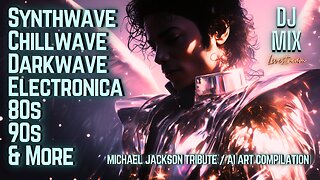 DVR
DVR
SynthTrax & DJ Cheezus Livestreams
1 day agoFriday Night Synthwave 80s 90s Electronica and more DJ MIX Livestream Michael Jackson / AI Art Compilation Edition
24.6K -
 1:03:57
1:03:57
Sarah Westall
4 hours agoMara Lago Accord Joins the Fed, Fed Waves the White Flag & more w/ Andy Schectman
11.7K -
 LIVE
LIVE
I_Came_With_Fire_Podcast
1 day ago*BREAKING* Special Guest Katarina Szulc
447 watching -

megimu32
4 hours agoOFF THE SUBJECT: FAFO Friday! Bodycams & Mario Kart Mayhem!
10.9K4 -
 55:36
55:36
Flyover Conservatives
23 hours ago4 Strategies to Create Opportunity from Nothing - Clay Clark | FOC Show
19.1K -
 1:49
1:49
Gaming on Rumble
10 hours agoWhat is the Rumble Creator Program!?!? (Active Premium Creators) | Lvl UP
22.5K2 -
 5:56:26
5:56:26
Midnight In The Mountains
7 hours agoGaming w/ PER·SE·VER·ANCE | Midnights Play Fortnite | Split Screen Action!
14.3K2 -
 3:56:17
3:56:17
Nerdrotic
8 hours ago $0.63 earnedLet's TACO-bout Take Us North, Hollywood COPE! Cracker Barrel CRACKED! | Friday Night Tights 369
91.4K5 -
 1:16:30
1:16:30
RiftTV
7 hours agoHow Blue Light is Turning You Gay | The Rift | Guest: Jack Kruse
29.7K10