Premium Only Content
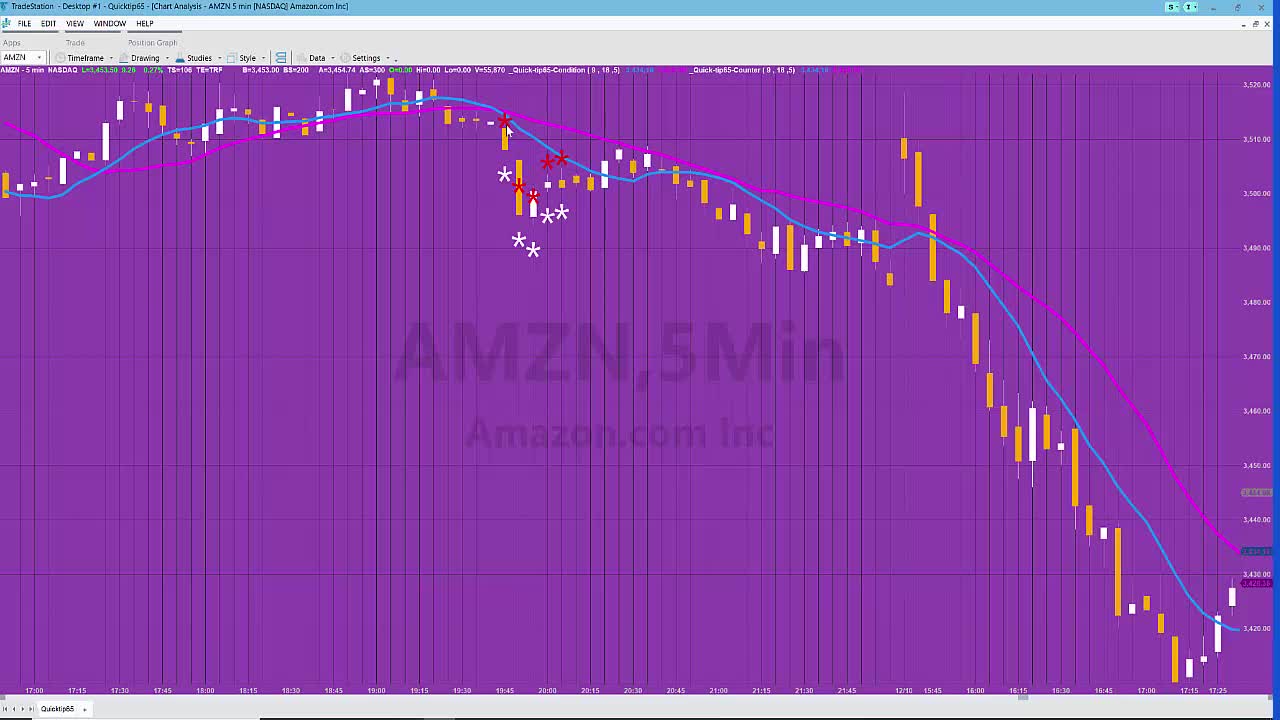
TradeStation EasyLanguage quick-tip 65 | Number of bars after cross
Quick-tip 65 demonstrates two simple of ways of finding and showing when a condition on the chart has occurred within a user input number of bars.
The quick-tip shows two ways that this can be programmed. The condition used to facilitate the demonstration is the cross of a fast moving average over a slow moving average.
Using a counter
This first technique is used in the TradeStation indicator: _Quick-tip65-Counter. In this program a counter indicator is incremented by one every bar. When the fast moving average crosses over a slow moving average the counter is reset to zero. The program draws an asterisk when the value of the counter is less than a user input value, i.e. when the cross had occurred less that that number of bars ago.
Setting a variable
In the second technique (_Quick-tip65-Condition) a variable is set to a value of 1 every time the fast moving average crosses over a slow moving average, otherwise is is set to zero. The summation function is used to check whether the sum of this variable over the user input number of bars is greater than zero. If so an asterisk is drawn on the chart.
In this example, the asterisks are displayed vertically.
-
 2:25:42
2:25:42
TheSaltyCracker
4 hours agoThey So Mad ReEEeStream 8-10-25
78.4K162 -
 2:27:39
2:27:39
vivafrei
12 hours agoEp. 276: Epstein Subpoenas &Trump E.O! Bondi Offers Reward for Maduro Arrest? MADNESS IN CANADA!
104K94 -
 2:23:55
2:23:55
Barry Cunningham
7 hours agoPRESIDENT TRUMP IS NOT PLAYING AROUND...AND THE LIBNUTS CAN'T STOP HIM!
54.7K52 -
 22:02
22:02
Stephen Gardner
13 hours ago🔥JUST IN: Trump BETRAYAL plot EXPOSED!
84K252 -
 38:32
38:32
The Why Files
21 days agoThe Real CIA Vol. 1: 693 Pages of Secret Crimes
97.9K59 -
 49:12
49:12
MattMorseTV
10 hours ago $1.27 earned🔴Zelenskyy is NOT HAPPY about Trump’s NEW DEAL.🔴
101K136 -
 1:03:49
1:03:49
Warren Smith - Secret Scholar Society
4 days ago"You are on the brink" - My Conversation with Nick Fuentes
74.8K61 -
 8:05
8:05
Tactical Advisor
11 hours agoNEW Best Budget AR15 | PSA Guardsman (FIRST LOOK)
71.6K27 -
 8:55
8:55
Warren Smith - Secret Scholar Society
3 days agoMatt Walsh EXPOSES a Leftist's Lie So Badly She Flees the Stage
61.5K32 -
 25:05
25:05
Digital Social Hour
10 hours ago $0.23 earnedScott Jennings: The Fight for Free Speech: Scott Jennings Speaks Out
48.5K13