Premium Only Content
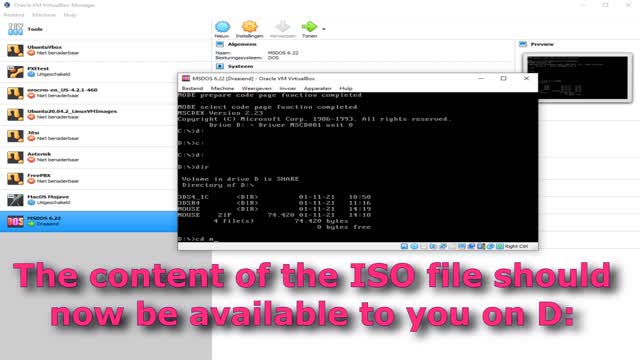
Howto install MSDOS & drivers and Autodesk 3DStudio 4 on a VM using VirtualBox
In this short video I'll show you how to install MSDOS 6.22 with CDROM support and mouse drivers, and then 3DStudio 4 on a virtual machine in VirtualBox. The end result will be a virtual machine that can not only be used to work in 3DS but it will also allow you to play classic DOS games.
To easily access the files that you want to use in DOS I'll start with creating an ISO file using ImgBurn. Place any games you want to play on the ISO as well for easy access.
I left out the narration because the audio was really bad in the recording and I couldn't be bother to do a new recording.
VirtualBox: https://www.virtualbox.org/wiki/Downloads
MSDOS & CDRom driver: https://mega.nz/#!fcsnzbzK!tDX_cHWZzRBfcVdiSshKzYlfzPSwgp9ZJLizjdvp2k4
MOUSE DRIVER: http://www.bootdisk.com/readme.htm
IMGBURN: https://m.majorgeeks.com/files/details/imgburn.html
3DS4: http://www.psxdev.net/forum/viewtopic.php?t=621
(optional) fstcpufx.exe : https://www.vogons.org/viewtopic.php?p=558408#p558408 . I haven't done this in the video but it might be a good idea for you to use this.
I made a similar video but then for VMware workstation instead. Check it out here: https://rumble.com/voww9b-howto-install-msdos-drivers-windows-3.11-and-autodesk-3dstudio4-on-a-vm-usi.html
-
 2:18:53
2:18:53
Badlands Media
14 hours agoDevolution Power Hour Ep. 403: Brennan Exposed & The Intel War w/ Thomas Speciale
321K73 -
 4:34
4:34
Legal Money Moves
5 days agoThe AI Panic: Are You Next?
1.61K3 -
 25:41
25:41
Robbi On The Record
2 days ago $11.34 earnedThe Billion-Dollar Lie Behind OnlyFans “Empowerment” (Her Testimony Will Shock You) | part II
34.9K26 -
 1:06:09
1:06:09
Man in America
16 hours agoExposing HAARP's Diabolical Mind Control Tech w/ Leigh Dundas
63.9K51 -
 1:47:16
1:47:16
Tundra Tactical
11 hours ago $105.36 earnedGlock Interview From Beyond The Grave//Whats the Future of Home Training??
48.7K8 -
 2:16:35
2:16:35
BlackDiamondGunsandGear
10 hours agoEBT Apocalypse? / Snap Down SHTF / After Hours Armory
19.6K11 -
 14:05
14:05
Sideserf Cake Studio
21 hours ago $15.62 earnedHYPERREALISTIC HAND CAKE GLOW-UP (Old vs. New) 💅
55.7K11 -
 28:37
28:37
marcushouse
23 hours ago $8.93 earnedSpaceX Just Dropped the Biggest Starship Lander Update in Years! 🤯
26.8K10 -
 14:54
14:54
The Kevin Trudeau Show Limitless
3 days agoThe Hidden Force Running Your Life
109K25 -
 2:16:35
2:16:35
DLDAfterDark
10 hours ago $10.00 earnedIs The "SnapPocalypse" A Real Concern? Are You Prepared For SHTF? What Are Some Considerations?
28.1K11