Premium Only Content

000b - Python ejercicios w3 - Cambiar el browser y directorio inicial para Jupyter notebooks
000 - Python ejercicios w3 - Cambiar el browser y directorio inicial para Jupyter notebooks
Como cambiar el browser en el que se abre Jupyter.
Quiero que se abra con Brave Browser
Y como cambiar su directorio inicial.
1. Abrimos Anacoda Prompt y ponemos el siguinete comando
jupyter notebook --generate-config
2. Se va a generar un archivo "jupyter_notebook_config.py"
3. Abrir "jupyter_notebook_config.py" con un editor de texto
4. Cambiar las lineas correspondientes
## Specify what command to use to invoke a web browser when opening the notebook.
# If not specified, the default browser will be determined by the `webbrowser`
# standard library module, which allows setting of the BROWSER environment
# variable to override it.
# Default: ''
c.NotebookApp.browser = u'X:/RUTA_DEL_BROWSER/browser.exe %s'
## The directory to use for notebooks and kernels.
# Default: ''
c.NotebookApp.notebook_dir = r'X:/RUTA_DEL_DIRECTORIO/directorio'
-
 LIVE
LIVE
Flyover Conservatives
20 hours agoSHOCKING DATA REVEALS: Young Voters Are Done With the Old GOP - Mark Mitchell, Rasmussen Reports | FOC Show
228 watching -
 LIVE
LIVE
Sarah Westall
3 hours agoGrooming is Protected and Encouraged by the System – Michelle Peterson and Mike Adamovich
213 watching -
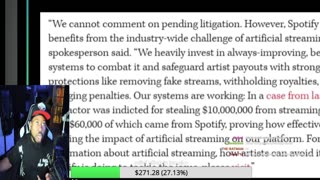 LIVE
LIVE
Akademiks
1 hour agoKendrick tries to Flip the Bots on DRAKE? WHo Beats Jay z in a verzuz. Blueface finally free!
1,003 watching -
 1:38:16
1:38:16
Professor Nez
7 hours ago🚨ELECTION NIGHT 2025 LIVE! Massive Upsets Brewing in New York, New Jersey & Virginia!
9.35K5 -
 LIVE
LIVE
Due Dissidence
10 hours agoLIVE: ELECTION RESULTS From NYC, NJ, and VA - Trump Approval CRATERS, Kash's Private Jet CRASH OUT
1,257 watching -
 12:50
12:50
Demons Row
3 hours ago $0.90 earnedBikers of New Jersey 💀🏍️ Pagans, Thunder Guards, and Thug Riders
13.8K4 -
 42:31
42:31
Stephen Gardner
6 hours ago🔥Old Obama Video RESURFACES - His Own Words CONDEMNED Him! Trump Gains MASSIVE Momentum!!
22.5K22 -
 13:09:35
13:09:35
LFA TV
1 day agoLIVE & BREAKING NEWS! | TUESDAY 11/4/25
168K36 -
 1:03:37
1:03:37
BonginoReport
5 hours agoElection Night Showdown Spotlight - Nightly Scroll w/ Hayley Caronia (Ep.170)
113K40 -
 1:11:17
1:11:17
Edge of Wonder
4 hours agoSupernatural Forces & Giants Built Great Pyramid of Egypt
21.9K